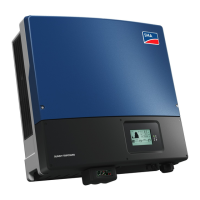6 Electrical Connection
SMA Solar Technology AG
Operating manualSTPxx-US-50-BE-en-1142
11. For connection without a neutral conductor, use the
jumper provided to bridge terminal blocks PE and
N. For this, press the locking levers of terminals PE
and N upward, guide the jumper into the terminals,
and press the locking levers downward again.
12. Press the locking levers of terminals L1, L2, L3, and
if applicable N upward, guide conductors L1, L2,
L3, and if applicable N into the terminals according
to the labeling, and press the locking levers
downward again.
13. Ensure that the correct conductors are assigned to all the terminals.
14. Ensure that all conductors are securely in place.
Also see:
• Requirements on the AC conductors⇒page36
6.5 Connecting the Network Cables
DANGER
Danger to life due to electric shock in case of overvoltages and if surge
protection is missing
Overvoltages (e.g. in the event of a flash of lightning) can be further conducted into the building
and to other connected devices in the same network via the network cables or other data cables
if there is no surge protection. Touching live parts and cables results in death or lethal injuries due
to electric shock.
• Ensure that all devices in the same network are integrated in the existing overvoltage
protection.
• When laying the network cable outdoors, ensure that there is suitable surge protection at
the network cable transition from the product outdoors to the network inside the building.
• The Ethernet interface of the product is classified as "TNV-1" and offers protection against
overvoltages of up to 1.5kV.
Additionally required material (not included in the scope of delivery):
☐ Network cables(see Section6.1.5, page36)

