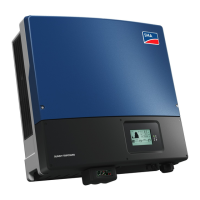6 Electrical Connection
SMA Solar Technology AG
Operating manualSTPxx-US-50-BE-en-1148
6.8.5 Connecting Signal Source to Digital Input DI 5-6
Procedure:
1. Connect the connection cable to the digital signal source (see the manual from manufacturer).
2. Disconnect the inverter from all voltage sources (see Section9, page67).
3. Remove the filler plug from the enclosure opening which is located at the bottom of the
inverter.
4. Insert the conduit fitting into the opening and tighten from the inside using the counter nut.
5. Attach the conduit to the conduit fitting.
6. Guide the conductors from the conduit into the inverter.
7. Strip the insulation off the conductor 6mm (0.24in).
8. Release the conductor entries on the supplied 4-pole
plug.
9. Connect the connection cable to the supplied four-
pole plug. To do so, plug the conductors into the
conductor entries and close the conductor entries.
Observe the plug assignment.
10. Plug the four-pole plug into port DI 5-7 on the
product. Observe the pin assignment.
11. Ensure that the plug is securely in place.

