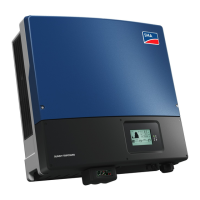6 Electrical Connection
SMA Solar Technology AG
Operating manualSTPxx-US-50-BE-en-1146
5. Attach the conduit to the conduit fitting.
6. Guide the conductors from the conduit into the inverter.
7. Strip the insulation off the conductor 6mm (0.24in).
8. Release the conductor entries on the supplied 5-pole
plug.
9. Connect the connection cable to the supplied five-
pole plug. To do so, plug the conductors into the
conductor entries and close the conductor entries.
Observe the plug assignment.
10. Plug the five-pole plug into the port DI 1-4 on the
product. Observe the pin assignment.
11. Ensure that the plug is securely in place.
12. Ensure that all conductors are correctly connected.
13. Ensure that the conductors sit securely in the terminal points.
Also see:
• Additionally required material for the connection to digital inputs⇒page38
• Signal cable requirements⇒page37
6.8 Connection to digital input DI 5-6
6.8.1 Digital input DI 5-6
An external signal source can be connected to digital input DI 5-6 (e.g. for fast stop).

