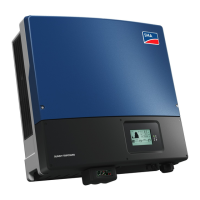8 Operation
SMA Solar Technology AG
Operating manual STPxx-US-50-BE-en-11 65
• Device Key (DEV KEY)⇒page25
8.9 Arc-Fault Circuit Interrupter (AFCI)
You can set the arc-fault circuit interrupter using the following parameters.
Channel Name Settings
AfciIsOn AFCI switched on Yes
No
You can use the following parameters to set the manual restart after an arc fault detection.
Channel Name Settings
Opera-
tion.ManRstr.IsOn
Manual restart switched on Yes
No
Opera-
tion.ManRstr.ManRst
rAFCI
Manual restart after arc fault detection On
Off
Yes, after 5 electric
arc detections within
24 hrs
Also see:
• Arc-Fault Circuit Interrupter (AFCI)⇒page27
• Changing parameters⇒page63
• Manual restart after electric arc⇒page90
8.10 Carry out a manual firmware update
Requirements:
☐ An update file with the desired inverter firmware must be available. You can download the
update file, for example, from the product page under www.SMA-Solar.com.
☐ The user interface must be open and you must be logged in as Installer or Administrator.
Procedure:
1. Select the product in the focus navigation.
2. Select the menu Configuration.
3. Select the Update and backup menu item.
4. In the Manual update area, click [Select file] and select the update file for the product.
☑ The user interface confirms that the update file is compatible.
5. If the user interface does not confirm the compatibility of the update file, replace the update
file.
6. Select [Start update].

