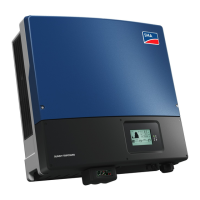Table of contents
SMA Solar Technology AG
Operating manualSTPxx-US-50-BE-en-116
6.9 DC connection............................................................................................................ 49
6.9.1 Assembling the DC Connectors ............................................................. 49
6.9.2 Connecting the PV Array........................................................................ 50
7 Commissioning ......................................................................... 54
7.1 Procedure for commissioning as System Manager.................................................. 54
7.2 Procedure for commissioning as a subordinate device ........................................... 55
7.3 Commissioning the Inverter........................................................................................ 55
8 Operation ................................................................................. 57
8.1 Establishing a connection to the user interface ........................................................ 57
8.1.1 Connection in the local network ............................................................ 57
8.1.1.1 Access addresses for the product in the local network..... 57
8.1.1.2 Ports for data communication in the local network ........... 57
8.1.1.3 Establishing a Connection via Ethernet in the local
network ................................................................................ 58
8.1.1.4 Establishing a Connection via WLAN in the Local
Network ............................................................................... 59
8.1.2 Direct connection via Wi-Fi .................................................................... 59
8.1.2.1 Connection options for Wi-Fi direct connection ................ 59
8.1.2.2 Access information for direct Wi-Fi connection ................. 60
8.1.2.3 Establishing a direct Wi-Fi connection with WPS .............. 60
8.1.2.4 Establishing direct Wi-Fi connection with Wi-Fi network
search................................................................................... 60
8.2 WPS function.............................................................................................................. 61
8.2.1 Connection options with WPS ............................................................... 61
8.2.2 Activating WPS for automatic connection............................................. 61
8.2.3 Activating WPS for direct connection to a smart device...................... 61
8.3 Design of the User Interface...................................................................................... 62
8.4 Access rights to the user interface............................................................................. 63
8.5 Changing parameters................................................................................................ 63
8.6 Activating Speedwire encryption of the system communication ............................. 63
8.7 Resetting the product to default setting..................................................................... 64
8.8 Deleting the Admin Account...................................................................................... 64
8.9 Arc-Fault Circuit Interrupter (AFCI)............................................................................ 65
8.10 Carry out a manual firmware update ....................................................................... 65
9 Disconnecting the product from voltage sources .................. 67
10 Cleaning.................................................................................... 71
11 Troubleshooting ....................................................................... 72

