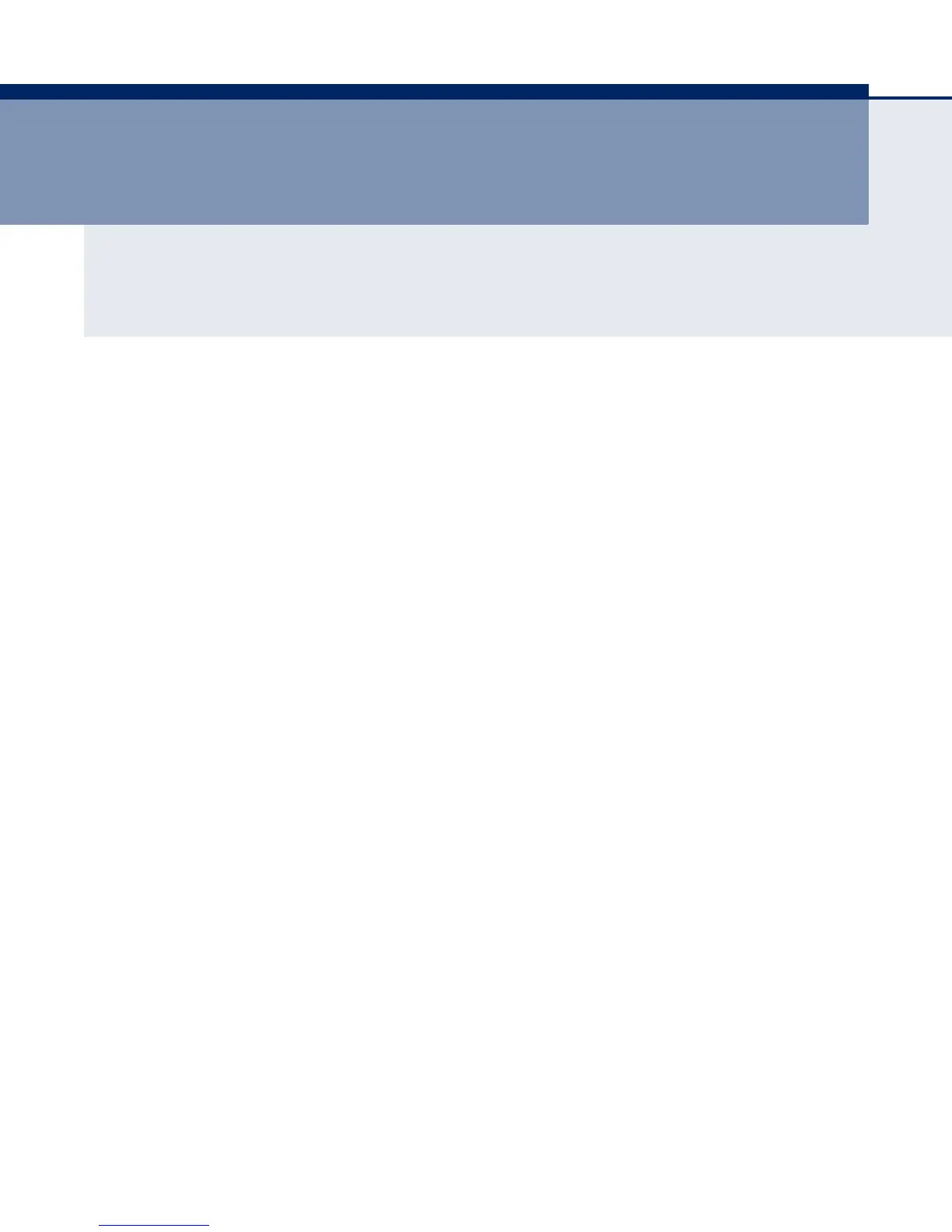– 20 –
S
ECTION
I
GETTING STARTED
This section provides an overview of the Wireless Broadband Router, and
describes how to install and mount the unit. It also describes the basic
settings required to access the management interface and run the setup
Wizard.
This section includes these chapters:
◆ “Introduction” on page 21
◆ “Network Planning” on page 29
◆ “Initial Configuration” on page 38
◆ “Installing the Gateway Router” on page 33
