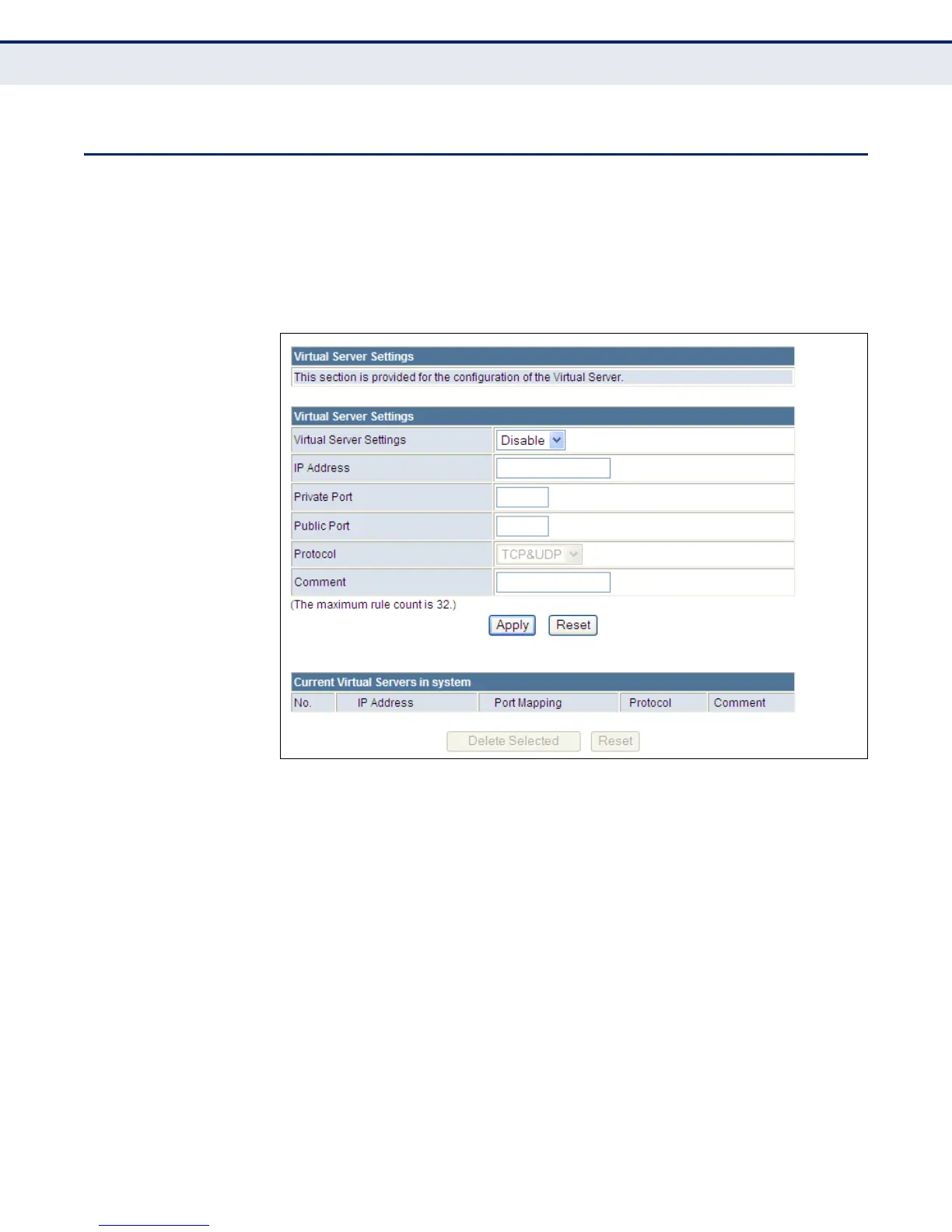C
HAPTER
8
| Firewall Configuration
Virtual Server Settings (Port Forwarding)
– 94 –
VIRTUAL SERVER SETTINGS (PORT FORWARDING)
Virtual Server (sometimes referred to as Port Forwarding) is the act of
forwarding a network port from one network node to another. This
technique can allow an external user to reach a port on a private IP
address (inside a LAN) from the outside through a NAT-enabled router.
(Maximum 32 entries are allowed.)
Figure 48: Virtual Server
◆ Virtual Server Settings — Selects between enabling or disabling port
forwarding the virtual server. (Default: Disable)
◆ IP Address — Specifies the IP address on the local network to allow
external access.
◆ Port Range — Specifies the port range through which traffic is
forwarded.
◆ Protocol — Specifies a protocol to use for port forwarding, either TCP,
UDP or TCP&UDP.
◆ Comment — Enter a useful comment to help identify the forwarded
port service on the network.
