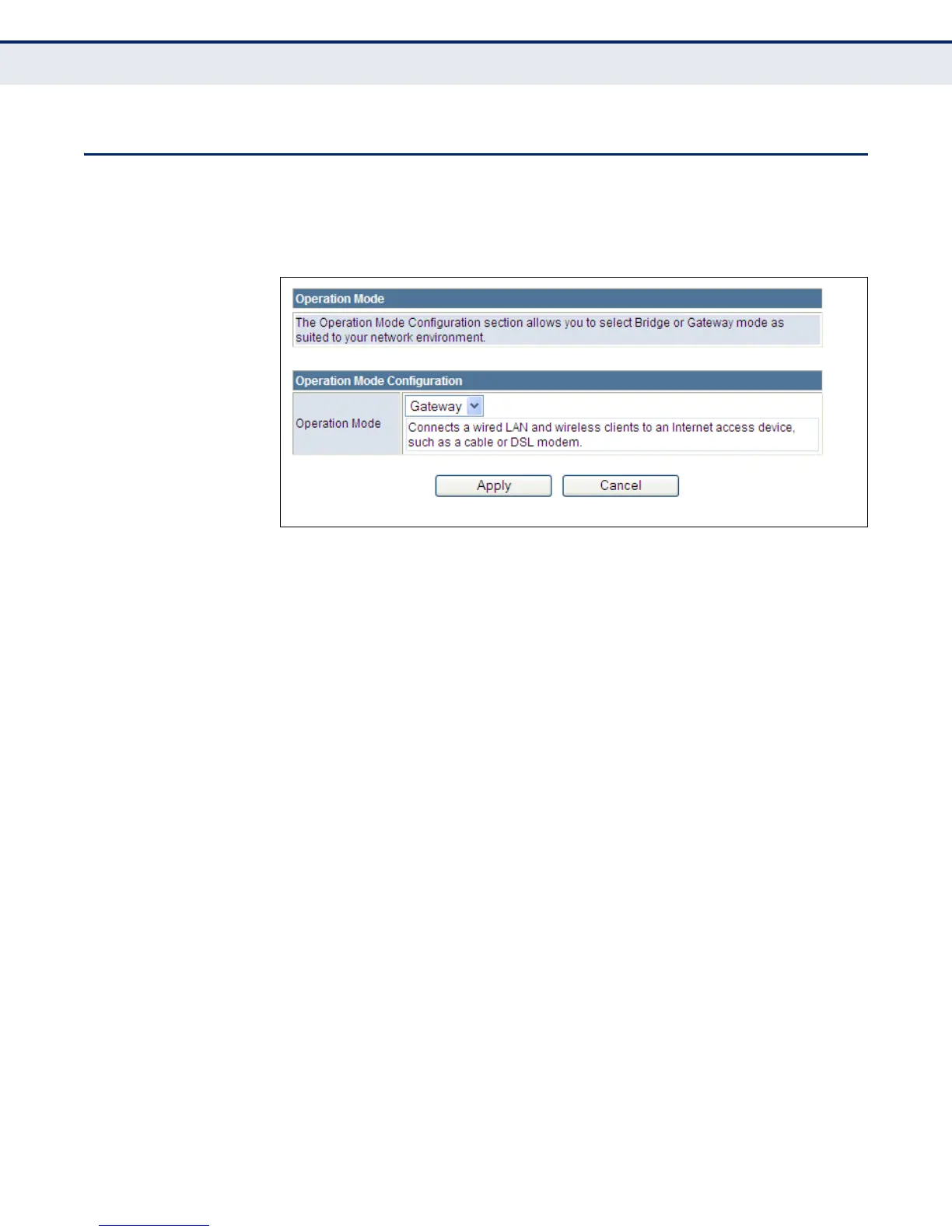C
HAPTER
5
| Operation Mode
Operation Mode
– 54 –
OPERATION MODE
The Operation Mode Configuration page allows you to set up the mode
suitable for your network environment.
Figure 22: Operation Mode (Gateway)
◆ Bridge Mode — An access point mode that extends a wired LAN to
wireless clients.
◆ Gateway Mode — Normal gateway mode that connects a wired LAN
and wireless clients to an Internet access device, such as a cable or
DSL modem. This is the factory set default mode.
