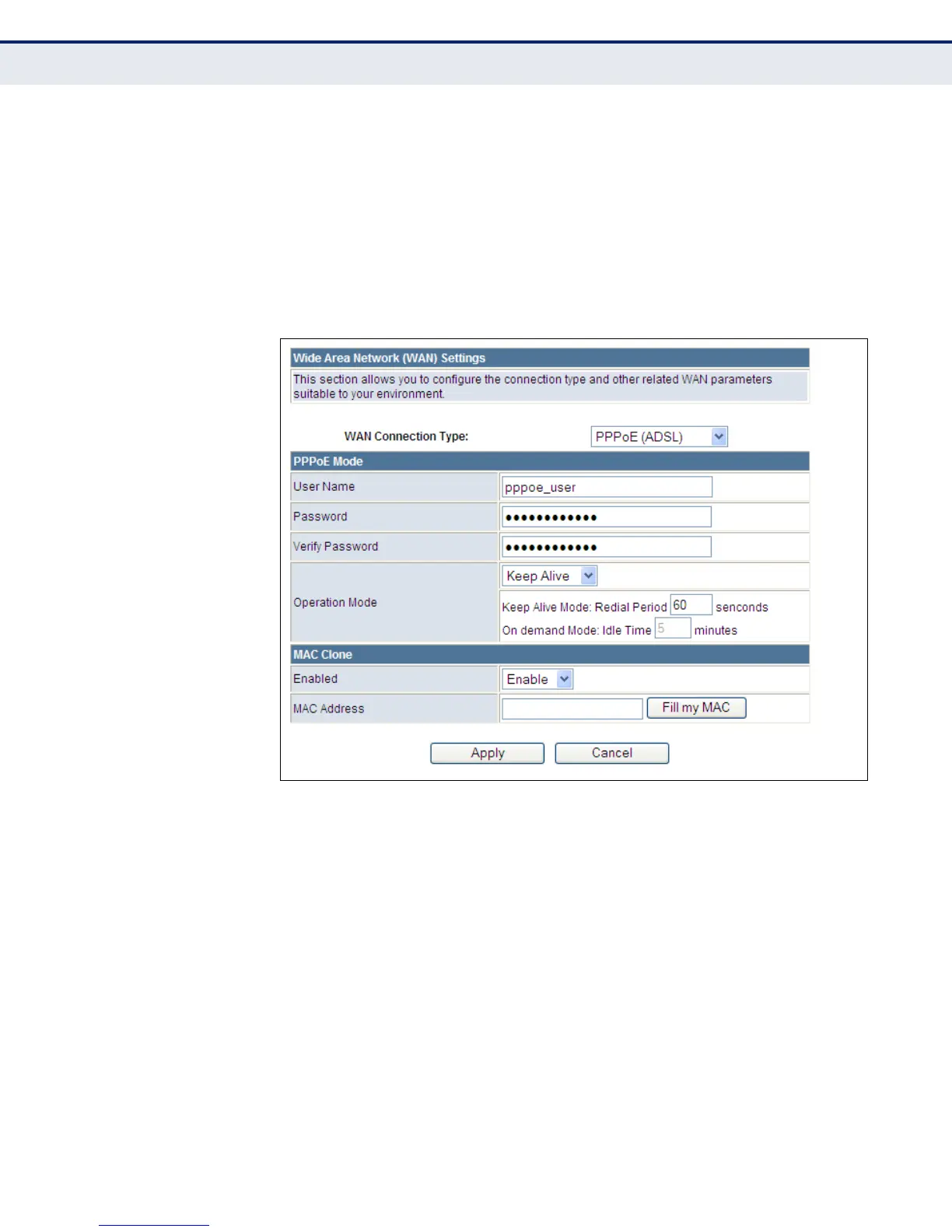C
HAPTER
6
| Internet Settings
WAN Setting
– 58 –
provided. Otherwise, connect only the PC with the registered MAC
address to the Wireless Broadband Router, then click the “Clone your
PC’s MAC Address” (Default: Disable)
PPPOE Enables the Wireless Broadband Router IP address to be assigned
automatically from an Internet service provider (ISP) through an ADSL
modem using Point-to-Point Protocol over Ethernet (PPPoE).
Figure 25: PPPoE Configuration
◆ PPPoE User Name — Sets the PPPoE user name for the WAN port.
(Default: pppoe_user; Range: 1~32 characters)
◆ PPPoE Password — Sets a PPPoE password for the WAN port.
(Default: pppoe_password; Range: 1~32 characters)
◆ Verify Password — Prompts you to re-enter your chosen password.
◆ Operation Mode — Selects the operation mode as Keep Alive, On
Demand or Manual. (Default: Keep Alive)
■
Keep Alive Mode: The Wireless Broadband Router will periodically
check your Internet connection and automatically re-establish your
connection when disconnected. (Default: 60 seconds)
