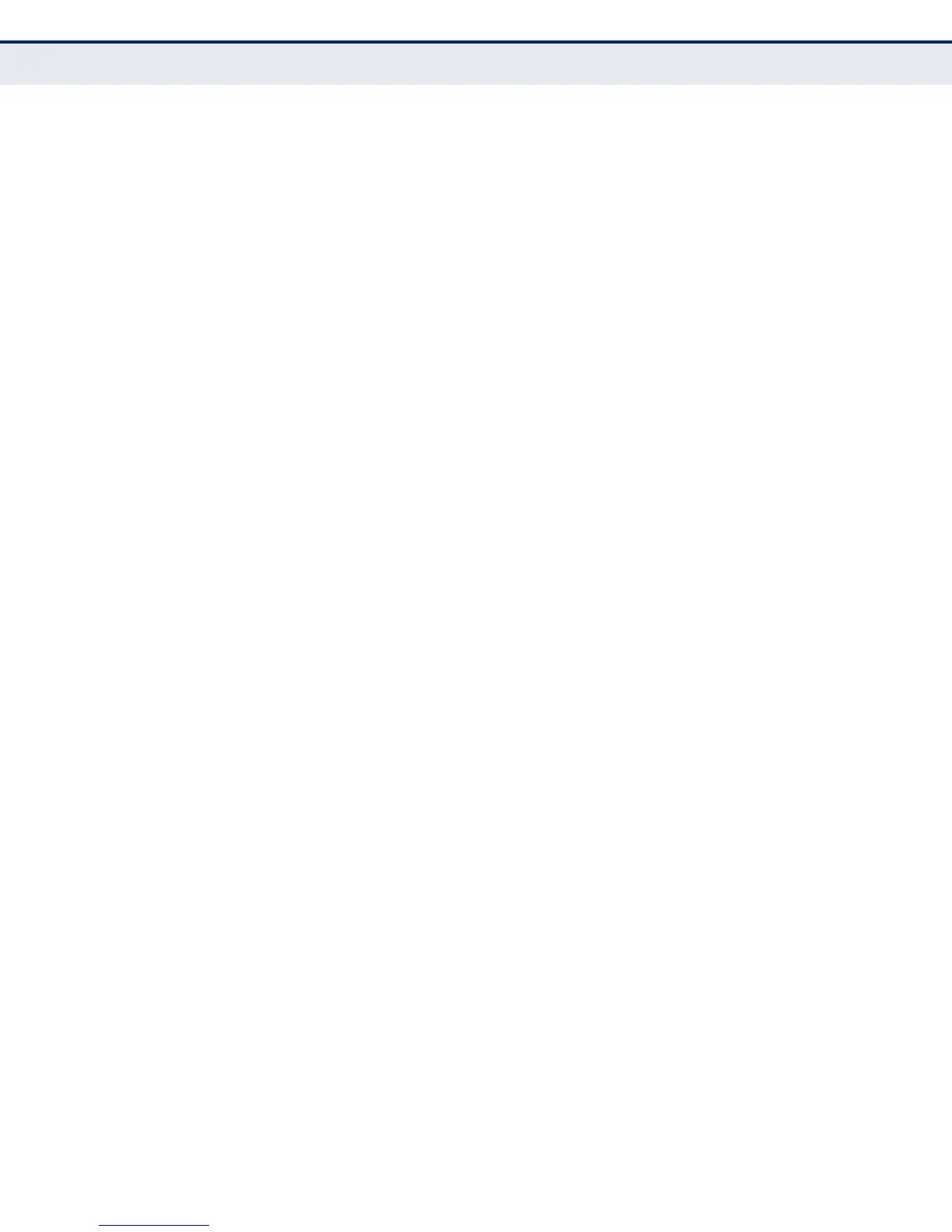C
HAPTER
1
| Introduction
Hardware Description
– 27 –
RESET BUTTON This button is used to restore the factory default configuration. If you hold
down the button for 5 seconds or more, any configuration changes you
may have made are removed, and the factory default configuration is
restored to the Gateway Router.
WPS BUTTON Press to automatically configure the Wireless Broadband Router with other
WPS devices in the WLAN.
