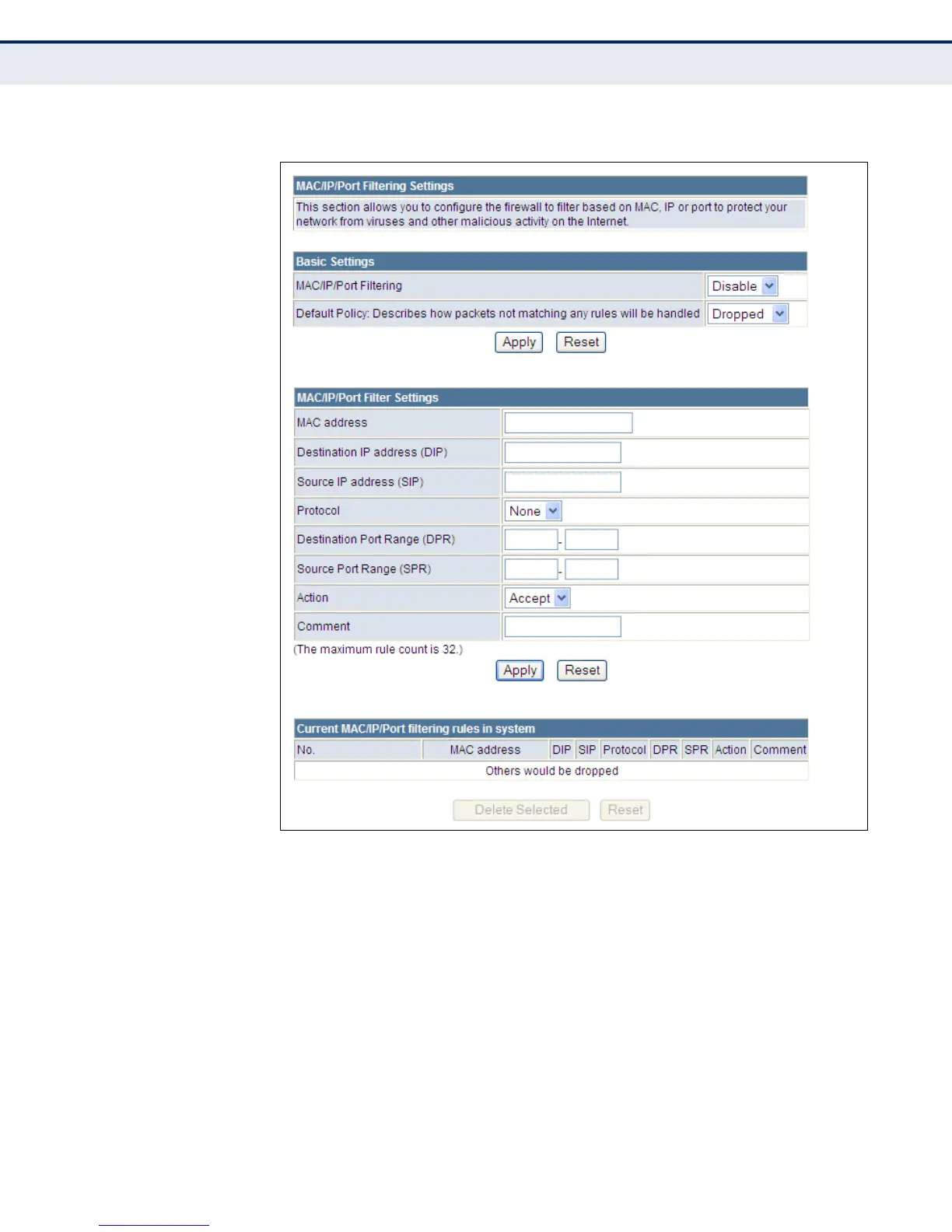C
HAPTER
8
| Firewall Configuration
MAC/IP/Port Filtering
– 92 –
Figure 47: MAC/IP/Port Filtering
◆ MAC/IP/Port Filtering — Enables or disables MAC/IP/Port Filtering.
(Default: Disable)
◆ Default Policy — When MAC/IP/Port Filtering is enabled, the default
policy will be enabled. If you set the default policy to “Dropped”, all
incoming packets that don’t match the rules will be dropped. If the
policy is set to "Accepted," all incoming packets that don't match the
rules are accepted. (Default: Dropped)
◆ MAC Address — Specifies the MAC address to block or allow traffic
from.
◆ Destination IP Address — Specifies the destination IP address to
block or allow traffic from.
