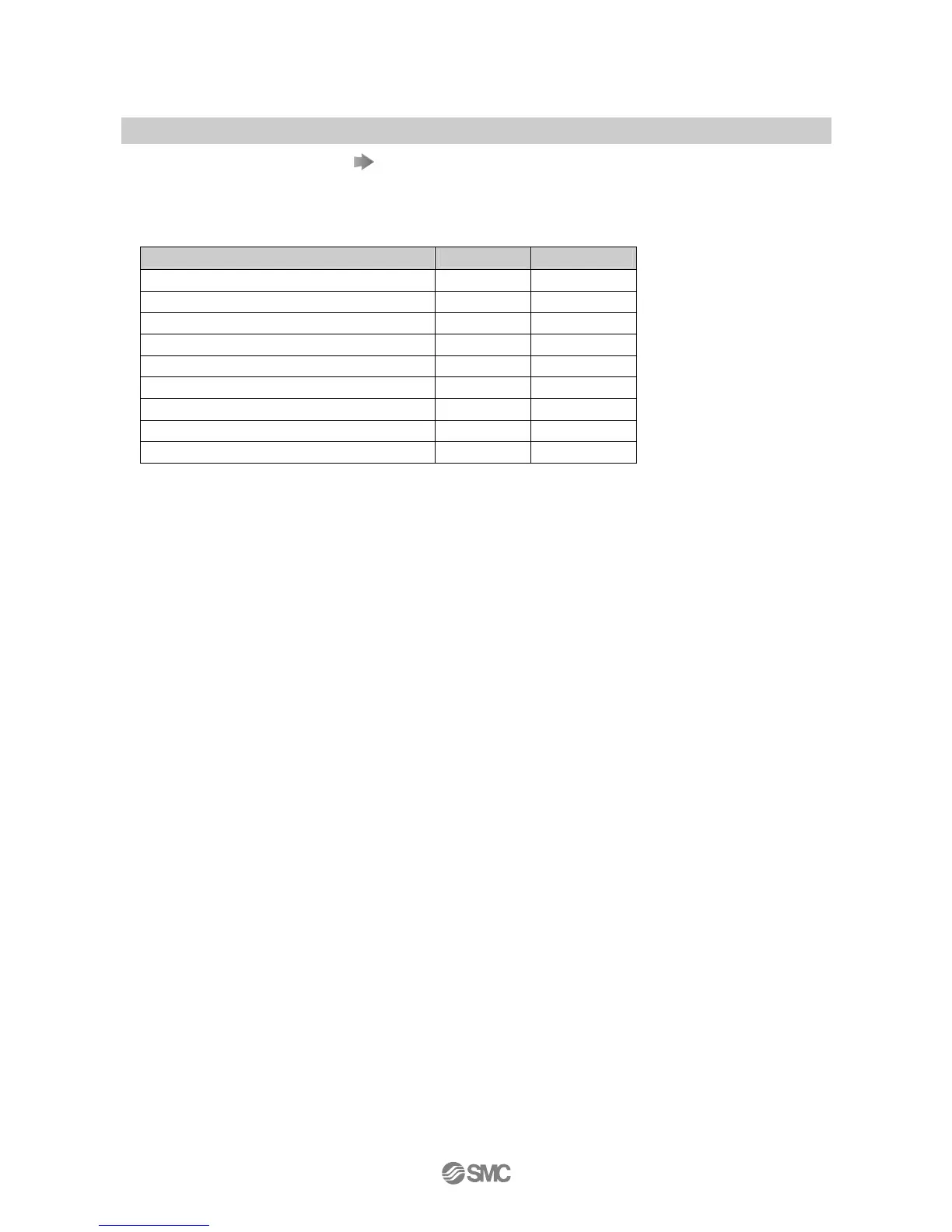-24-
PS##-OMM0003-A
•[F 2] Parameter setting of OUT2 See page 29
Same setting as [F 1] OUT1.
Display color is linked to the setting of OUT1, and no parameter needs to be selected.
•Other parameter setting
Item Page Default setting
[F 3] Setting of response time See page 29 2.5 ms
[F 4] Setting of analog output/auto-shift input See page 30 Analog output
[F 5] Setting of display resolution See page 32 1000-split
[F 7] Setting of fine adjustment of display value See page 33
0%
[F 8] Setting of auto-preset See page 34 Manual
[F 9] Setting of power saving mode See page 36 OFF
[F10] Setting of security code See page 37 OFF
[F98] Setting of all functions See page 38 OFF
[F99] Reset to the default setting See page 40 OFF