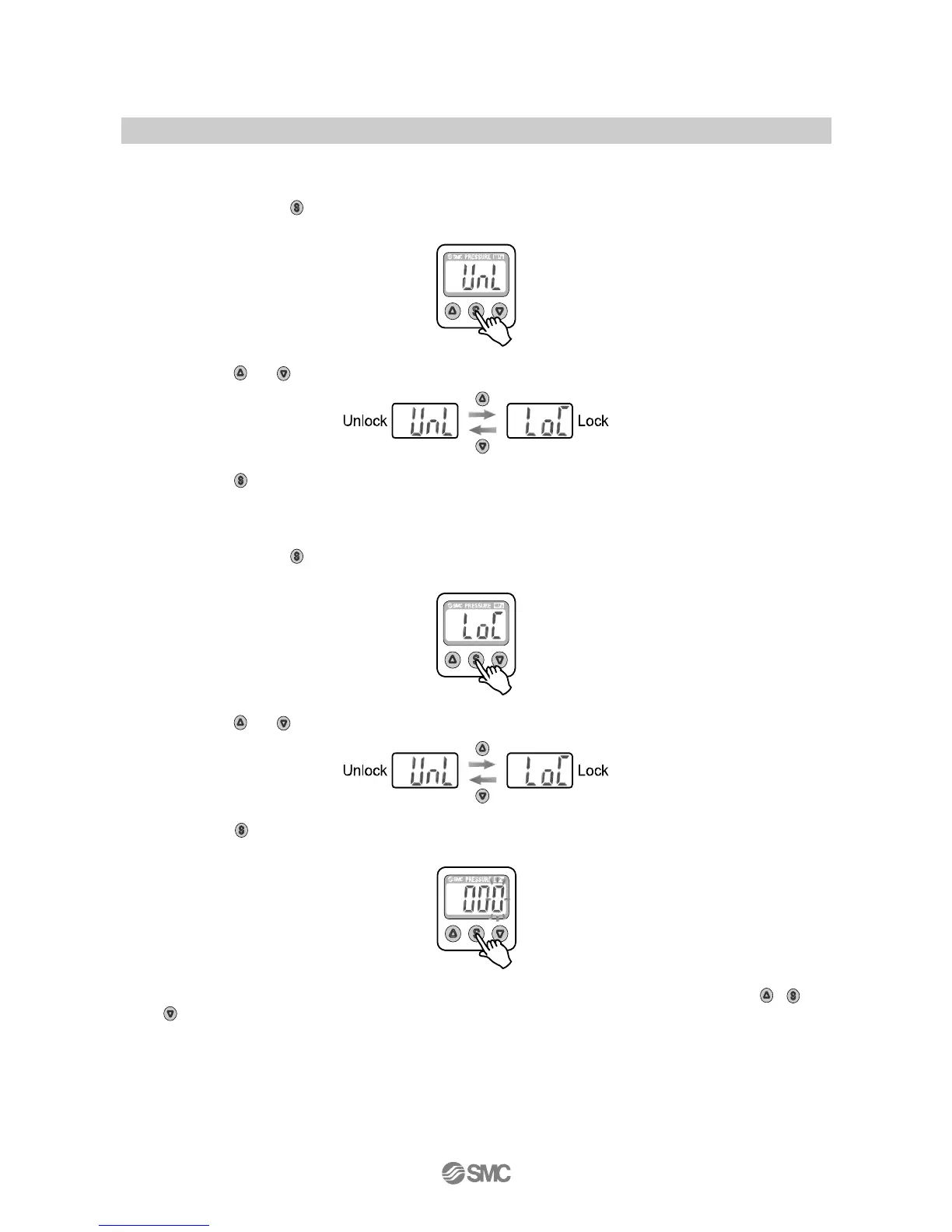-42-
PS##-OMM0003-A
<Operation -With security code input- >
•Locking
1, Keep pressing the
button for 5 seconds or longer in the measurement mode.
[UnL] is indicated.
2, Press the
or button to select locking of the key [LoC].
3, Press the
button to enter the setting.
•Unlocking
1, Keep pressing the
button for 5 seconds or longer in the measurement mode.
[LoC] is indicated.
2, Press the
or button to select locking of the key [UnL].
3, When the
button is pressed, the input of security code is asked.
For how to input the security code, refer to "How to input and change the security code" on page 42.
4, If inputted the security code is correct, the indication changes to [UnL], and pressing one of
, or
button releases key lock and returns the measurement mode.
If inputted the security code is wrong, [FAL] is indicated and the security input mode is returned.
If the wrong security code is inputted 3 times, [LoC] is indicated and the measurement mode is
returned.
