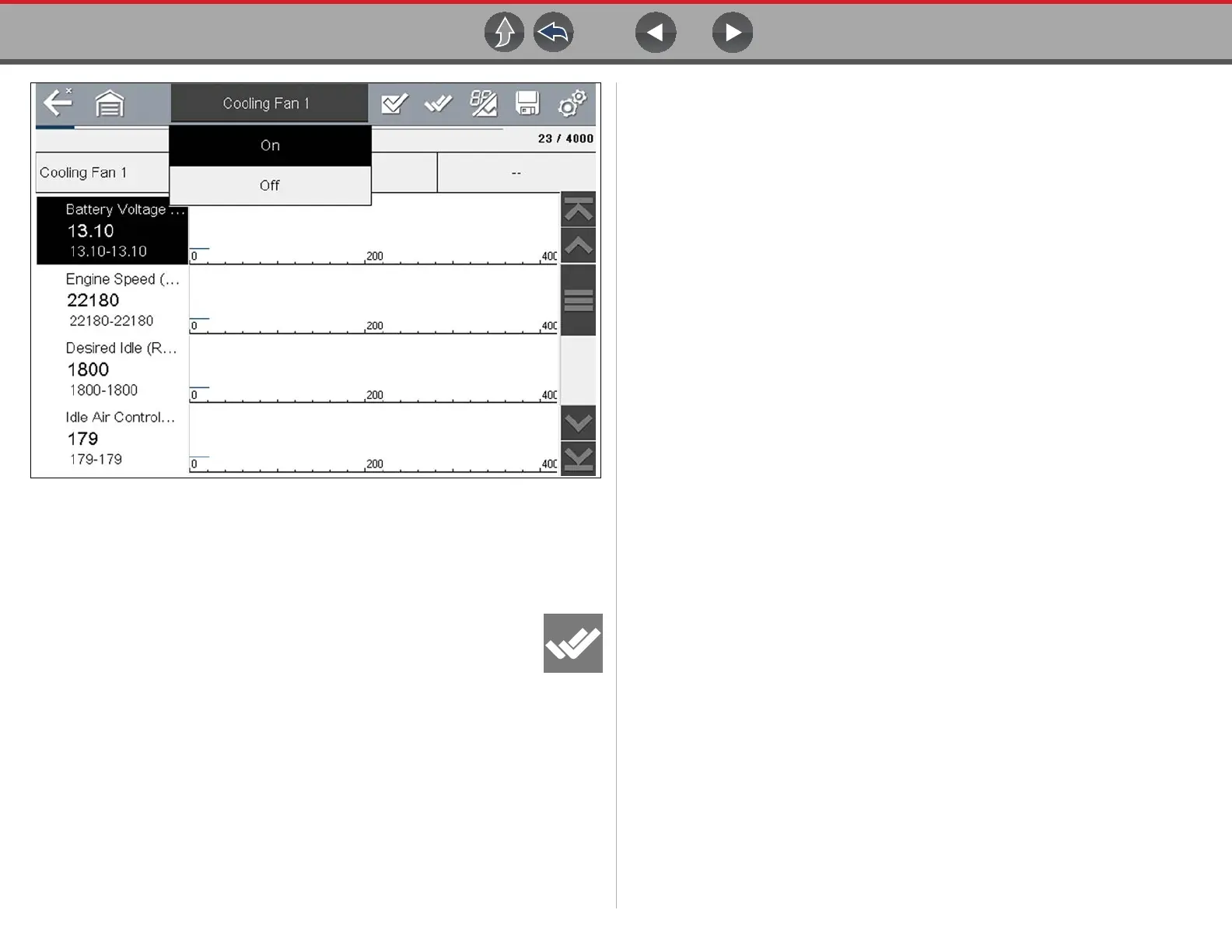Scanner Functional Tests
31
Figure 4-35 Functional test example
A Test icon on the toolbar activates the test, and a Return, or similarly named, icon
cancels the test. For variable control tests, the variable value displays between the
main body and the toolbar. Plus and Minus icons on the toolbar increase and
decrease the variable value.
A Data List icon, shown to the left, is available on the toolbar for some tests.
This feature allows you to change which data list displays in the main body
without exiting the functional test. The icon is only available when the test
is inactive.