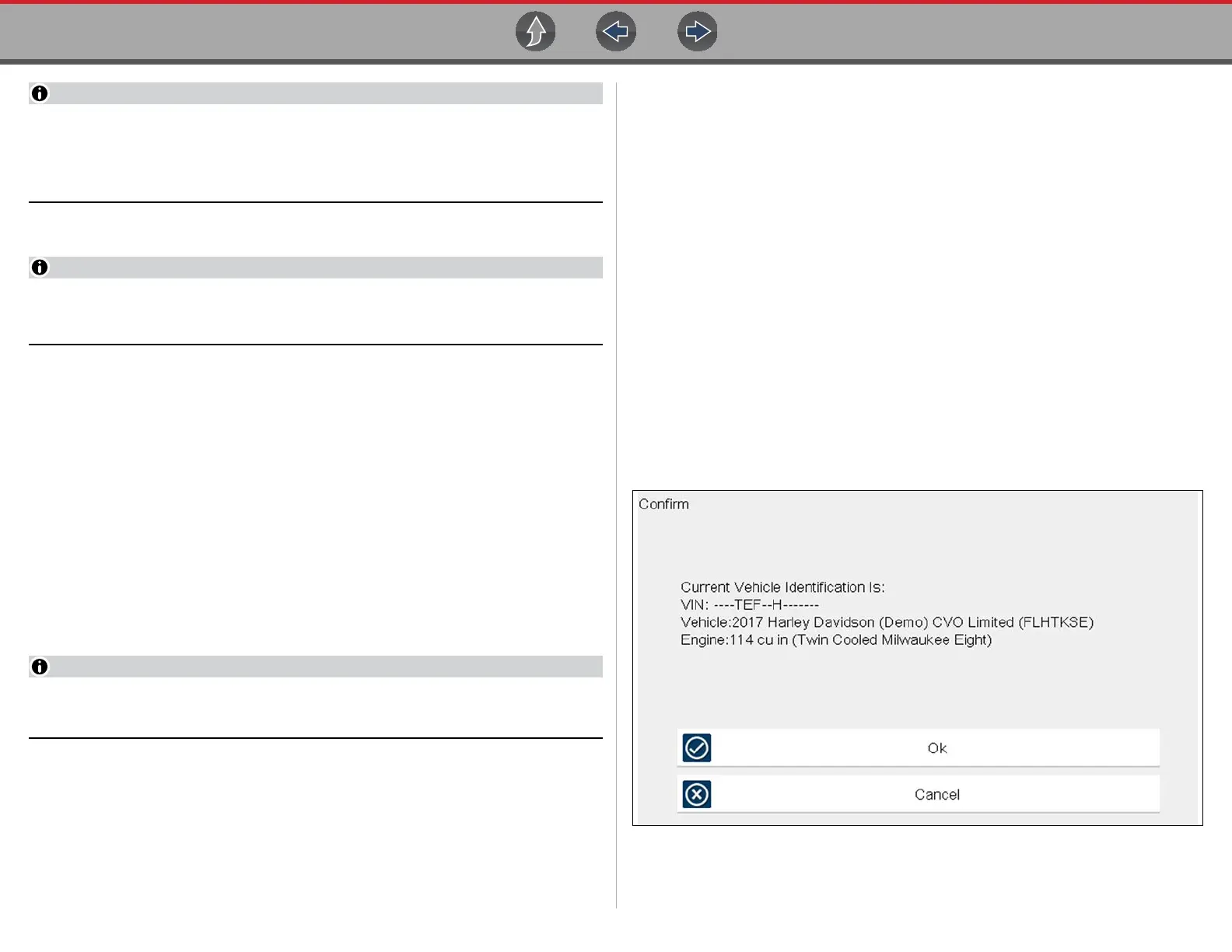Scanner Features and Icons
14
The SVI requires 12VDC power to communicate. Power is normally supplied
through the motorcycle diagnostic connector, however the supplied 12VDC
power accessory cable (not shown) can be used when power is needed. When
the LED is on, the SVI is being powered.
2. Connect the DA-5 data cable to the SVI and diagnostic tool.
Ensure the LEDs on the SVI and DA-5 cables are on when establishing
communication between the motorcycle and diagnostic tool.
4.2.5 Vehicle Identification / System Selection
The motorcycle must be correctly identified for the diagnostic tool to communicate,
and display data correctly. Menus and navigation will vary by make and model.
Depending on the motorcycle, the identification process may require manual entry of
the motorcycle information, or it may be automated. The following Scanner functions
are available to identify the motorcycle:
Auto ID - Automatically completes the identification process after the motorcycle
make and year are manually entered.
Manual ID - Allows for manual entry of all required motorcycle identification criteria.
z Use the following procedure to identify a motorcycle.
The following procedure applies to most motorcycles, and may vary
depending on the motorcycle. Not all motorcycles support the Auto ID feature.
1. Select Scanner from the Home screen.
2. Follow the prompts to identify the motorcycle (e.g. make, year, model).
A menu option may be displayed to choose either Automatic ID or Manual ID.
- Selecting Automatic ID (If supported) will briefly display a
communications screen informing you that the diagnostic tool is
attempting to establish communication and determine vehicle
identification.
Once the vehicle has been identified, the vehicle confirmation screen
displays. If the vehicle information is correct, select OK to continue, then
proceed to step 3.
If the vehicle does not support Auto ID, the diagnostic tool will attempt to
identify the vehicle and then display a message indicating that vehicle
identification cannot be made. If this occurs, proceed to “Selecting
Manual ID” next.
- Selecting Manual ID allows you to manually enter all the vehicle
information to identify the vehicle.
Follow the screen prompts to enter all the information required to identify
the vehicle. Once the vehicle has been identified, the vehicle
confirmation screen displays (Figure 4-3). If the vehicle information is
correct, select OK to continue, then proceed to step 3.
Figure 4-3 confirmation screen
After the motorcycle is identified, prompts will indicate to turn the motorcycle
ignition on and connect the data cable.