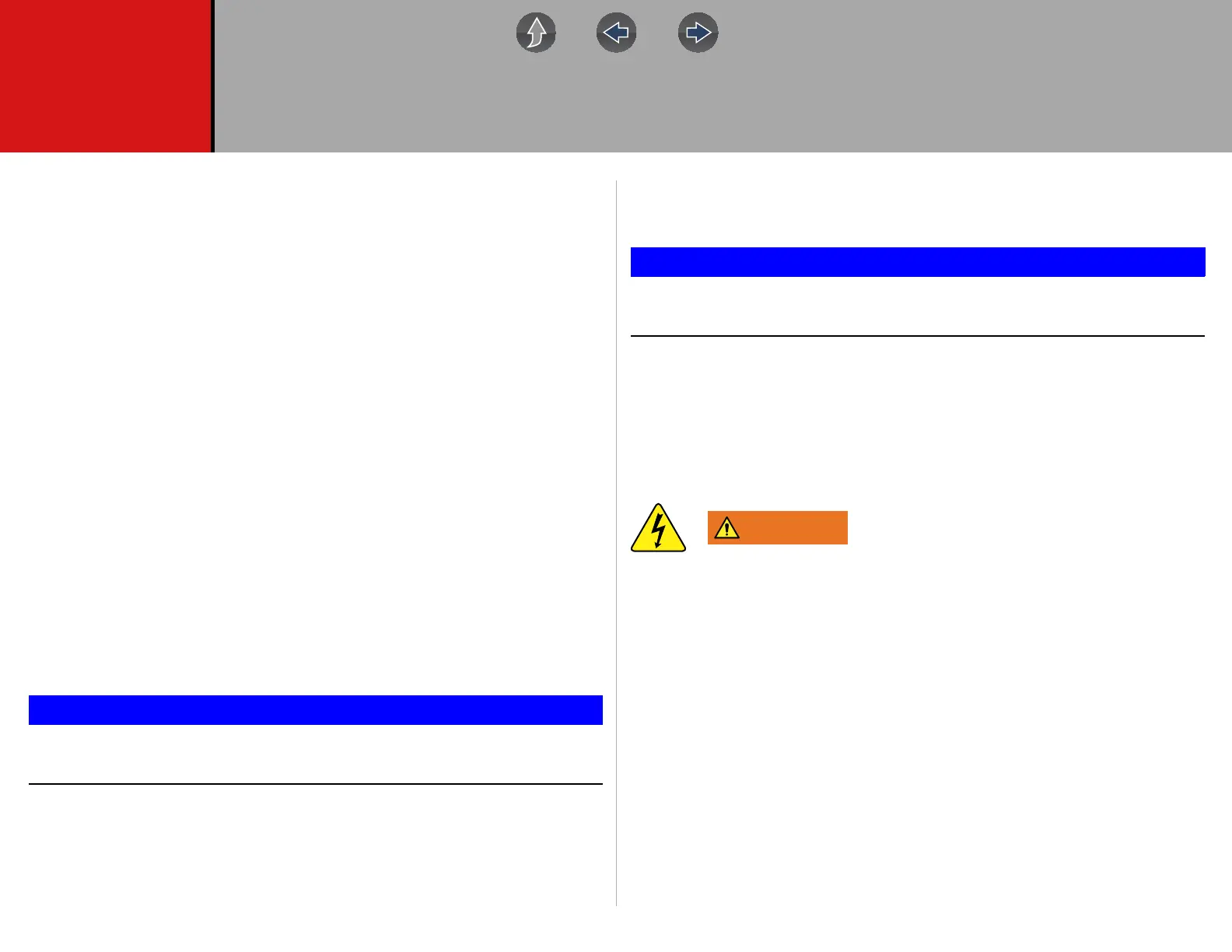57
Section 9 Maintenance
This section describes basic cleaning and battery replacement procedures for your
diagnostic tool.
Main Topic Links
• Cleaning and Inspecting the Diagnostic Tool page 57
• Battery Pack Service page 57
• Cleaning the Touch Screen page 57
• Safety page 57
• Ordering a New Battery Pack page 58
• Removing / Installing the Battery Pack page 58
• Disposing of the Battery Pack page 59
9.1 Cleaning and Inspecting the
Diagnostic Tool
Periodically perform the following tasks to keep your diagnostic tool in proper
working order:
• Check the housing, cables and connectors for dirt and damage before and after
each use.
• At the end of each work day, wipe the diagnostic tool housing, cables and
connectors clean with a damp cloth.
Do not use any abrasive cleansers or automotive chemicals on the
diagnostic tool.
9.1.1 Cleaning the Touch Screen
The touch screen can be cleaned with a soft cloth and a mild window cleaner.
Do not use any abrasive cleansers or automotive chemicals on the touch
screen.
9.2 Battery Pack Service
9.2.1 Safety
Follow all safety guidelines when handling the battery pack.
Risk of electric shock.
• Prior to recycling the battery pack, protect exposed terminals with heavy
insulating tape to prevent shorting.
• Disconnect all test leads and turn diagnostic tools off before removing the
battery pack.
• Do not attempt to disassemble the battery or remove any component
projecting from or protecting the battery terminals.
• Do not expose the diagnostic tool or battery pack to rain, snow, or wet
conditions.
• Do not short circuit the battery terminals.
Electric shock can cause injury.
WARN ING
