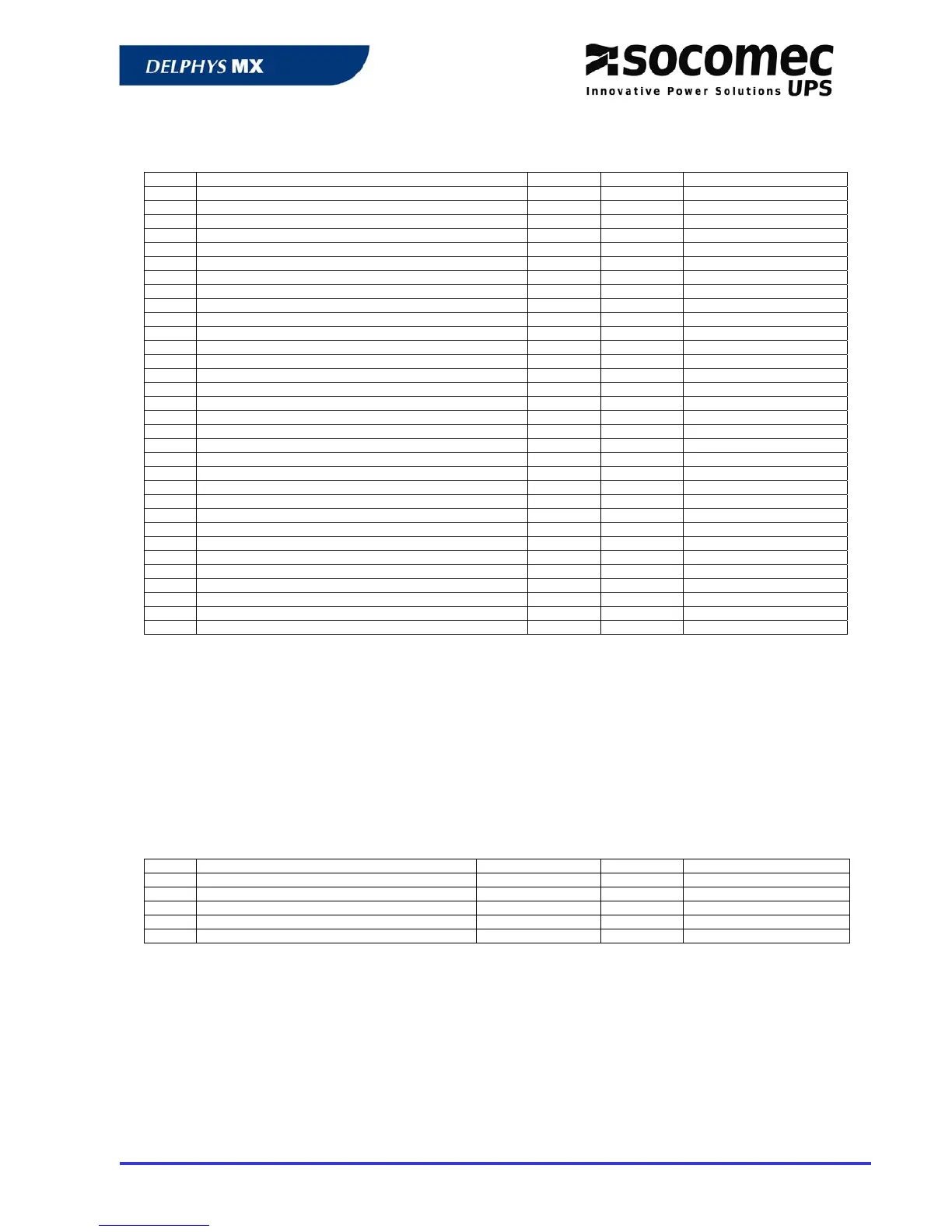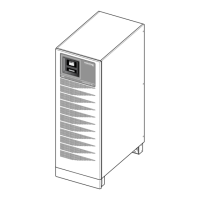UPS/NTA GB/DMX-DMP JBUS.D Page 13 / 22
7. ENABLED CONTROLS TABLE: Address 0x15C0, 2 words
CODE DESCRIPTION BIT ADDRESSES REMARKS
C00 0
C01 1
C02 2
C03 Eco-mode enabled 3 0x15C0
C04 normal Mode enabled 4 0x15C0
C05 5
C06 6
C07 7
C08 8
C09 9
C10 Automatic Bypass transfer enabled 10 0x15C0
C11 Inverter transfer enabled 11 0x15C0
C12 12
C13 13
C14 14
C15 15
C16 Battery test enabled 0 0x15C1
C17 1
C18 2
C19 3
C20 4
C21 5
C22 6
C23 7
C24 8
C25 9
C26 10
C27 11
C28 12
C29 13
C30 14
C31 15
8. CONTROLS SEND TO UPS: Address 0x15B0, write 1 words
For a remote UPS control, it is necessary to set the serial interface in “remote” mode using the Human
Machine Interface.
Local controls of the control panel or graphic touch screen are no more available.
The control table below shows if the selected control is allowed or not. If the control sent to the UPS is not
allowed, the function will be ignored.
Controls available by JBUS/MODBUS connection:
Code Controls Value to write ADDRESS REMARKS
C03 Eco-mode 0x0003 0x15B0
C04 Normal mode 0x0004 0x15B0
C10 Automatic bypass transfer 0x000A 0x15B0
C11 Inverter transfer 0x000B 0x15B0
C16 Battery test 0x0010 0x15B0
