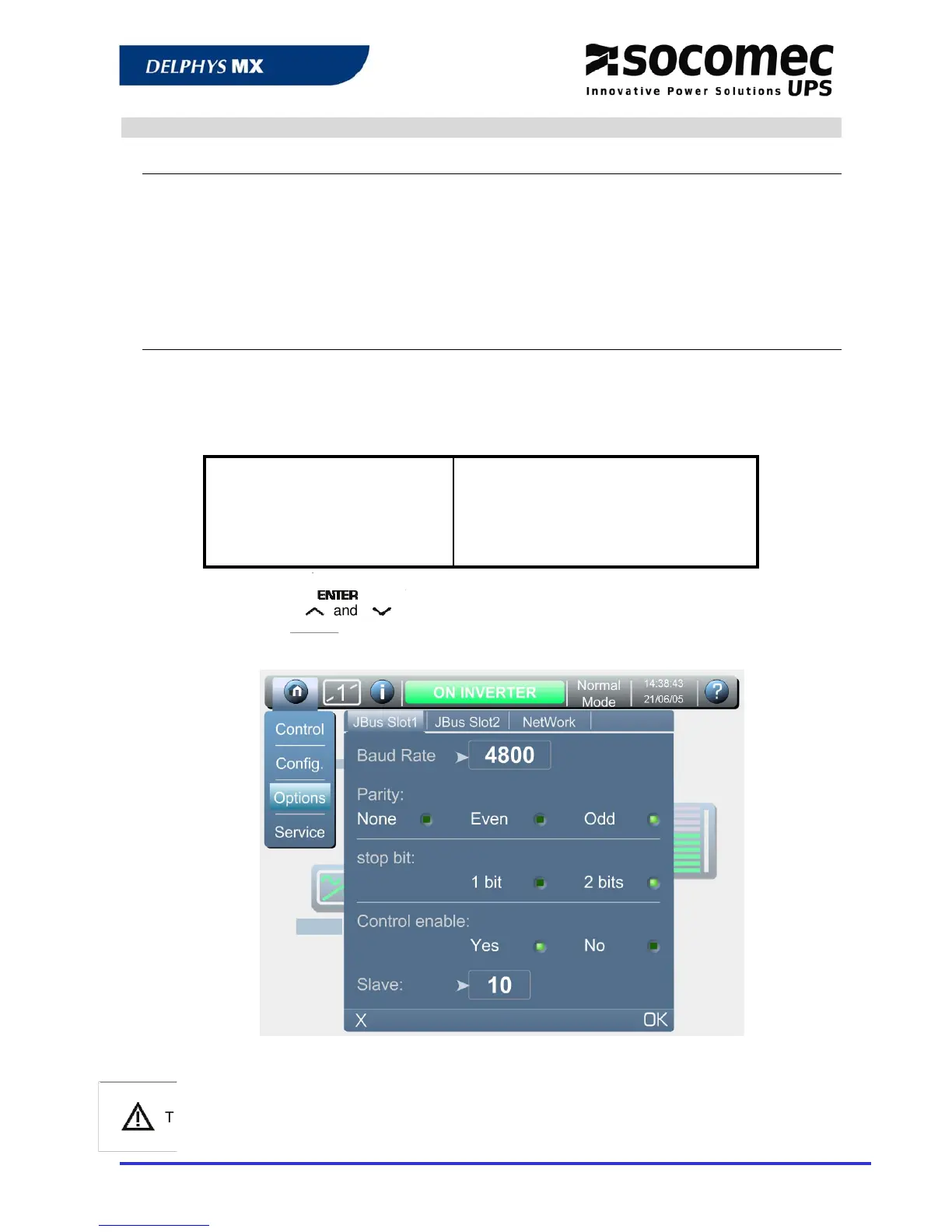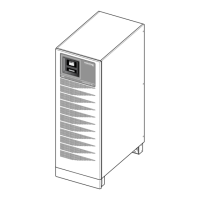UPS/NTA GB/DMX-DMP JBUS.D Page 5 / 22
JBUS/MODBUS LINK
Serial link 1 and 2 default settings
Baud rate: 9600 bauds
Parity: NONE
Data: 8 bits
Stop: 1 bit
Slave: 1
The serial link settings can be set from the control panel or from the graphic touch screen.
How to change the serial link settings ?
Available baud rate: 1200 - 2400 - 4800 - 9600 - 19200 bauds
Parity: EVEN - ODD - NONE
Slave number: 1 to 32
Settings screen of the control panel (last menu)
SETT ING 1
bauds : 9600
Select the settings with
Change the value with and
Graphic touch screen:
J
J
B
B
U
U
S
S
/
/
M
M
O
O
D
D
B
B
U
U
S
S
1 settings are linked to the interface located in slot 5.
J
J
B
B
U
U
S
S
/
/
M
M
O
O
D
D
B
B
U
U
S
S
2 settings are linked to the interface located in slot 6.
The serial interface should be activated by the CIM or the factory during the UPS commissioning.
