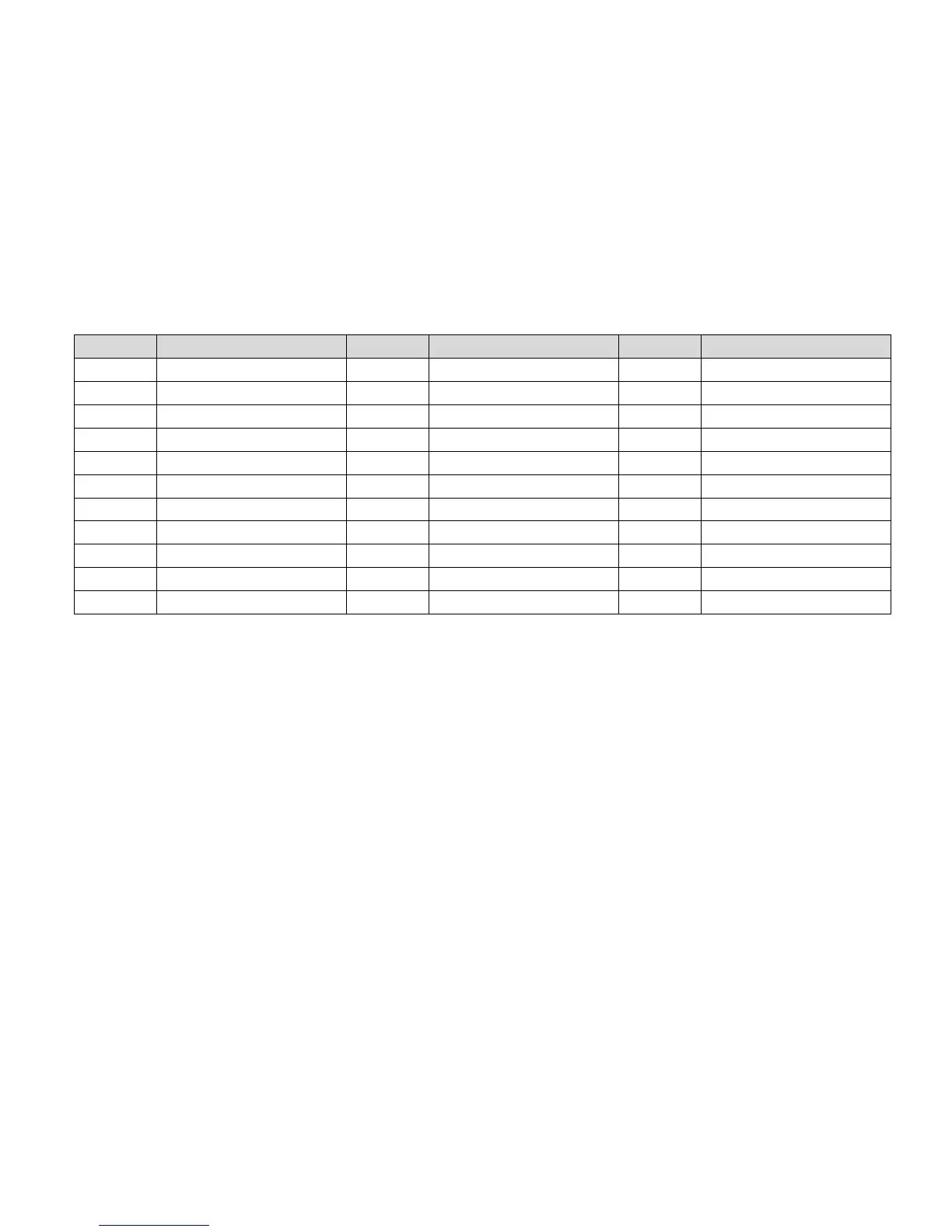1)Set system time
System time format is “20YY-MM-DD-HH-MM-SS”, press “Up” or “Down” to change the 1
st
digit, press “OK” to switch
to next digit, press “Ok” to complete setting. When system time setting is complete, “Set country” will pop up.
2)Set country
Press “Up” or “Down” to select a country, press “Ok” to complete the country setting. When country setting is
complete, “Set battery type” will pop up.
Note: different distribution network operators in different countries have different requirements
regarding grid connections of battery storage inverters.
Therefore, it’s very important to make sure that you have selected the correct country code according
to requirements of local authority.
Please consult qualified electrical engineer or personnel from electrical safety authorities about this.
Shenzhen SOFARSOLAR Co., Ltd. is not responsible for any consequences arising out of incorrect
country code selection.
3)Select battery type
Press “Up” or “Down” to select your battery type, then press “Ok” to complete the battery type setting.
If you’re using “1. PYLON”, “2. DARFON”, “4. General Lithium”, “5 . Alpha. ESS” & “6. SOLTARO” battery types,
congratulations, ME3000SP’s first time setup is complete. Please press “OK” to enter the main interface.
But if you’re using “3. DEFAULT” battery type. We need more information regarding your battery.
