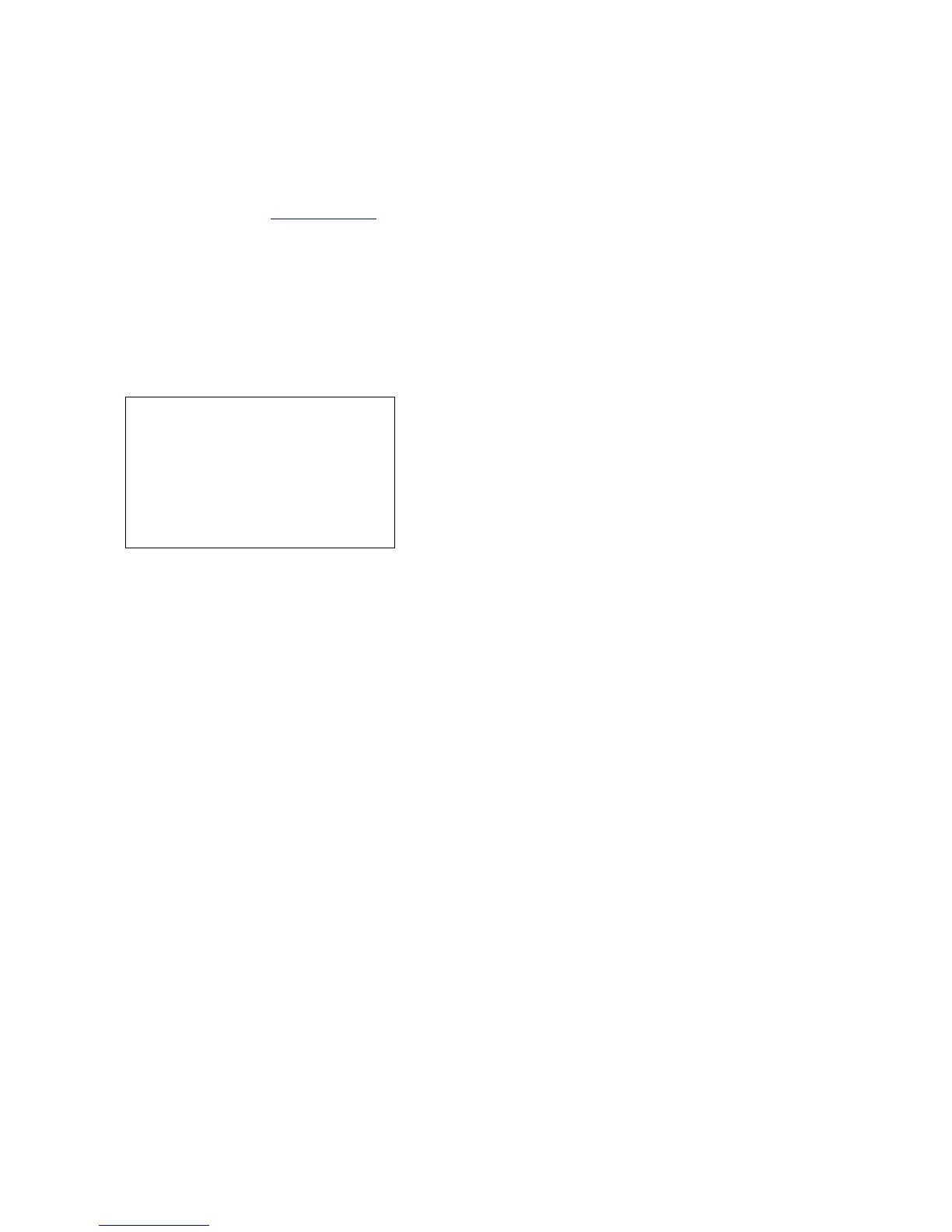Select “1. Battery Parameter” and press “OK”, “input password” is shown. Input the password (normal “0001”,
advanced ”0715”), press “Up” or “Down” to change the 1
st
digit, press “OK” to switch to next digit, when “0001
/ 0715” is shown on the screen, press “OK” to enter “Battery Parameter” interface. If “Incorrect, Try Again!” is
shown on the screen, press “Back” and input the password again.
1) Battery Type (refer to Set battery type
)
Select “1. Battery Type” and press “OK”. Press “up” or “down” to select the battery type. Press “OK”.
2) * Battery Capacity (only for DEFAULT battery type)
Select “2. Battery Capacity” and press “OK”. Press “up” or “down” to change the 1
st
digit, press “ok” to switch to
next digit. Input the value of battery capacity. Press “OK”.
3) Discharge Depth
Select “3. Discharge Depth” and press “OK” to enter discharge depth interface.
Discharge Depth
50%
EPS Discharge Depth
80%
Press “up” or “down” to change the 1
st
digit, press “ok” to switch to next digit. Input the value of Discharge Depth
& EPS Discharge Depth per battery specification. Press “OK”.
For example: if Discharge Depth = 50% & EPS Discharge Depth = 80%.
While electric grid is connected: ME3000SP won’t discharge the battery when its SOC is less than 50%.
In case of blackout: ME3000SP will work in EPS mode (if EPS mode is enabled) & keep discharging the battery till
battery SOC is less than 20%.
4) Max. Charge (A)
Select “4. Max. Charge (A)” and press “OK”. Press “up” or “down” to change the 1
st
digit, press “ok” to switch to
next digit. Input the value of Max. Charge (A) per battery specification. Press “OK”.
5) Over (V) Protection
Select “5. Over (V) Protection” and press “OK. Press “up” or “down” to change the 1
st
digit, press “ok” to switch
to next digit. Input the value of Over (V) Protection per battery specification. Press “OK”.
6) Max. Charge (V)
Select “6. Max. Charge (V)” and press “OK”. Press “up” or “down” to change the 1st digit, press “ok” to switch to
next digit. Input the value of Max. Charge (V) per battery specification. Press “OK”.
7) Max. Discharge (A)
Select “7. Max. Discharge (A)” and press “OK”. Press “up” or “down” to change the 1
st
digit, press “ok” to switch
to next digit. Input the value of Max. Discharge (A) per battery specification. Press “OK”.
8) * Low (V) Protection (only for DEFAULT battery type)
Select “8. Low (V) Protection” and press “OK”. Press “up” or “down” to change the 1
st
digit, press “ok” to switch
to next digit. Input the value of Low (V) Protection per battery specification. Press “OK”.
