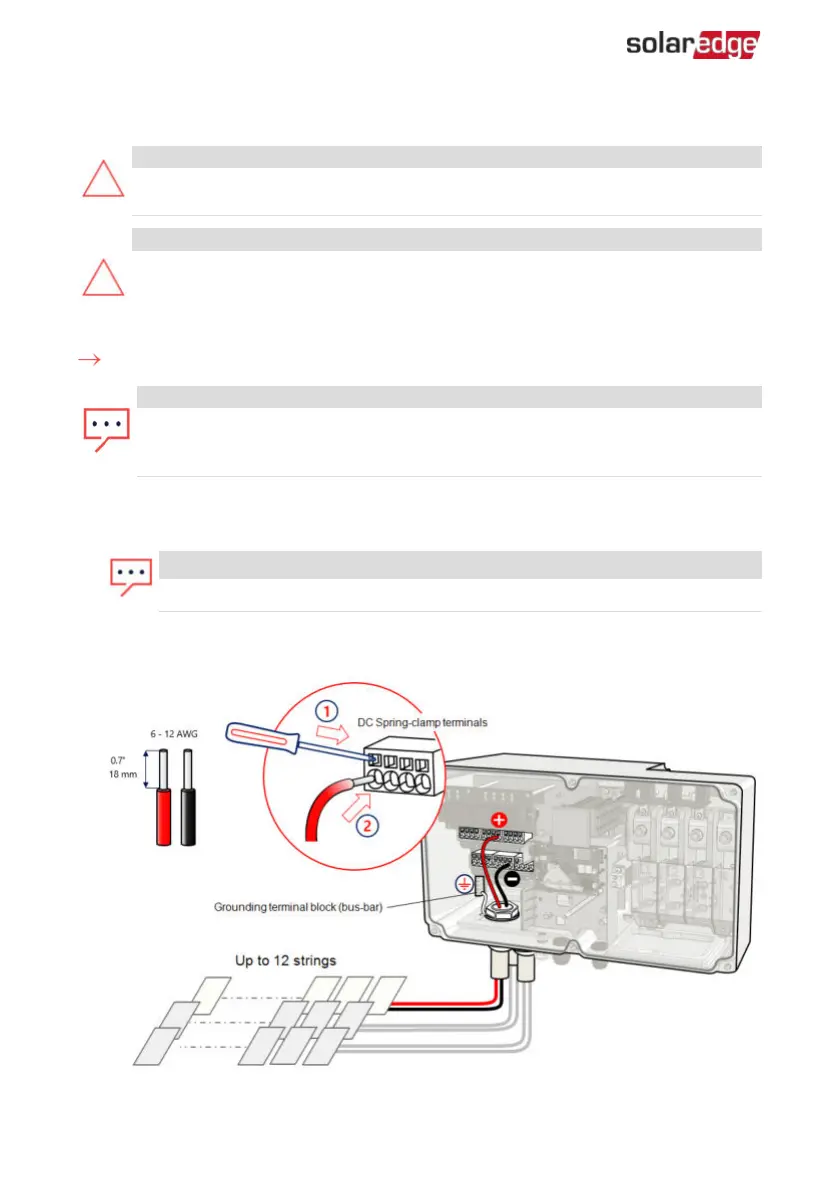Connecting PV Strings to the Synergy Manager
CAUTION!
The PV inputs of the inverter are not intended for connection to a battery or any
other type of DC source except a PV array.
CAUTION!
When installing a system with more than three strings per a single Synergy Unit
(Whether connected directly or via a combiner box), fuses are required. In
SolarEdge system, 25A fuses shall be used.
To connect the DC wires to a Synergy Manager with spring-clamp DC terminals:
NOTE
Use copper aluminum wires with insulation rated for at least 90°C. Make sure
to consider the maximum termination temperature at both ends of the
conductor and to base the ampacity on the lower value.
1.
Thread a 6 to 12 AWG wire through the AC conduit.
2.
Strip 0.7" (18 mm) of wire insulation from the end of the wire.
NOTE
When using a stranded wire, use of ferrule is at the installer discretion
3.
Insert the DC conduit into the DC-side opening at the bottom left-side of the
Synergy Manager and fasten the conduit nut.
Three Phase Inverters with Synergy Technology PN: SExxK-xxxxIxxxx
52 Connecting PV Strings to the Synergy Manager
