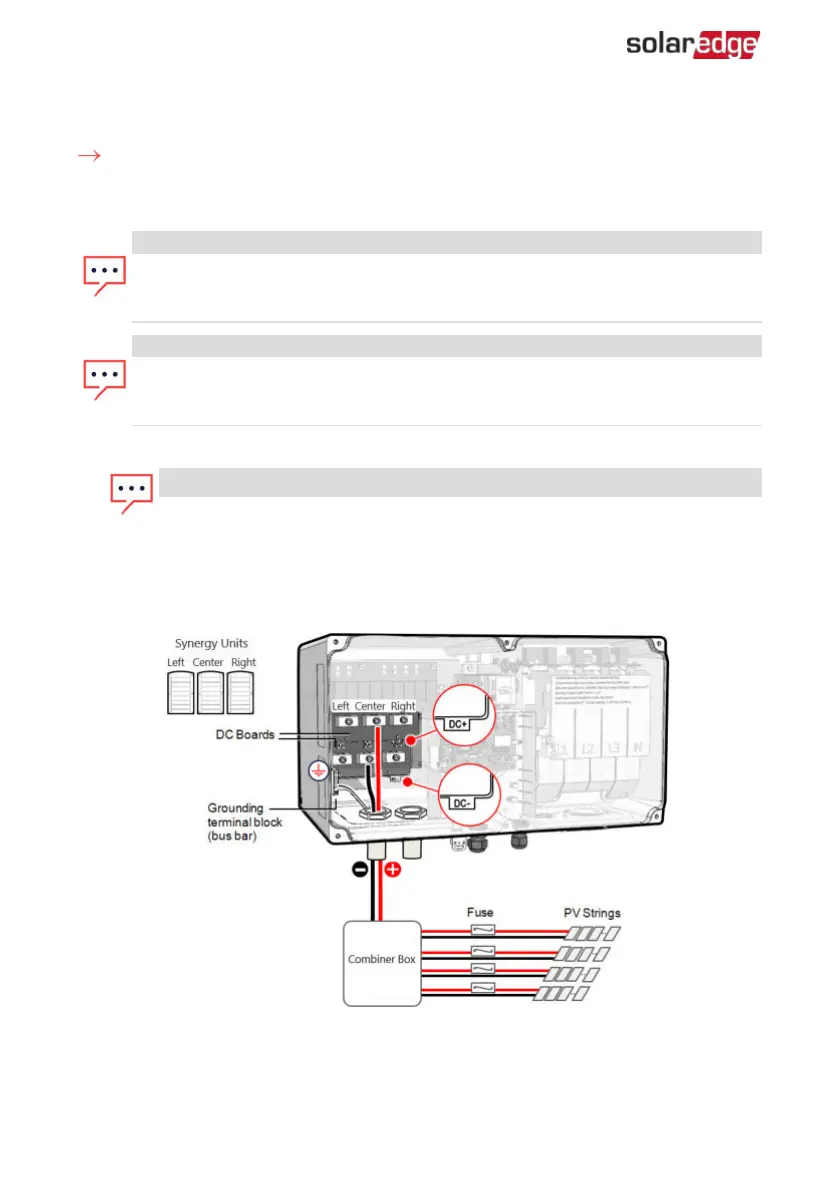Connecting PV Arrays to the Synergy Manager
To connect the PV arrays to a Synergy Manager with DC wire terminals:
When connecting cables between the combiner boxes and the inverter, ensure that
each pair of cables coming from the combiner box is marked with DC+ and DC- labels.
NOTE
For DC wireing of Synergy Manager for Taiwan with part number structured as
SExxK-TWxxIxxK4 , refer to " DC Wire Connections for Synergy Manager PN:
SExxK-TWxxIxxK4 for Taiwan" on page1
NOTE
Use copper or aluminum wires with insulation rated for at least 90°C. Make sure
to consider the maximum termination temperature at both ends of the
conductor and to base the ampacity on the lower value.
1.
Route the DC wires through the DC conduit.
NOTE
Use wires with a cross-section conductor of 4 to 2 AWG.
2. Fasten the conduit nut and connect the 4-14 AWG ground wire of the conduit nut to
the Grounding terminal block (bus bar) in the Synergy Manager. Fasten the screw of
the bus bar to a torque of 2.2 lb.*ft.
Figure 24: Connecting PV Arrays to the Synergy Manager
Three Phase Inverters with Synergy Technology PN: SExxK-xxxxIxxxx
54 Connecting PV Arrays to the Synergy Manager
