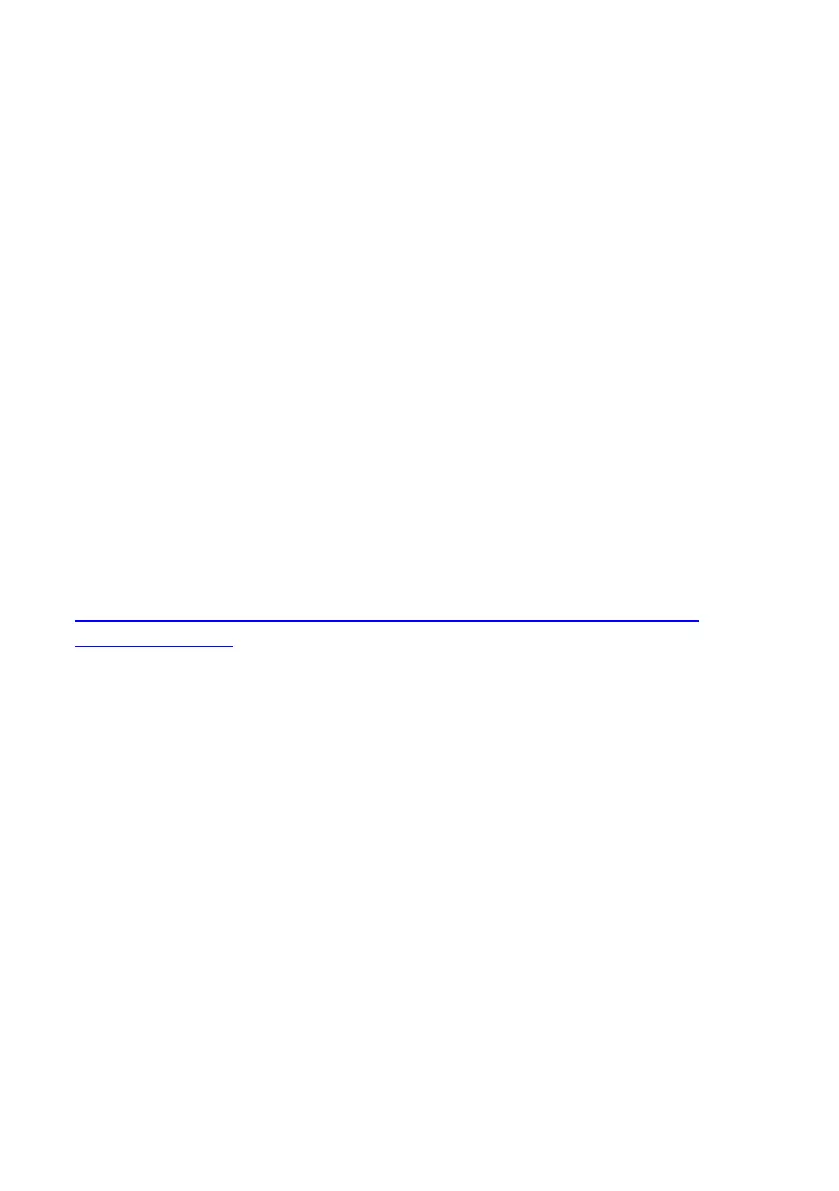Additional Troubleshooting
1. Check that the modem or hub/router is functioning properly.
2. Check that the connection to the internal connector on the communication board is
properly done.
3. Check that the selected communication option is properly configured.
4. Use a method independent of the SolarEdge device to check whether the network
and modem are operating properly. For example, connect a laptop to the Ethernet
router and connect to the Internet.
5. Check whether a firewall or another type of network filter is blocking
communication.
Isolation Fault
In photovoltaic systems with a transformer-less inverter, the DC is isolated from ground.
PV modules with defective isolation, unshielded wires, defective power optimizers, or a
faulty inverter, can cause a leakage of DC current to the ground (PE - protective
earth). Such a fault is also called an isolation fault or ground fault.
To identify and locate an isolation fault in a PV system, refer to:
https://www.solaredge.com/sites/default/files/application_note_isolation_fault_
troubleshooting.pdf
Appendix A: Errors and Troubleshooting89
Three Phase Inverters with Synergy Technology PN: SExxK-xxxxIxxxx
