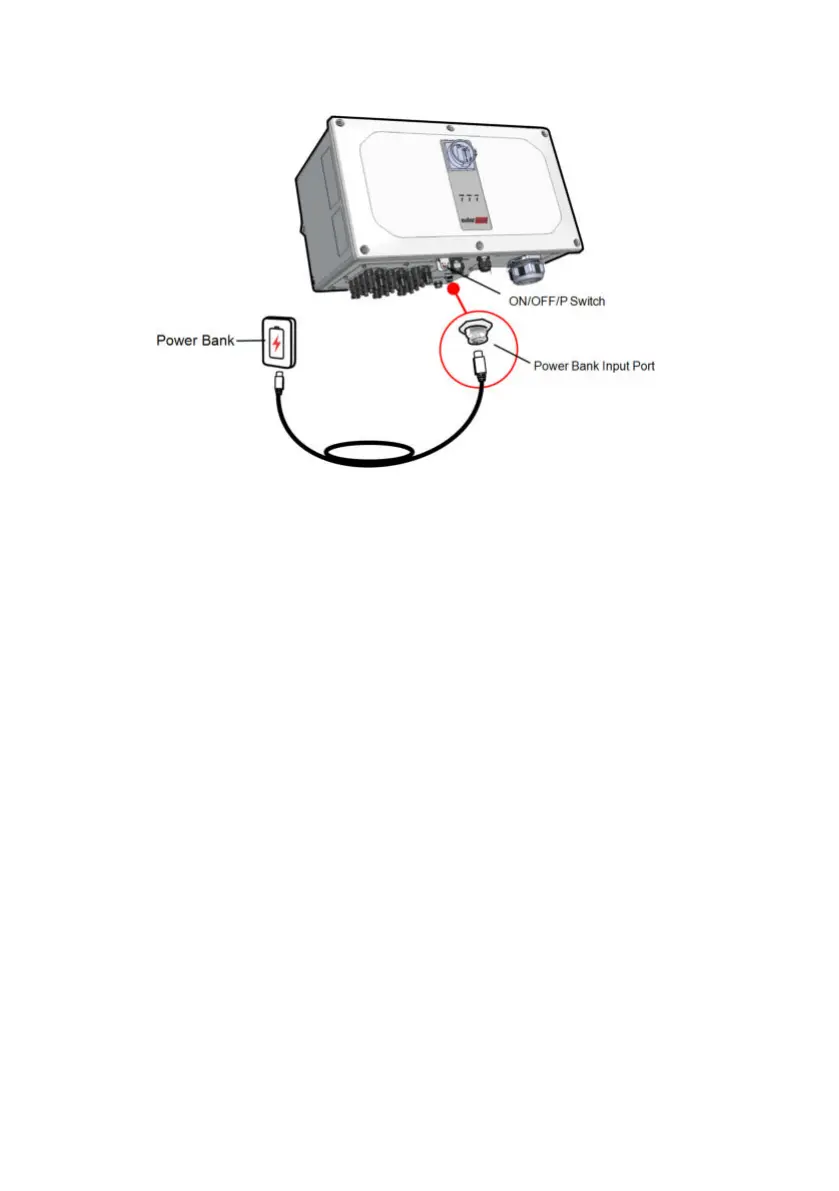Figure 38: Pre-commissioning the inverter
5. Start SetApp on your mobile device and follow the on-screen instructions.
6.
When instructed, hold the ON/OFF/P Switch in P position and release within two
seconds and continue to follow the on-screen instructions.
7. Disconnect the power bank and cover the power bank input port.
8. Turn-off the DC Disconnect Switch and the ON/OFF/P Switch.
9. Wait until the inverter turns-off (all LEDs turn-off).
Chapter 6: Activating, Commissioning and Configuring the System81
Three Phase Inverters with Synergy Technology PN: SExxK-xxxxIxxxx
