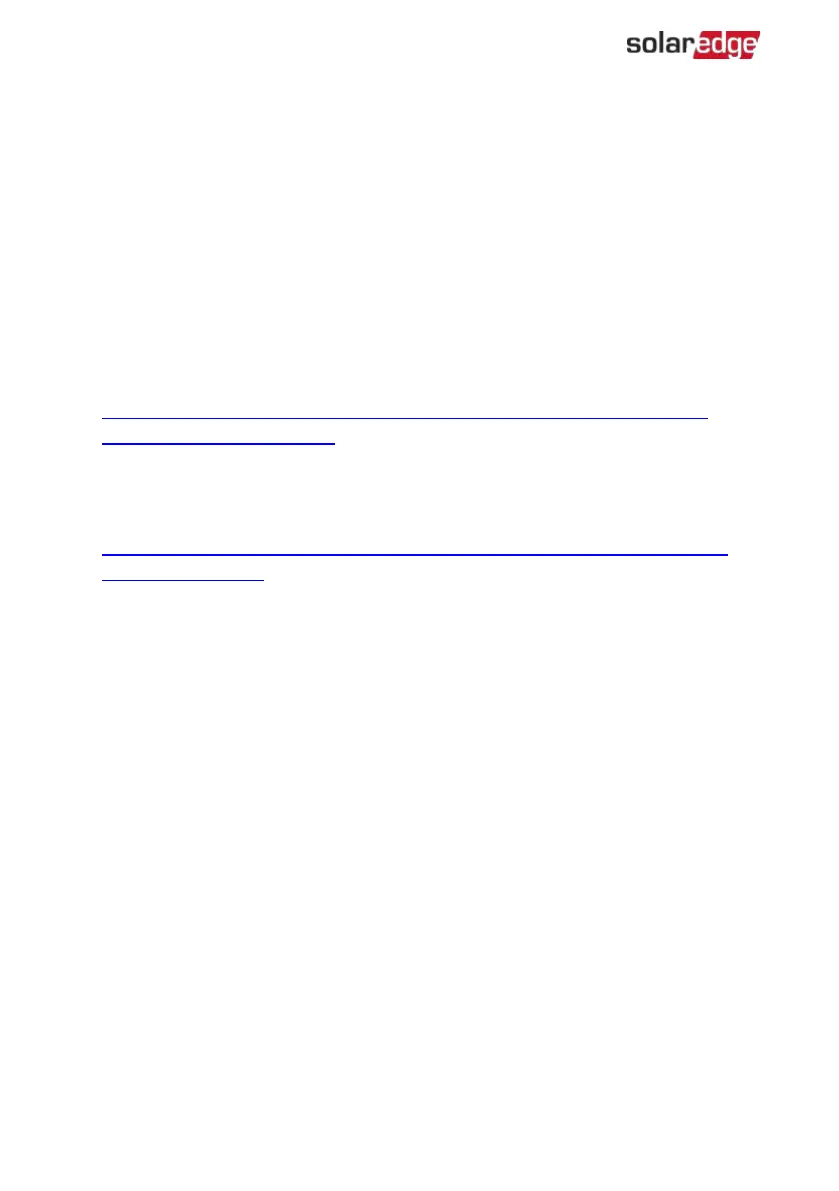Smart algorithms continuously track the power, Voltage, and current of all PV modules
and inverters, as well as a range of statistical indicators to detect performance events
that require intervention or maintenance.
If you are experiencing alerts from the SolarEdge monitoring system, it may indicate an
issue with the PV modules, inverter, or the monitoring system itself. Some common
alerts include:
1.
Panel mismatch: This alert occurs when the performance of one or more panels in
the solar array is not matching the expected performance. This could be due to
shading, soiling, a malfunction, or other factors that are affecting the performance
of the panel.
To learn more on generating a PV module mismatch report, refer to
https://knowledge-center.solaredge.com/sites/kc/files/monitoring_platform_
mismatch_analysis_report.pdf
2.
Inverter failure: This alert occurs when the inverter, which is responsible for
converting the DC power generated by the PV modules into AC power has failed.
To learn more on viewing alerts in the monitoring platform, refer to
https://knowledge-center.solaredge.com/sites/kc/files/se-alerts-in-monitoring-
application-note.pdf
3.
Communication failure: This alert occurs when the monitoring system is unable to
communicate with the SolarEdge inverter. This could be due to a problem with the
inverter itself, or with the communication network that connects the monitoring
system to the inverter.
It's important to address these alerts promptly to ensure the proper functioning of
the system. If you're unsure how to address a specific alert, it may be helpful to
contact SolarEdge support for assistance.
Three Phase Inverters with Synergy Technology PN: SExxK-xxxxIxxxx
94 Monitoring the Solar System Performance
