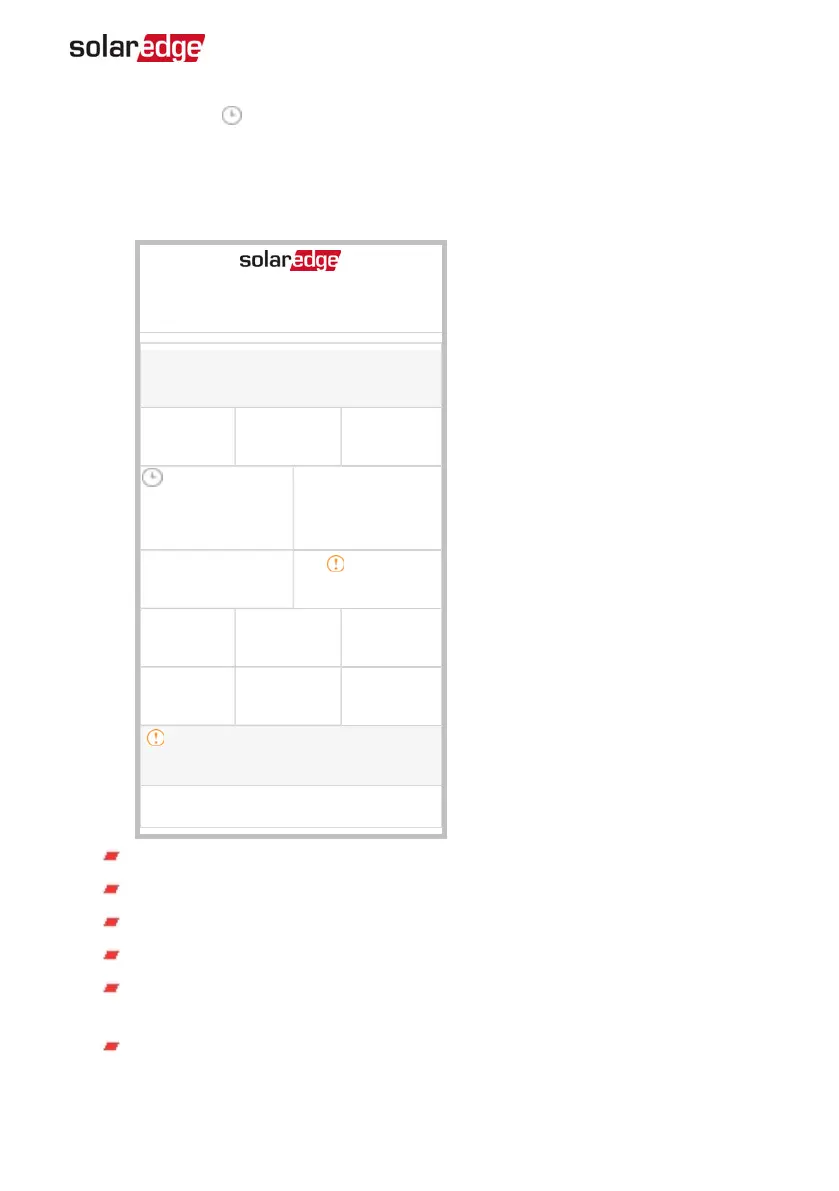A gray clock icon ( ) may appear at the top left corner of a status cell, indicating a
temporary status, such as a connection process. When the process is complete, the icon
disappears and a constant status message is displayed.
Main Inverter Status
Status
Inverter
SN 07318000C
Power
50 kW
Voltage
230Vac
Frequency
50 Hz
P_OK: 15 of 20
Optimizers
Connected
Server Comm.
S_OK
(LAN)
Status
Production
Switch
OFF
CosPhi
1.00
Limit
No Limit
Country
Netherlands
Voltage
350 Vdc
Temp
20 C
Fan
N/A
Switch Off. Production disabled›
Commissioning›
Inverter: The inverter serial number
Power: The AC output power
Voltage (Vac): The AC output voltage
Frequency: The AC output frequency
S_OK:The connection to the monitoring platform. (Server Connected appears
only if the inverter is connected to the monitoring platform).
Status: The inverter operation status:Off, Not Paired, Night Mode, Error,
Pairing, or Production
Chapter 5: Activating, Commissioning and Configuring the System Using the
Inverter SetApp 41
Three Phase System Installation Guide MAN-01-00505-1.2