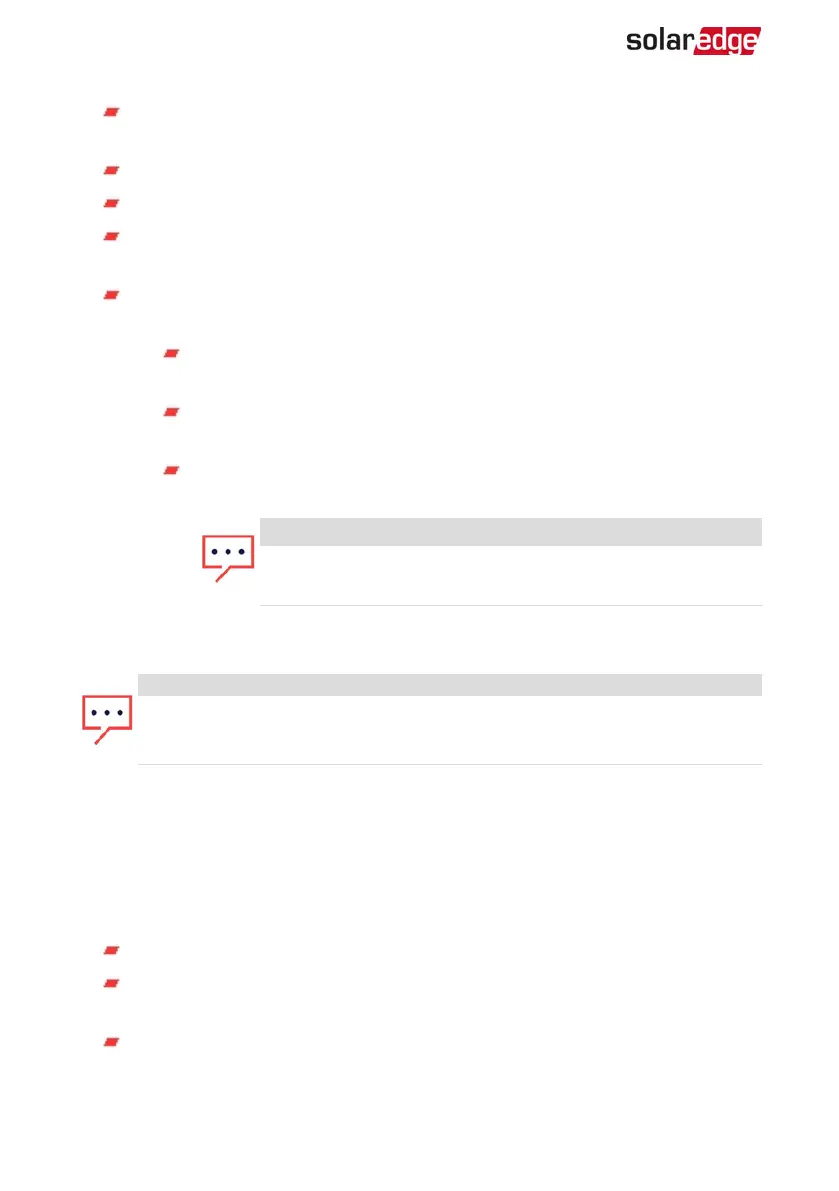Type and function: Displays the meter functionality (Production, Export, Import,
Export+Import)
Status: Displays OK if the meter is communicating with the inverter
<Error message>: If there is a meter error, it is displayed in this line.
Power: Depending on the meter type connected to the inverter, this line
displays the exported or imported power
Energy: The total energy read by the meter. The value displayed in this line
depends on the meter type connected to the inverter and its location:
If a bidirectional meter is connected at the consumption point, this
value is the consumed energy.
If the meter is installed at the production connection point, this value is
the energy produced by the site.
If the meter is installed at the grid connection point, this value is the
energy exported to the grid.
NOTE
This data is accumulated according to an internal real-time
clock.
Reporting and Monitoring Installation Data
NOTE
Monitoring the site requires connecting the inverter to the monitoring
platform, using any of the wired or wireless options available from SolarEdge.
Refer to
Setting Up Communication
on page 49.
The Monitoring Platform
The monitoring platform provides enhanced PV performance monitoring and yield
assurance through immediate fault detection and alerts at the module , string and
system level.
Using the platform, you can:
View the latest performance of specific components.
Find under-performing components, such as modules, by comparing their
performance to that of other components of the same type.
Pinpoint the location of alerted components using the physical layout.
-Three Phase System Installation Guide MAN-01-00505-1.2
46 Reporting and Monitoring Installation Data
