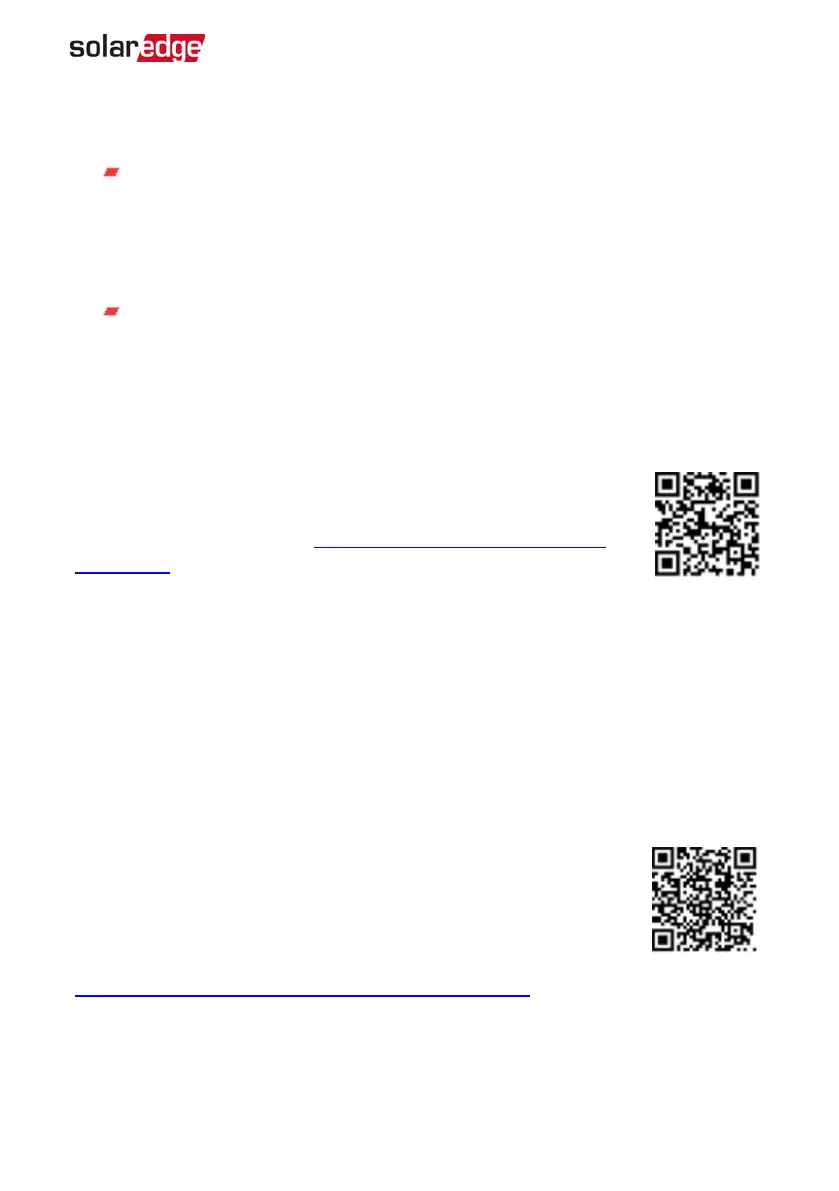The monitoring platform enables accessing site information, including up-to-date
information viewed in a physical or logical view:
Logical Layout: Shows a schematic tree-layout of the components in the
system, such as: inverters, strings, modules, meters and sensors, as well as their
electrical connectivity. This view enables you to see which modules are
connected in each string, which strings are connected to each inverter, and so
on.
Physical Layout: Provides a bird's eye view of the actual placement of modules
in the site, and allows pinpoint issues to the exact location of each module on a
virtual site map.
If you do not report the mapping of the installed power optimizers, the monitoring
platform will show the logical layout indicating which power optimizers are connected
to which inverter, but will not show strings or the physical location of power optimizers.
The monitoring platform includes a built-in help system, that guides you
through the monitoring functionality.
For more information, refer to https://www.solaredge.com/products/pv-
monitoring#/.
Creating Logical and Physical Layout using
Installation Information
To display a logical layout, insert the inverterserial number in the new site created in the
monitoring platform. When the communication between the inverter and the
monitoring server is established, the logical layout is displayed.
To display a physical layout, you need to map the locations of the installed power
optimizers. To map the locations, use one of the methods described in the next sections.
Designer
Designer recommends inverter and power optimizer selection per site
size and enables report generation.You can create a project in Designer
and export the site design with the string layout to the monitoring
platform.
For more information, refer to
https://www.solaredge.com/products/installer-tools/designer#/.
Chapter 5: Activating, Commissioning and Configuring the System Using the
Inverter SetApp 47
Three Phase System Installation Guide MAN-01-00505-1.2
