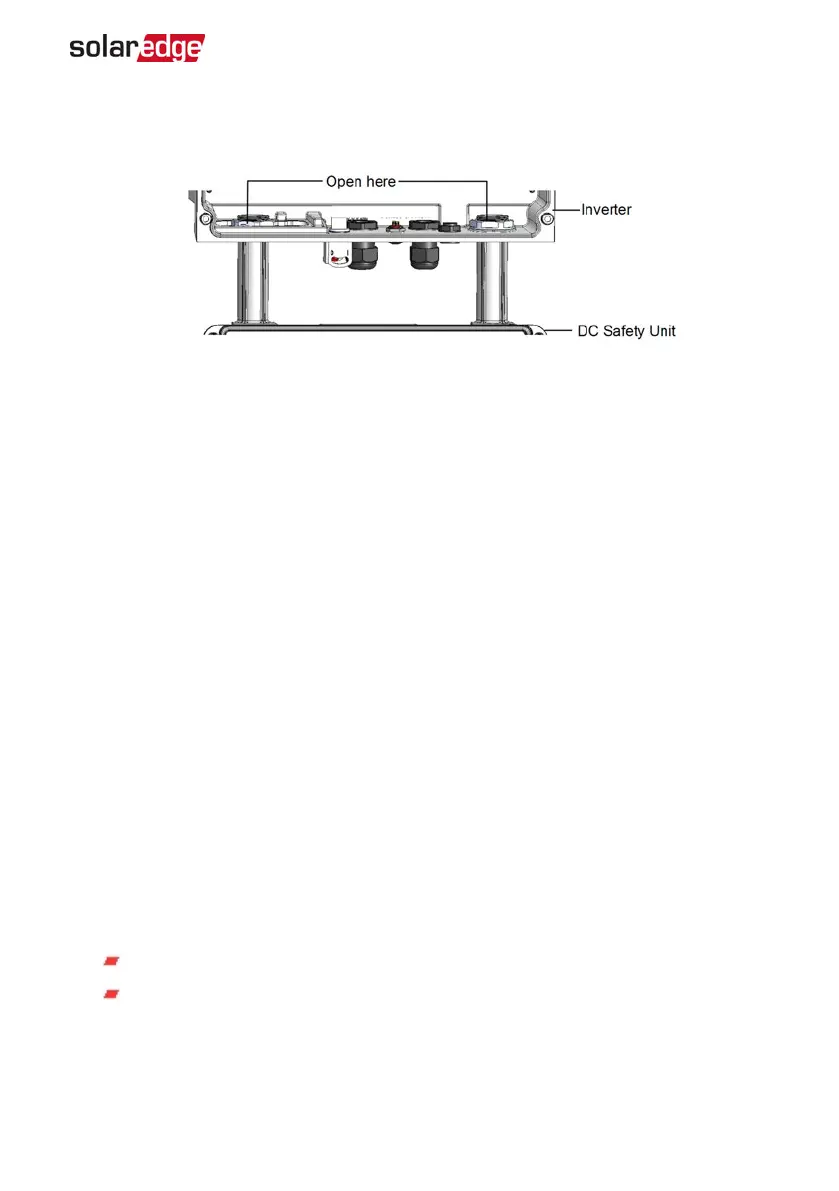6.
Unscrew the two conduit nuts in the inverter securing the DC Safety Unit to the
inverter, as shown below:
Figure 41: Disconnecting the conduits
7. Open the DC Safety Unit cover and disconnect the DC and AC wires. Unscrew the
two conduit nuts securing the DC Safety Unit to the external conduits.
8. If the DC Safety Unit bracket is screwed to the wall, release it.
9. Carefully remove the DC Safety Unit with its mounting bracket from the wall.
Installing a New DC Safety Unit
1. Open the conduit drill guides of the new DC Safety Unit .
2. Position the new DC Safety Unit below the inverter and from the inside of the
inverter grab the AC and DC wires extending from the switch conduits.
3. Attach the DC Safety Unit with its bracket to the wall and slightly close the screws.
Do not over tighten.
4. Securely screw the two conduit nuts onto the conduit ends in the inverter. Verify
proper conduit sealing.
Connecting the DC Safety Unit to the Inverter
1. If ferrite beads were removed from the DC and AC wires, place them on the wires
and close them. Make sure the DC labeled ferrite bead is placed on the DC wires and
the AC labeled ferrite bead is placed on the AC wires.
2. Connect the DC, as follows:
Connect the red wire to any of the DC+ terminals in the inverter.
Connect the black wire to any of the DC- terminals in the inverter.
Appendix F: Replacing and Adding System Components 79
Three Phase System Installation Guide MAN-01-00505-1.2
