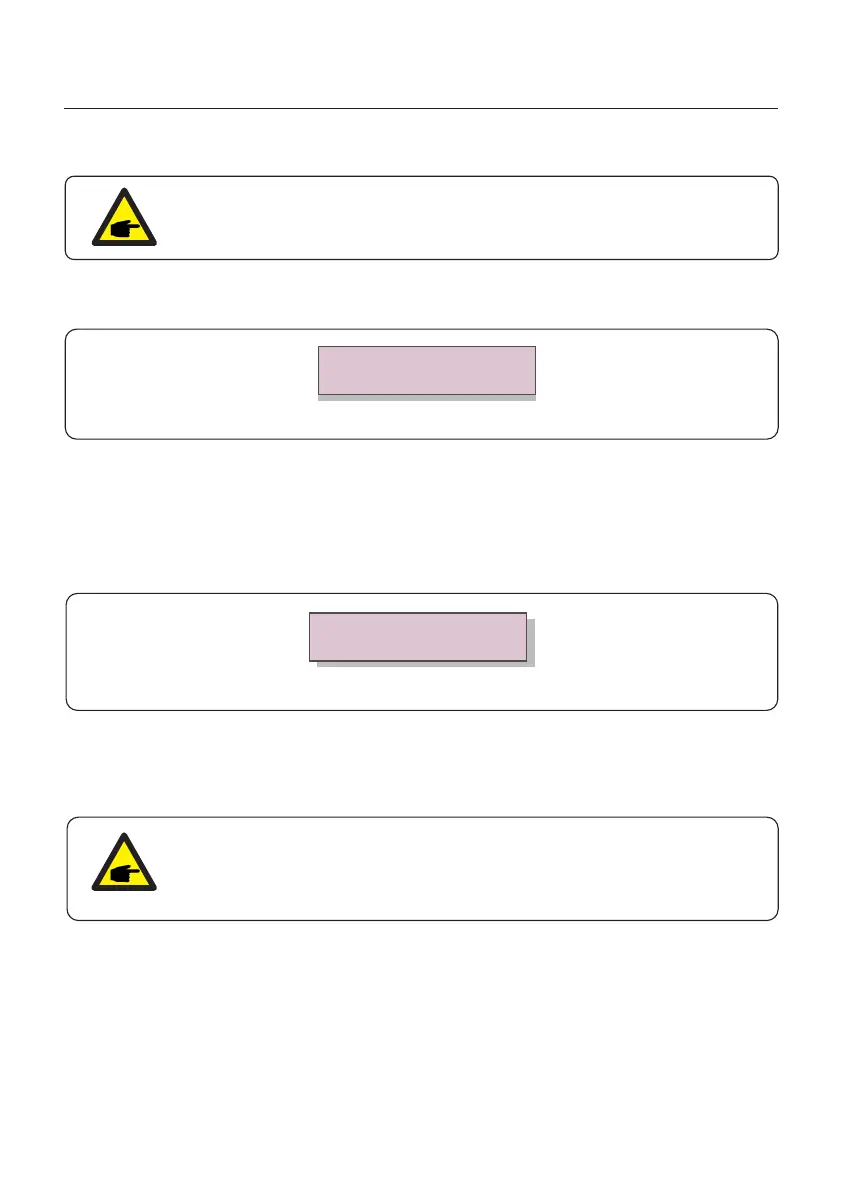User Manual
6.7.11 External EPM Set
Figure 6.42 Set the Fail Safe ON/OFF
YES=<ENT> NO=<ESC>
Fail Safe Set:ON
This function is turned on when the EPM is external.
HMI Current Ver.: 02
YES=<ENT> NO=<ESC>
6.7.10 HMI Updater
Selecting “Updater” displays the sub-menu shown below:
This section is applicable to maintenance personnel only.
Updater is for updating LCD firmware. Press the ENTER key to start the process.
Press the ESC key to return to the previous menu.
Figure 6.41
6.7.12 Restart HMI
The function is used for restart the HMI.
This function is applicable by maintenance personnel only, wrong operation
will prevent the inverter from reaching maximum power.
6. Normal operation
62
NOTE
NOTE