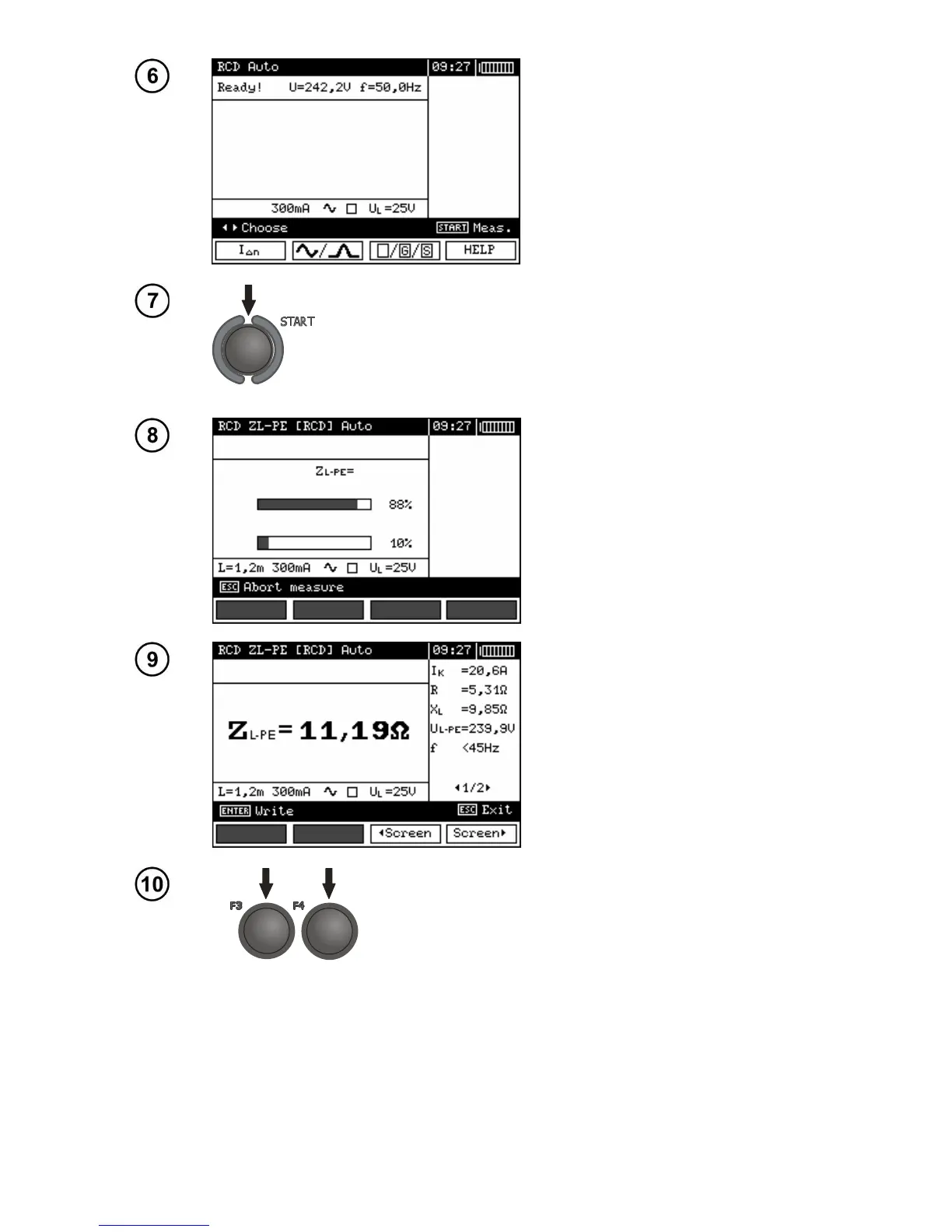MPI-520 OPERATING MANUAL version 3.4
The meter is ready for measure-
ment.
Value of network voltage and fre-
quency can be read on the display.
Press START push-button to start the measurement. If such
measurements are selected that require triggering of RCD,
operator of the meter should be in the vicinity of RCD and
switch it on each time after it is triggered until the measure-
ments are completed (a longer interruption may signify com-
pletion of the measurements).
Progress of measurement process
is shown by progress bars: lower
bar – total cycle; upper bar –
measurement of Z
L-PE
RCD and I
A
.
Groups of results displayed are changed by means
of F3 and F4 push-buttons.