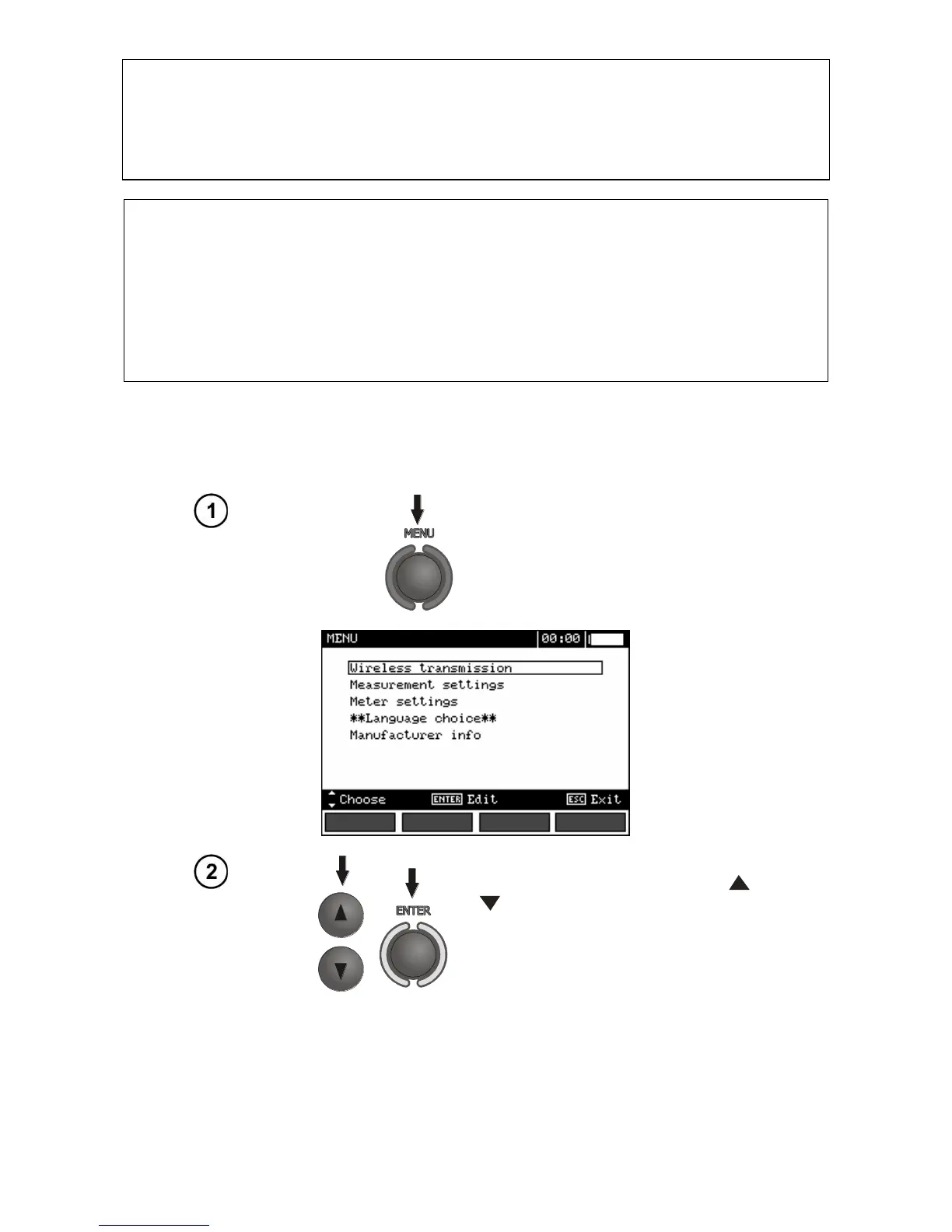MPI-520 OPERATING MANUAL version 3.4
Attention:
Due to continuous development of the meter’s software, the actual appearance of the
display, in case of some of the functions, may slightly differ from the display presented
in this operating manual.
Note:
An attempt to install drivers in 64-bit Windows 8 may result in displaying "Installation
failed" message.
Cause: Windows 8 by default blocks drivers without a digital signature.
Solution: Disable the driver signature enforcement in Windows.
2 Menu
The Menu is accessible in each position of the rotary switch.
Select a proper item by means of ,
push-buttons. Enter a selected
option by pressing ENTER.
2.1 Wireless transmission
See chapter 5.3.