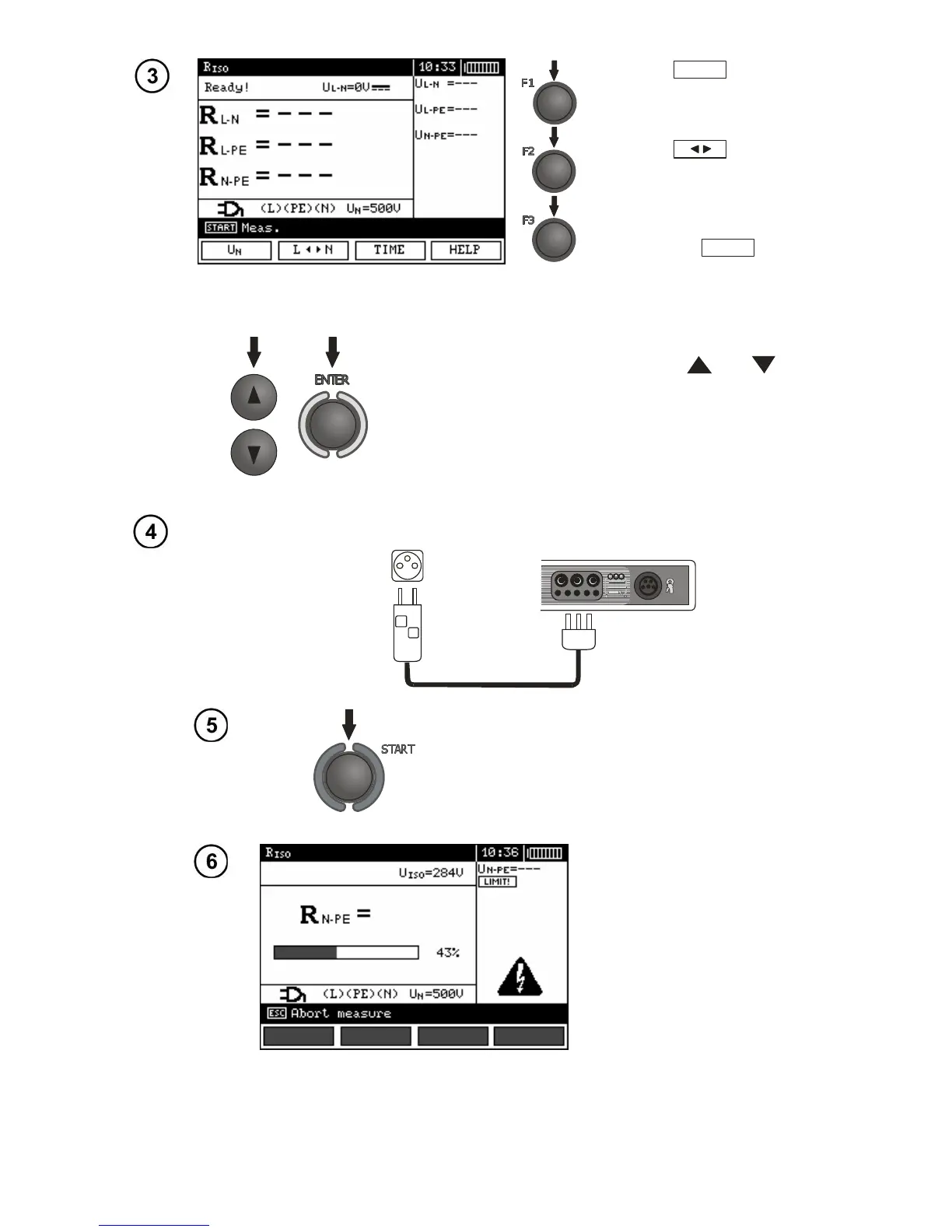MPI-520 OPERATING MANUAL version 3.4
push-
button and move to selection
of test voltage U
N
.
push-
button and move to selection
of lead sequence: L, PE, N
or N, PE, L.
Press F3
push-
button and move to selection
of a single measurement
time.
Select an appropriate item by means of and
push-buttons and confirm by pressing
ENTER.
Remark: If it is known that L and N leads in the socket
are exchanged, after pressing F2 push-button, the se-
quence of (N)(PE)(L) can be selected in order to ensure
that the meter provides correct results of measurements.
Connect WS-03 lead or WS-04 lead to the socket tested.
Press START push-buttons to
start measurement. If any of the
voltages exceeds allowable volt-
age value (50 V), Object under
voltage message is displayed and
the measurement is blocked.
View of the
screen during
measurement.
Symbol of the re-
sistance being
measured is dis-
played.
Progress bar
shows % of pro-
gress of total
measurement.