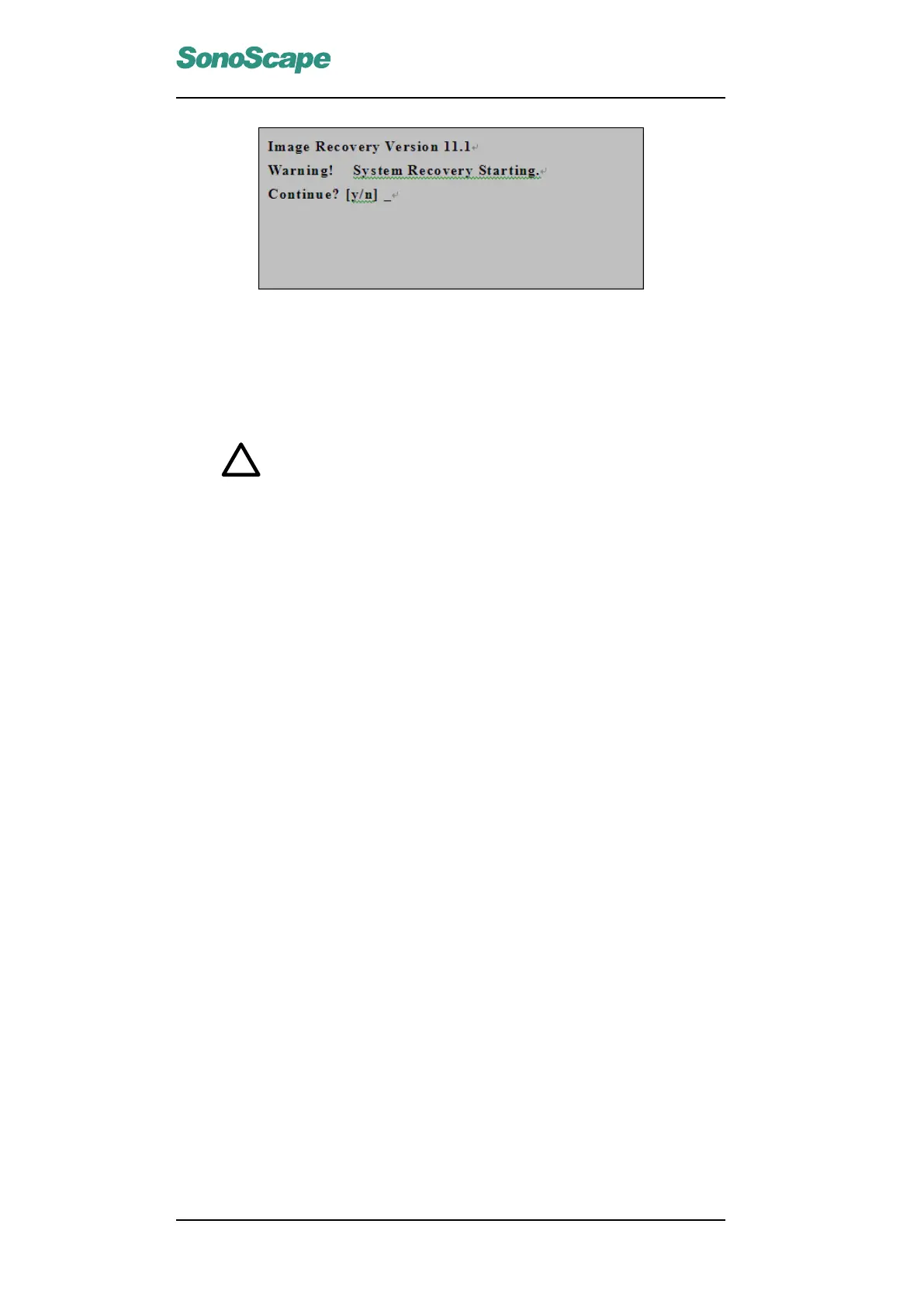S6 Portable Digital Color Doppler Ultrasound System
Service Manual
Figure 7.2: Upgrade dialog
2. The installation starts immediately. It will take 7 to 10 minutes to
complete.
Attention!
If the installation fails double check the following prerequi-
sites:
• All boot up files and the kernel files should be intact.
• The update files are correctly extracted, and have
been put into the update folder in the root directory
of the USB disk.
• The data and power cables of the hard disk drive are
attached firmly.
Make sure the above prerequisites have been fulfilled.
Restart the installation process, type "forcekill" instead of "y"
at the prompt screen (refer to step 1). If the problem persists,
it is very likely that the USB disk or the hard disk drive has been
damaged. Replace it and restart the installation.
3. Press Enter to turn off the system as "Press Enter Key to shutdown:"
appears on the screen.
4. Remove the USB disk and turn on the system. The blue screen will
be shown for a while, during when some software will be installed
automatically. The system will auto restart twice, and enter the EXAM
screen. After writing in config (see instructions below), the system is
ready to use.
7.5.3.4 Writing in aconfig file
Note: Writing in "aconfig" file is required only when upgrading/reinstalling
kernel.
Procedures:
P/N: 4720-0034-01A
7-8