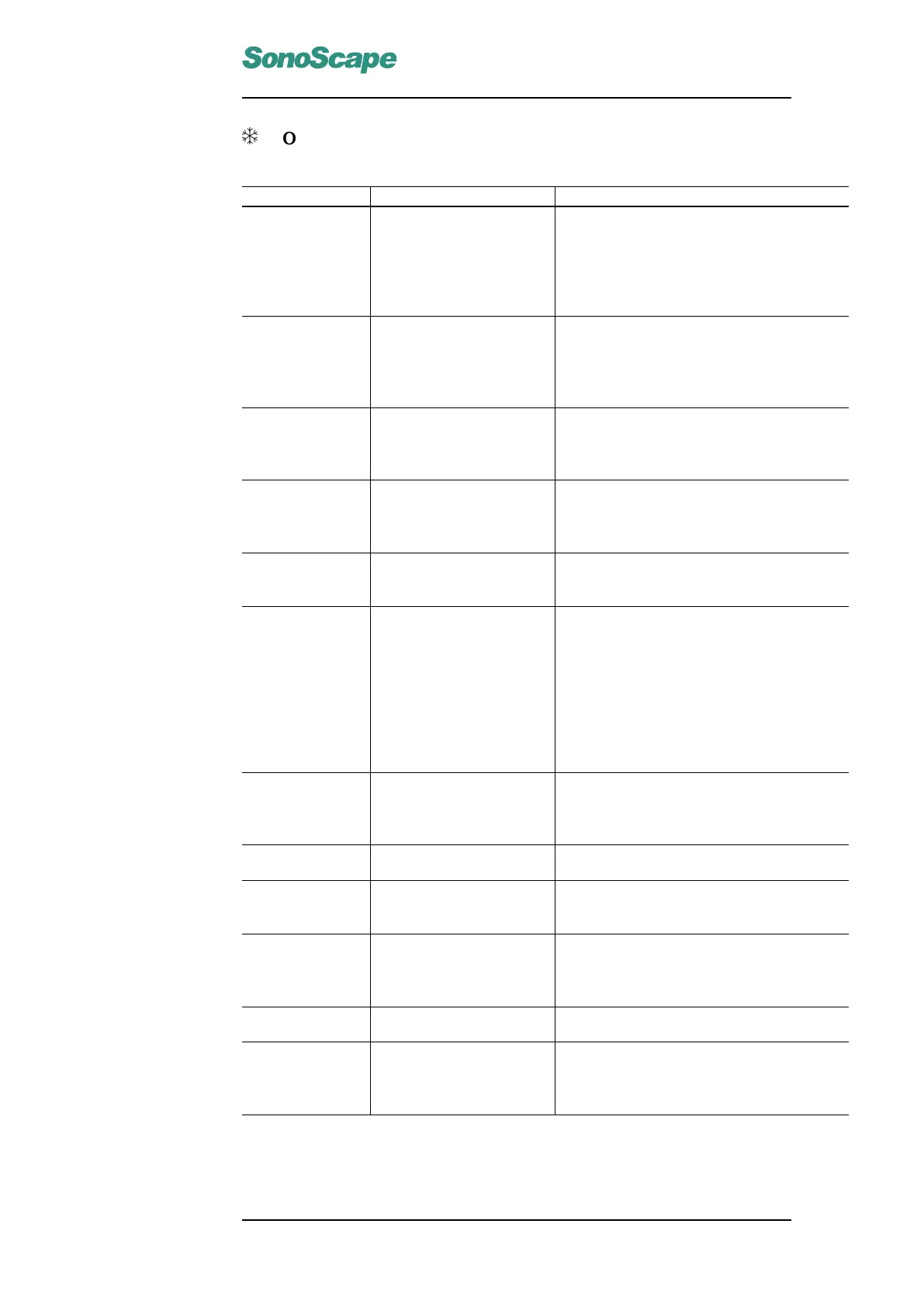S6 Portable Digital Color Doppler Ultrasound System
Service Manual
^
Operating Problems
Problem
Symptoms
Suggested Solutions
Diagnostic mode
icons are flashing.
At the EXAM screen, the di-
agnostic mode icons of a
probe are flashing.
Replace the probe or try another one.
Check for bad contacts and cold soldered
joints on the probe board and the DBTR
board.
Check for bad connections between the DBHV
board and the Motherboard.
Unable to switch
probes
Unable to switch the
probes, or the switching is
only "partial".
Check if the probe board works normally.
Check if there are sounds when switching
probes.
Check the connections/contacts between the
probe board and the DBTR board.
The probe icon
does not match
the actual probe
connected.
Unable to detect the probe
and/or the probe icon does
not match the actual probe
connected.
It’s most likely caused by the DBF board mal-
function.
Artifacts with
triangular shapes
appear in the near
field.
White triangular wave
liens and/or triangular
dark shadows appear in
the near field.
It’s most likely caused by the DBF board mal-
function.
Image stratifica-
tion
The real time image is
stratified in the vertical di-
rection.
It’s most likely caused by the DBF board mal-
function.
Dark lines appear
on the real time
image.
The dark lines, 0th, 2nd,
4th, 64th, 66th and 68th
appear on the screen when
the depth is set to 241mm,
the 0th and 64th dark lines
are flashing. When set-
ting the depth to the min-
imum value, only the 2nd
and 66th dark lines appear.
It’s most likely caused by the DBF board mal-
function.
Actual scan depth
is less than system
specification.
In the B mode, the actual
scan depth is limited to the
near filed; the far field may
not be resolved.
It’s most likely caused by the DBF board mal-
function. However, a faulty DBHV board is
also known to cause the same problem.
Blood flow is not
shown
Blood blow is not shown in
the color mode.
Check for DBF board problem, if not problem
found, check the DBHV board.
Artifacts with
radiation lines’
shape
Artifacts with radiation
lines’ shape appear in the
real time image.
It’s most likely caused by the DBF board mal-
function.
Left and right
parts appear to
have different
brightness.
Left and right parts of the
real time image appear to
have different brightness.
It’s most likely caused by the DBF board mal-
function.
Mirror artifacts
Mirror artifacts appear on
the real time image.
It’s most likely caused by the DBF board mal-
function.
Dark near field
On the real time image, the
near field is totally dark.
Check whether the various voltages, espe-
cially the HV output, on the DBHV board are
normal.
Check for DBTR board problem.
continued on next page
P/N: 4720-0034-01A
10-9