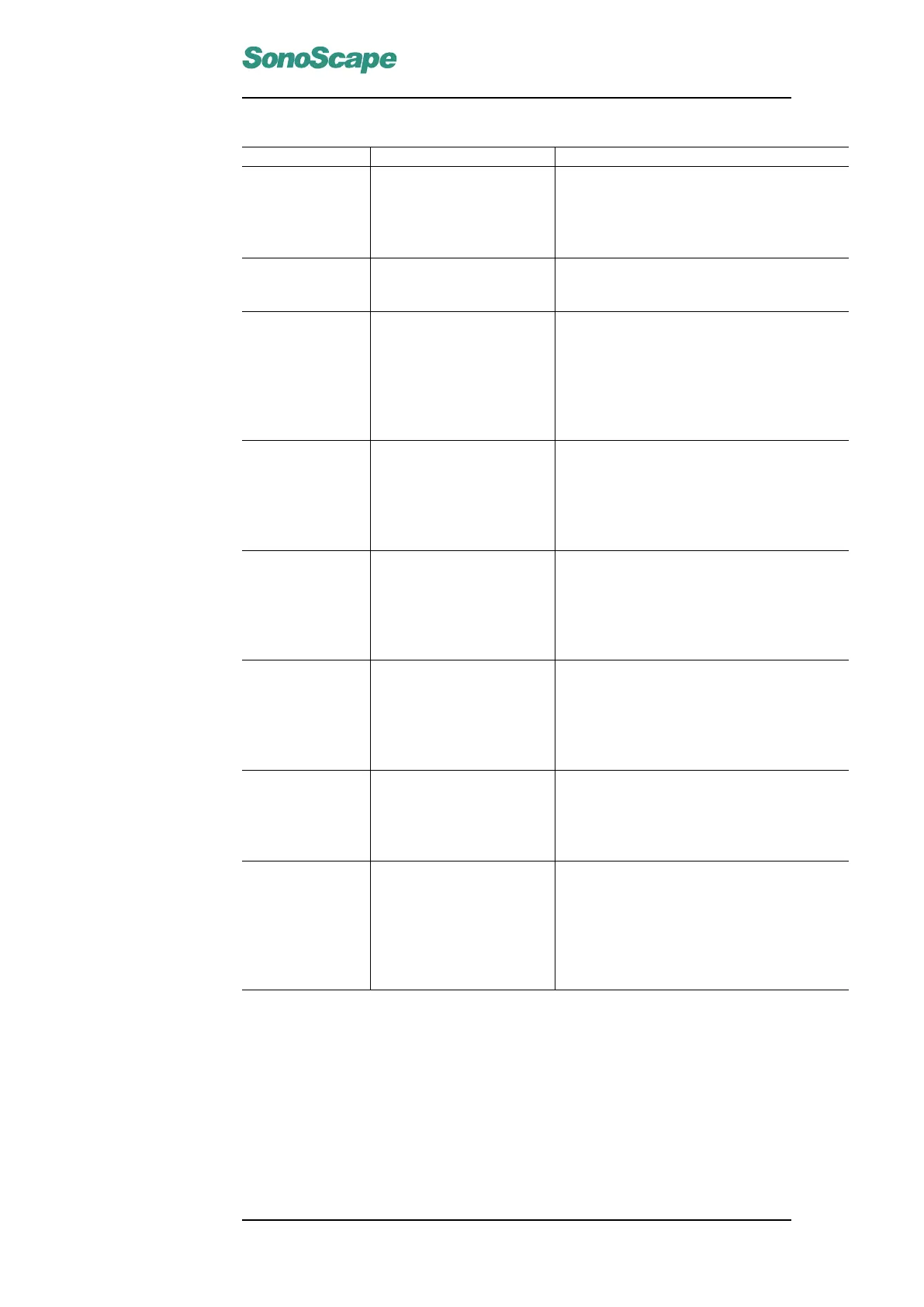S6 Portable Digital Color Doppler Ultrasound System
Service Manual
Operating Problems: continued from previous page
Problem
Symptoms
Suggested Solutions
Shadows on both
sides of the real
time image
Only central area of about
40 degrees is shown in the
ultrasound image; the left
and right sides of the image
are covered by shadows.
If other probes are working properly on the
system, replace this one. (Probably caused by
array element failure.)
White block arti-
facts
A white block appears at
the upper left near field.
Connect another probe to the same port. If
this one works properly, the previous probe
should be replaced.
Trackball mal-
function
The SET key is not respon-
sive.
The UPDATA key is not re-
sponsive.
The cursor is not respond-
ing while moving the track-
ball.
Turn off the system. Clean the trackball and
restart the system. If problem persists, re-
place the trackball.
Keyboard not re-
sponsive
The keyboard is not re-
sponsive after the system
enters a diagnostic mode.
Check if the keyboard is illuminated. Check
the connections to keyboard circuit board.
If nothing abnormal found, replace the key-
board circuit board. (The problem is proba-
bly caused by MCU data loss, reprogram the
MCU will solve the problem.)
Some keys are not
responsive.
The keyboard is not work-
ing properly, some keys,
such as PW, CW, M, Depth,
are not responsive.
Check if the keys are stuck or filled with
dust. Clean the keyboard, update the soft-
ware, remove and reconnect the chassis unit,
if the problem persists, replace the keyboard
(the chassis unitor the faulty crystal oscillator
might be the cause of the problem.)
Enter the freeze
mode unexpect-
edly
Freeze key malfunction:
the system enters freeze
mode automatically during
the real time scanning, and
sometime the Freeze key is
not responsive.
Check if the Freeze key is stuck, or with too
much dirt. If nothing abnormal found, re-
place the keyboard and the silicone rubber
keypad.
Images are dis-
played on the
workstation
through S-VIDEO
connection
Nothing displayed on the
workstation’s monitor after
connecting the S-VIDEO.
Check whether other output, VGA and
VIDEO, are working.
Check for any defects on the IO panel.
Auto shut down
The system shuts down au-
tomatically during normal
operations (e.g. in the mid-
dle of measuring, inserting
USB disk, and freezing the
real time scanning.)
Refer to 10.5.1 Item D to perform ON-OFF
Test several times. Determine if the same op-
eration leads to the problem. Also record the
frequency that the problem occurs and how
to reproduce the problem. Send the written
report back to SonoScape.
Update the software.
continued on next page
P/N: 4720-0034-01A
10-11