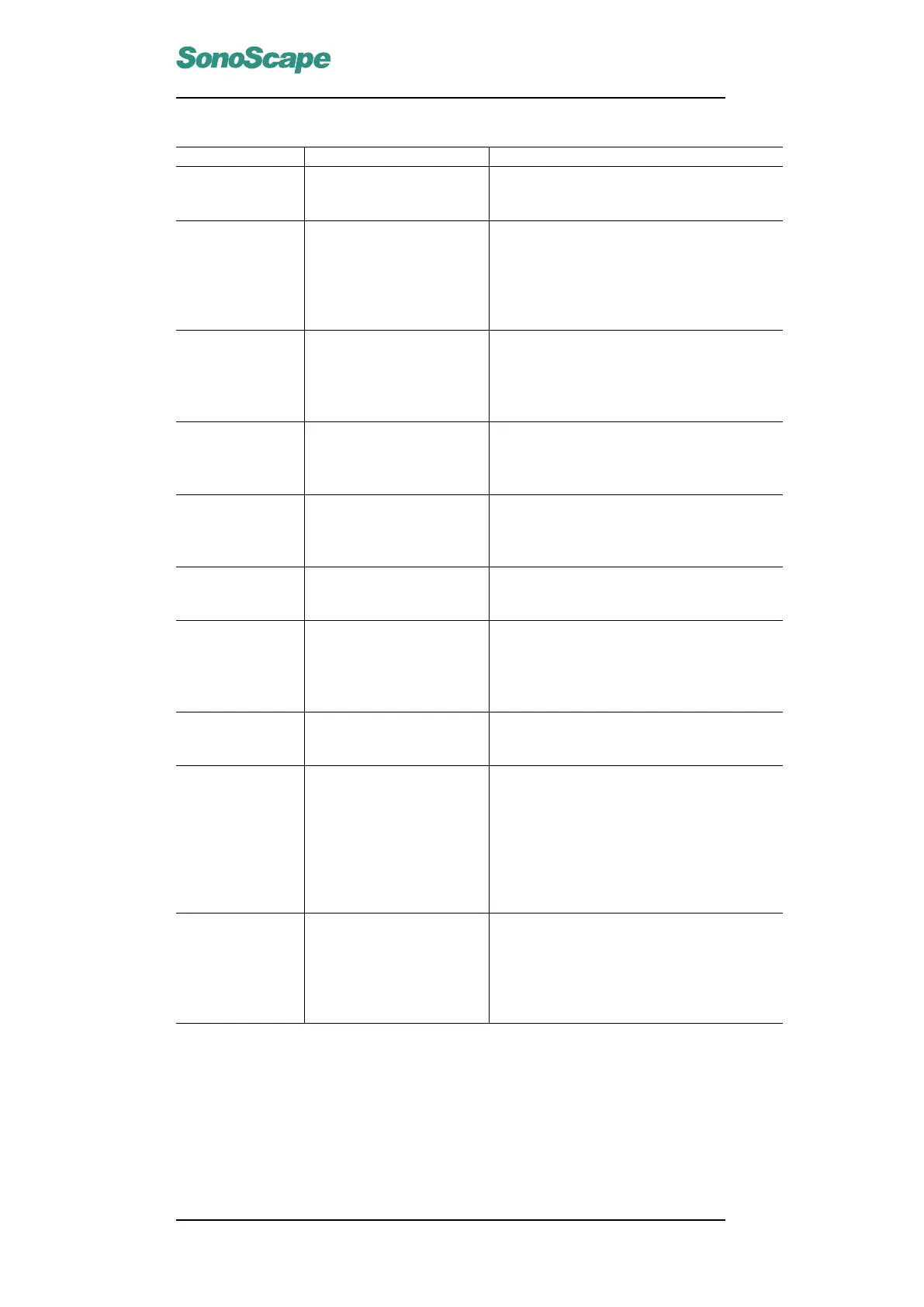S6 Portable Digital Color Doppler Ultrasound System
Service Manual
Operating Problems: continued from previous page
Problem
Symptoms
Suggested Solutions
Distorted display
The displayed images gets
shrunk, scaled or distorted.
Test with an external VGA monitor. If no
problem is shown, this implies that the moni-
tor on the system is not functioning properly.
Monitor problem
The colors displayed on
the system monitor change
abruptly, however, the ex-
ternal monitor connected
at the same time works
properly.
Replace the monitor on the system.
No display
Nothing displayed on the
system monitor, however,
the external monitor con-
nected at the same time
works properly.
Check the cables attached to the system mon-
itor. If no connection problem is found, re-
place the system monitor.
The printer is not
working.
The printer does not re-
spond to the Print key on
the system.
Check printer power cord and data cables.
Check the printer ink level. Ensure that the
ezNetwork function in DICOM setting inter-
face has been enabled.
PC connection
problem
The S6 system is not de-
tected on the PC.
Check if ezNetwork in DICOM interface has
been enabled.
Check if the IP address settings are correct
(refer to 9.2.3).
Unable to print in
color with color
video printer
Unable to print in color
with color video printer.
Check for S-VIDEO connection problems and
if S-VIDEO cable is too long.
Replace S-VIDEO cable if necessary.
Auto shutdown
The system automatically
shuts down while working,
or is turned off without
showing the shutting down
window.
Check for any bad connections/contacts at
the power supply ports.
Replace the power supply if necessary.
Auto restart
Hit the hard keys will auto
restart the system.
Check for any bad contacts/connections with
the power supply.
Replace the power supply if necessary.
System crash
The system crashes fre-
quently. Especially while
switching the probes, a
blue screen appears; the
system is not responding
to the keyboard activities,
and auto shuts down after
about 5 minutes.
Update the software
Unable to shut
down
The system won’t shut
down after the POWER
button on the side panel is
pressed. Need to use the
mains power switch to turn
off the system.
Update the software
continued on next page
P/N: 4720-0034-01A
10-12