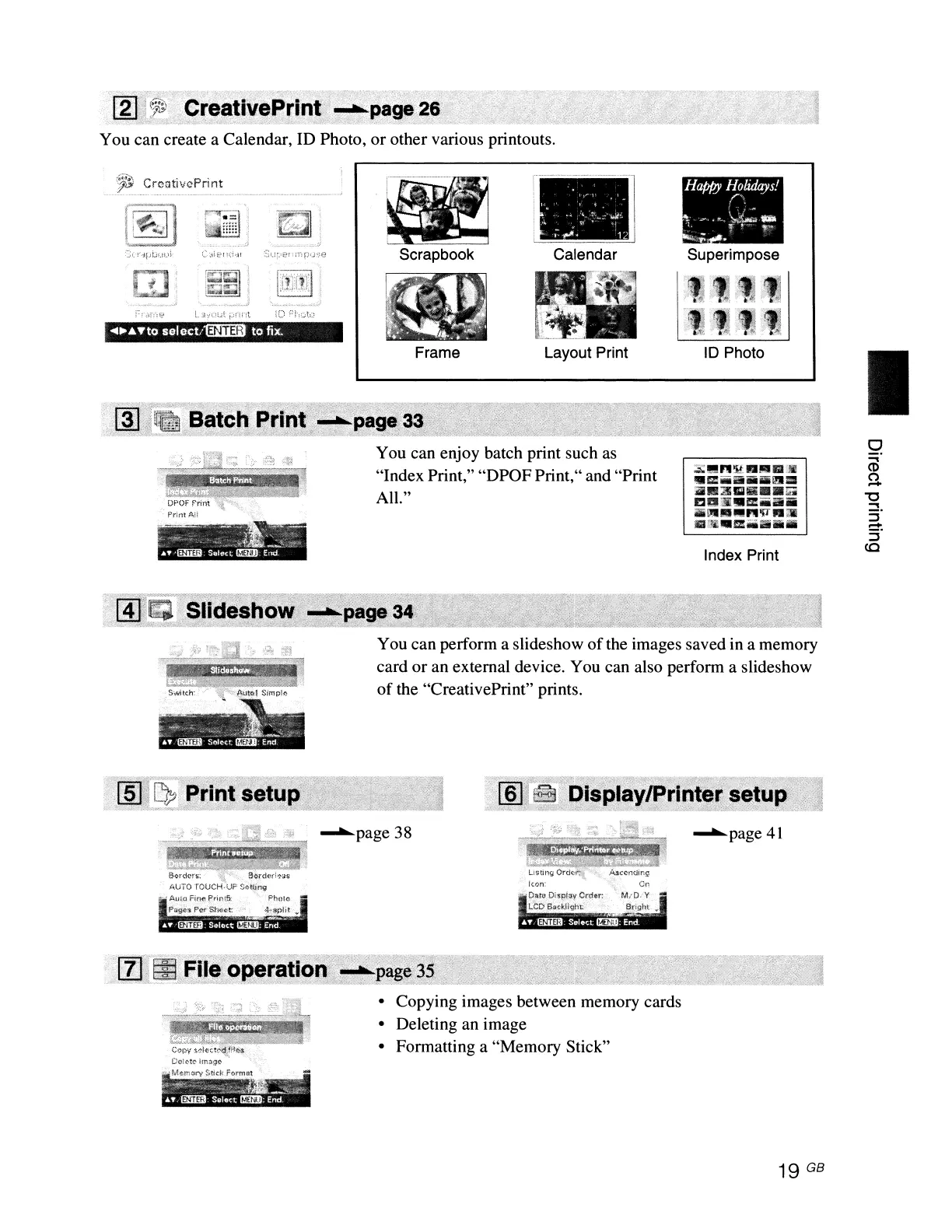You can create a Calendar, ID Photo,
or
other various printouts.
I
10
Photo
Superimpose
Happ'y
Holidays!
roo
,
"',.
<.
\,L~
.
..
•
~~W'
)~
.
Calendar
Layout Print
i
.•••••
·······
..
··.··.-
...
·····
..
····
'.
'---
Frame
Scrapbook
......
" to
select/fDiDI
to
fix.
You can enjoy batch print such as
"Index Print," "DPOF Print," and "Print
All."
~1!!I"'M.al!\'la:Jll!
WCliiilllliiiiiilinlllll
i'i!lll:.r«lmRIIII1d
£2"1iJ'iUllm.a.
iiiiIJlIU!I!"'lT
n
Ii!
ilDJJil.miiiaiii.
Index Print
You can perform a slideshow
ofthe
images saved in a memory
card or an external device. You can also perform a slideshow
of
the "CreativePrint" prints.
-.IIIo...page
38
-.11Io... page
41
• Copying images between memory cards
• Deleting an image
• Formatting a "Memory Stick"
19 GB