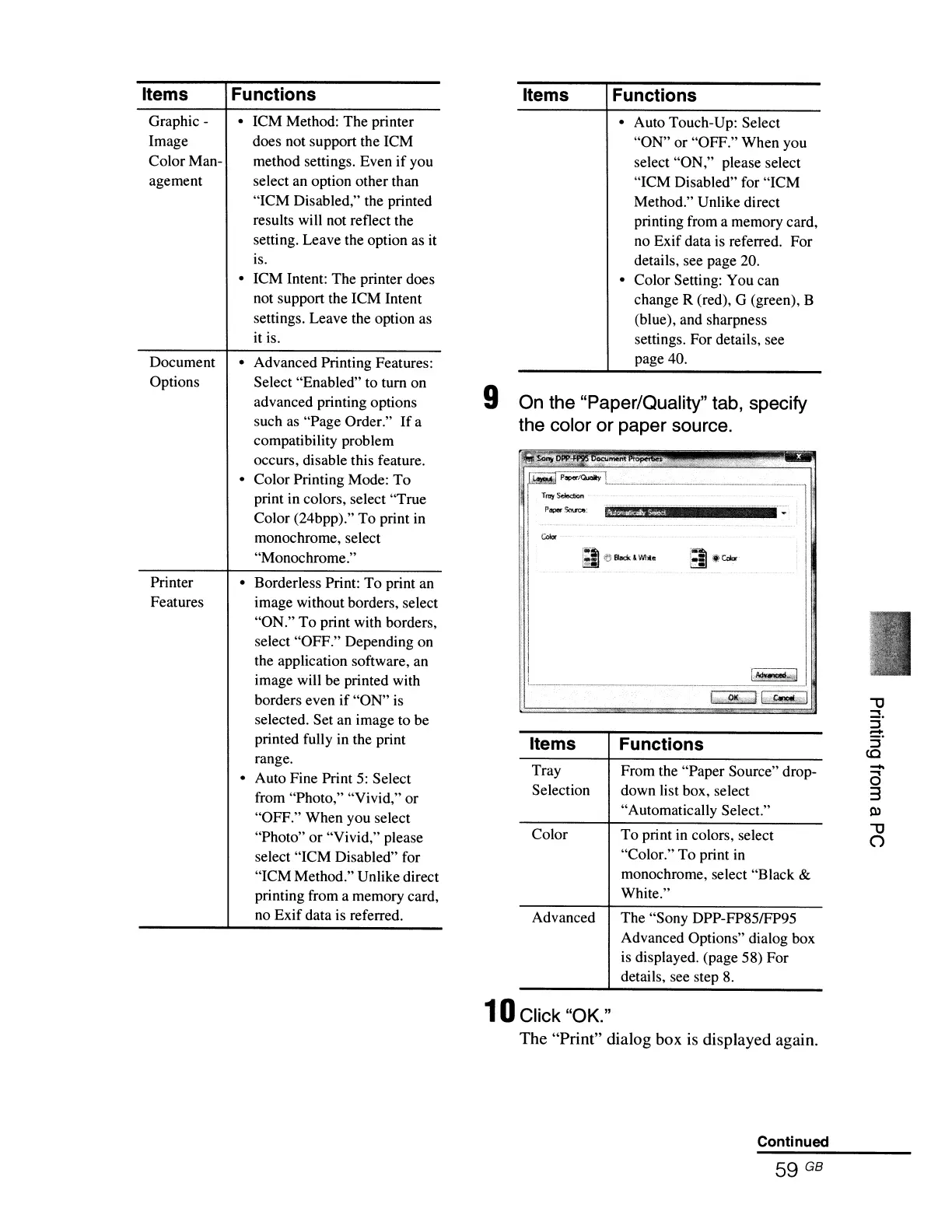Items Functions Items Functions
Graphic -
Image
Color Man-
agement
Document
Options
• ICM Method: The printer
does not support the ICM
method settings. Even if you
select
an
option other than
"ICM Disabled," the printed
results will not reflect the
setting. Leave the option
as
it
is.
• ICM Intent: The printer does
not support the ICM Intent
settings. Leave the option
as
it is.
• Advanced Printing Features:
Select "Enabled" to turn on
advanced printing options
such
as
"Page Order."
If
a
compatibility problem
occurs, disable this feature.
• Color Printing Mode: To
print in colors, select "True
Color (24bpp)." To print
in
monochrome, select
"Monochrome."
9
• Auto Touch-Up: Select
"ON" or "OFF." When you
select "ON," please select
"ICM Disabled" for "ICM
Method." Unlike direct
printing from a memory card,
no
Exif data is referred. For
details, see page 20.
• Color Setting: You can
change R (red), G (green), B
(blue), and sharpness
settings. For details, see
page 40.
On the "Paper/Quality" tab, specify
the color
or
paper source.
f~-P;;;;'~l
i
TIllY
SdeGtion
I
Pi!IP8"
5oJce:
_·~K'!Il·MI"·;;llt¥~,ji~·el"]i.·-···""""""
Printer
Features
• Borderless Print: To print an
image without borders, select
"ON." To print with borders,
select "OFF." Depending on
the application software, an
image will be printed with
borders even if "ON"
is
selected. Set an image to be
printed fully in the print
range.
• Auto Fine Print
5:
Select
from "Photo," "Vivid," or
"OFF." When you select
"Photo"
or
"Vivid," please
select "ICM Disabled" for
"ICMMethod." Unlike direct
printing from a memory card,
no
Exif data
is
referred.
Items
Tray
Selection
Color
Advanced
Functions
From the "Paper Source" drop-
down list box, select
"Automatically Select."
To print in colors, select
"Color." To print in
monochrome, select "Black
&
White."
The "Sony DPP-FP851FP95
Advanced Options" dialog box
is
displayed. (page 58) For
details, see step
8.
-
a
3
Q)
"lJ
()
10Click "OK."
The "Print" dialog box
is
displayed again.
Continued