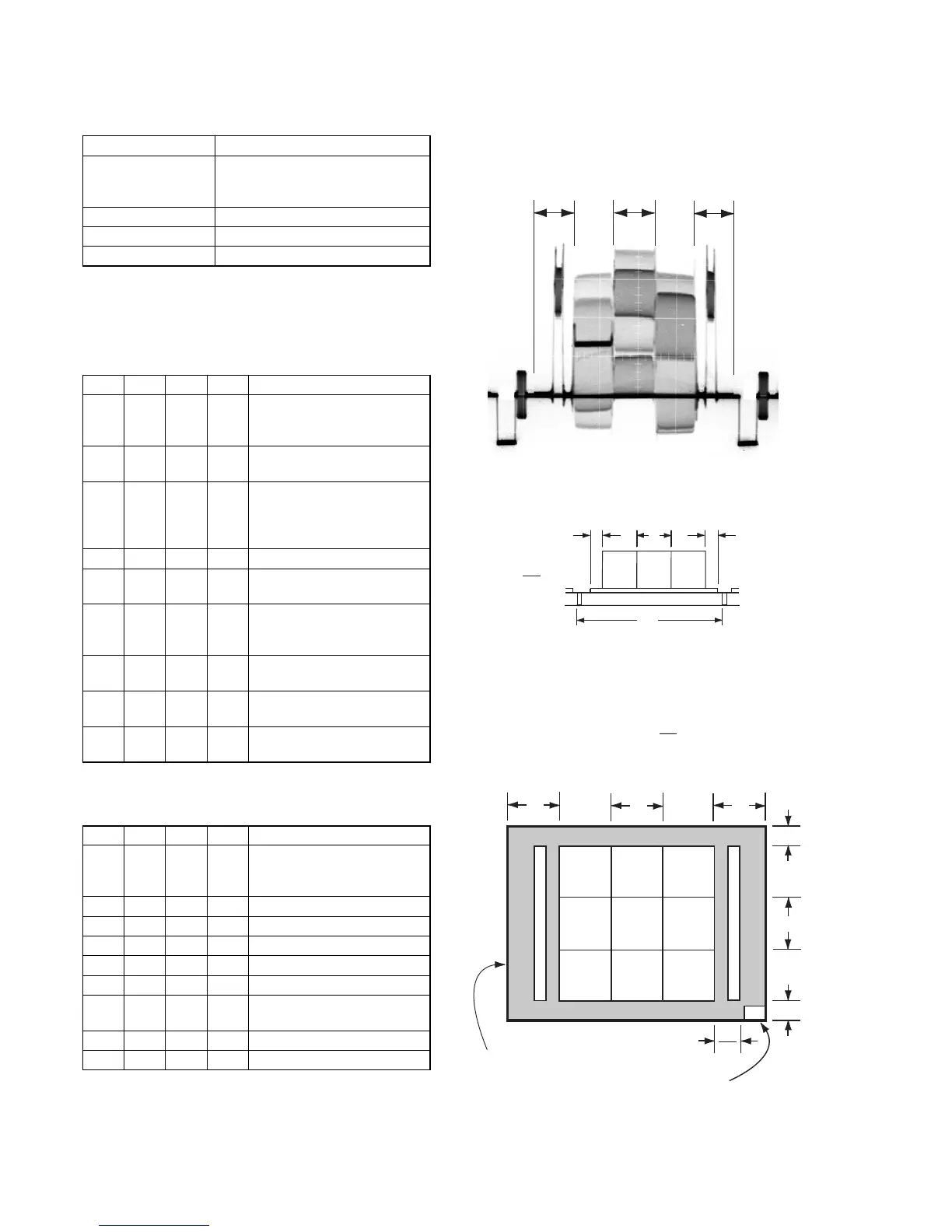6-16
DSC-F828
6. Picture Frame Setting (PTB-1450)
Mode STILL (P AUTO) (P)
Subject 9 colors chart and clear chart
(Standard picture frame) (Note1)
About 6cm from the front of the lens
Measurement Point Video terminal of A/V OUT jack
Measuring Instrument Oscilloscope and TV monitor
Specified Value A=B, C=B/3
Note1: Check that the transparent window is in the lower right.
Switch setting:
ZOOM ....................................................................WIDE end
Setting method:
Order Page
Address
Data Procedure
1 Check that “1. Data Setting
during Camera System
Adjustments” is performed.
2 Shoot the 9 colors chart with
the zoom WIDE end.
3 Adjust the direction and distance
between the pattern box and
camera, and set the picture
frame to the specified position.
4 Adjust the focus.
5 Remove the 9 colors chart and
set the clear chart.
6 Check that the whole of the
screen is white. If not, adjust the
direction and distance slightly.
7 10 44 Read the data, and this data
named YH.
8 10 45 Read the data, and this data
named YL.
9 Perform the following
adjustments.
How to reset the focus when it deviated:
If the focus deviated due to some reason reset it in the following
method.
Order Page
Address
Data Procedure
1 Check that “1. Data Setting
during Camera System
Adjustments” is performed.
2 60 90 00 Set the data.
3 60 91 00 Set the data.
4 60 92 YL Set the data. (Note2)
5 60 93 YH Set the data. (Note2)
6 60 01 79 Set the data.
7 Wait until the movement of the
lens stops.
86007
Read the data, and check it is “01”.
9 60 01 00 Set the data.
Note2: YH and YL are the data read in the “Setting method”.
Check on an oscilloscope
1. Horizontal period
Fig. 6-1-13.
2. Vertical period
Fig. 6-1-14.
Check on the monitor TV (Underscanned mode)
on the LCD screen
Fig. 6-1-15.
B
A
A
A = B
C
C
B
V
C =
B
3
A
A = B
C
C
C14 : Filter for AWB 5800K adjustment
Effective picture frame
Transparent window
White
Green
Yellow
W14
Red
Magenta
Cyan
Blue
B
C14
C =
B
3
A
2
B
A
