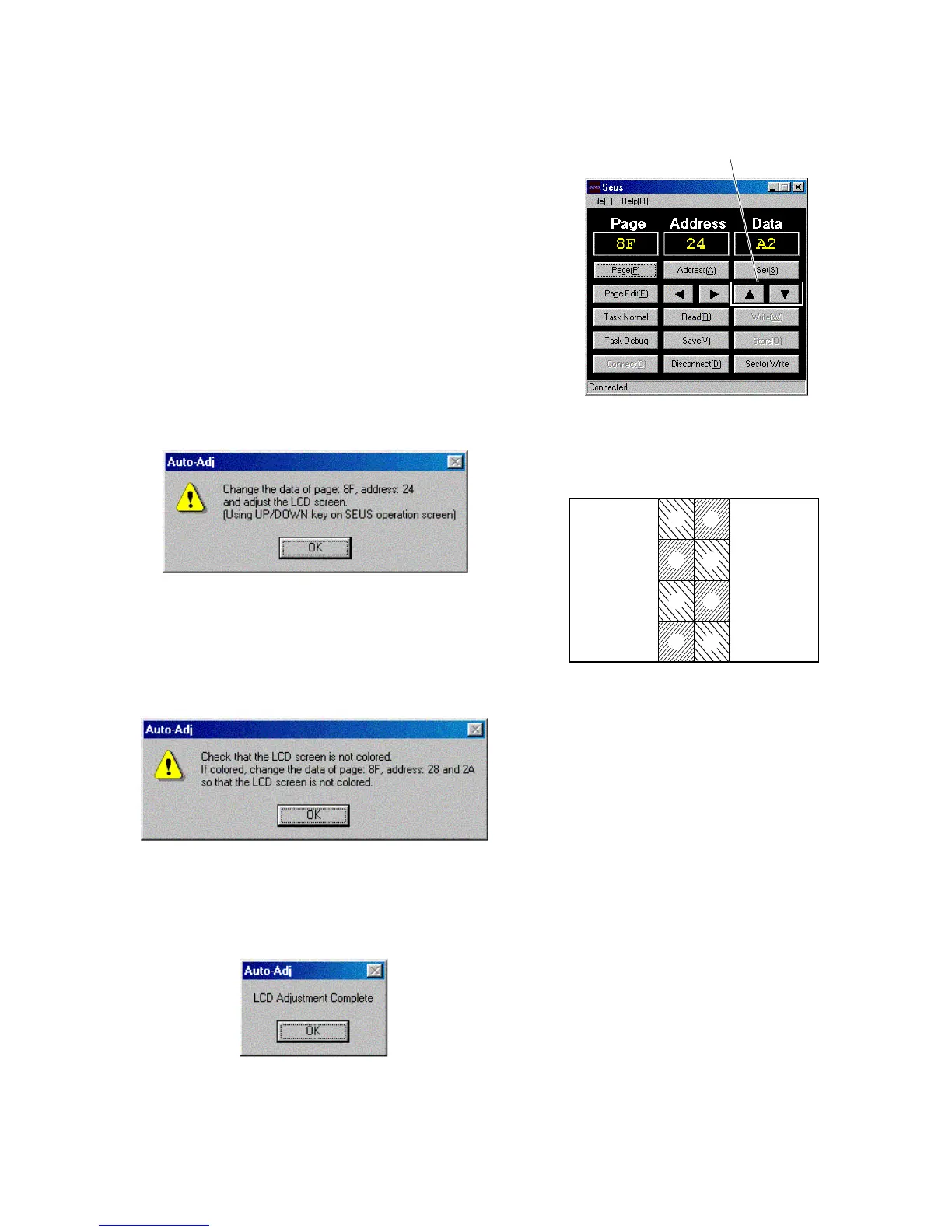6-27
DSC-F828
1-6-3. Adjusting Method
[Automatic Adjustment Program execution items and
sequence]
1. Data Setting during LCD Adj.
2. LCD Initial Data Input
3. VCO Adj.
4. Contrast Adj.
5. V-COM Adj.
6. White Balance Adj.
7. Release of Data Setting during LCD Adj.
[Adjusting method]
1) Click the [LCD Adjustment Start] button.
2) The Automatic Adjustment Program executes the items from
“1. Data Setting during LCD Adj.” to “4. Contrast Adj.”.
3) Upon successful completion of the “4. Contrast Adj.”, the fol-
lowing message is displayed during execution in “5. V-COM
Adj.”. On the SEUS screen, operate the UP/DOWN key so
that the brightness of portions A and B on the LCD panel is
equal. After the adjustment, click the [OK] button.
Fig. 6-1-64
4) Upon completion of “5. V-COM Adj.”, “6. White Balance Adj.”
is executed. The following message is displayed, and then check
that LCD screen is not colored.
If colored, change the data of page: 8F, address: 28 and 2A on
the SEUS Operation screen to adjust so that the LCD screen is
not colored.
Fig. 6-1-65
5) If the [OK] button is clicked, “7. Release of Data Setting dur-
ing LCD Adj.” will be executed.
6) Upon successful completion of all items the LCD adjustment,
the following message is displayed. Click the [OK] button.
Fig. 6-1-66
SEUS operation screen
Fig. 6-1-67
Check on the LCD screen (V-COM Adj.)
Fig. 6-1-68
UP/DOWN key
A
A
A
A
B
B
B
B
