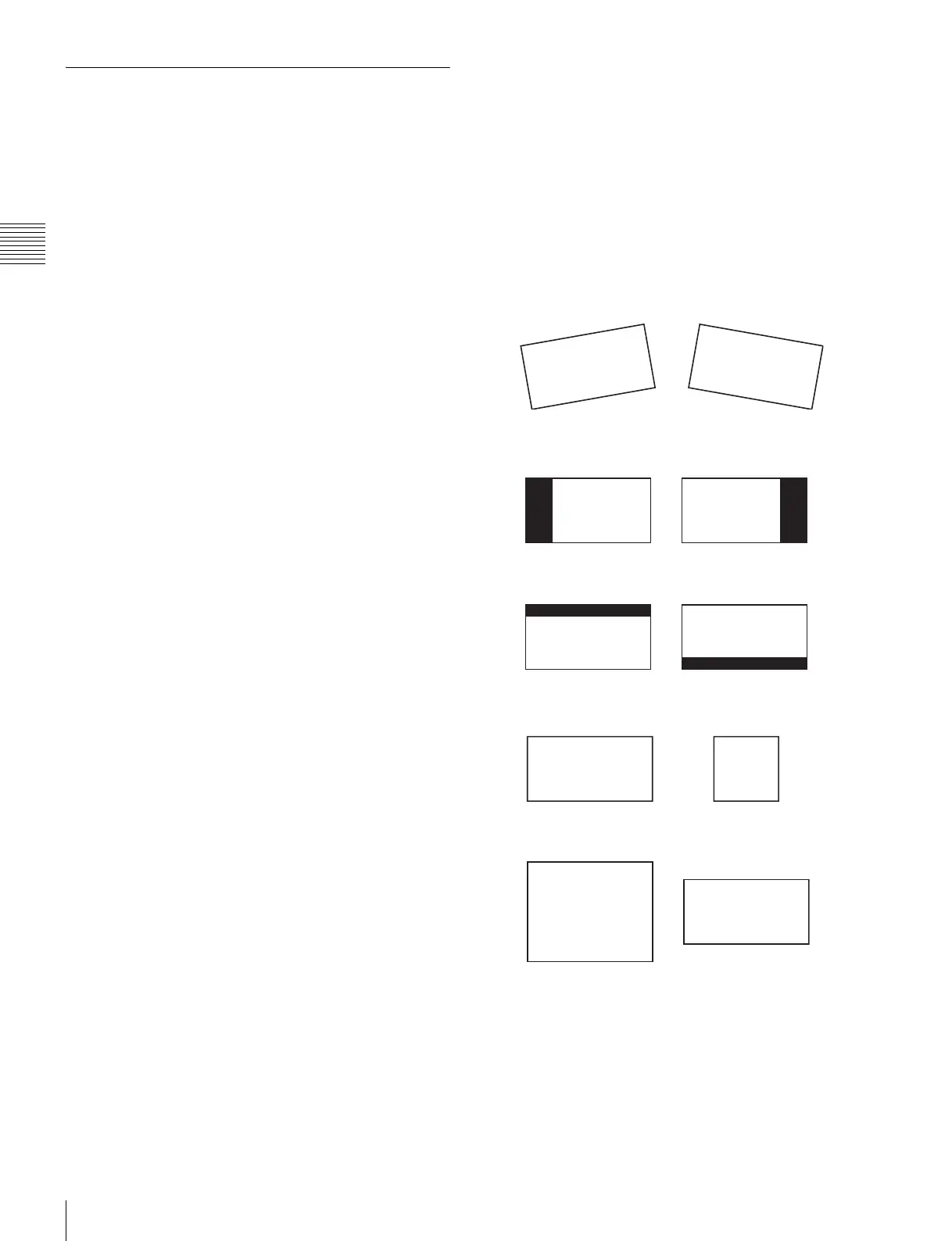44
[E] Installation Settings – INSTALLATION SETTINGS Menu
Chapter 2 Menu
Setting Lists in the INSTALLATION
SETTINGS Menu
This section explains the setting lists displayed in the
menu.
How to read the setting lists
• For purposes of explanation, each setting list is preceded
by a menu number. These numbers are not displayed on
the screen.
For more information on menu numbers, see “About menu
numbers” on page 23.
• The arrow mark (k) refers you to another setting list
that appears after you make a setting, or to an operation
that is to be carried out as a result of a setting.
[E] INSTALLATION SETTINGS menu
LANDING ADJUST...: Set the initial value of
landing, alignment, signal level adjustment, etc.
k[E1]
ALIGNMENT...: Adjust the position and size of the
picture and convergence. k[E2]
DIGITAL UNIFORMITY ADJ...: Adjust the color
unevenness of the CRT. k[E3]
[E1] LANDING ADJUST… menu
Set the initial value of landing, alignment, signal level
adjustment, etc.
NS: Correct the beam landing shift at the top center
and bottom center of the screen.
RESTORE FACTORY DATA: Reset adjustment to
the default setting. k[E11]
[E11] RESTORE FACTORY DATA menu
Reset adjustment to the default setting.
The following message appears.
RESET FACTORY DATA?
OK: Press the ENTER or End button to reset
adjustment to the default setting.
CANCEL: Press the MENU button to cancel the reset
operation.
[E2] ALIGNMENT... menu
Adjust the position size or geometry of the picture or
convergence with the UP and DOWN buttons or PHASE
knob.
ALIGNMENT (1/3) menu
Adjust the position or size of the picture of the monitored
signal system, aspect and scan size.
ROTATION: Compensates for the screen rotation
which occurs when the monitor is installed facing
north or south.
The data is also applied for the monitored signal
system, aspect and scan size.
H PHASE: Adjust the horizontal picture position.
V CENTER: Adjust the vertical picture position.
H SIZE: Adjust the width of the picture.
V SIZE: Adjust the height of the picture.
SUB CONTRAST: Adjust the center value of the
contrast when the image size or signal system is
changed.
