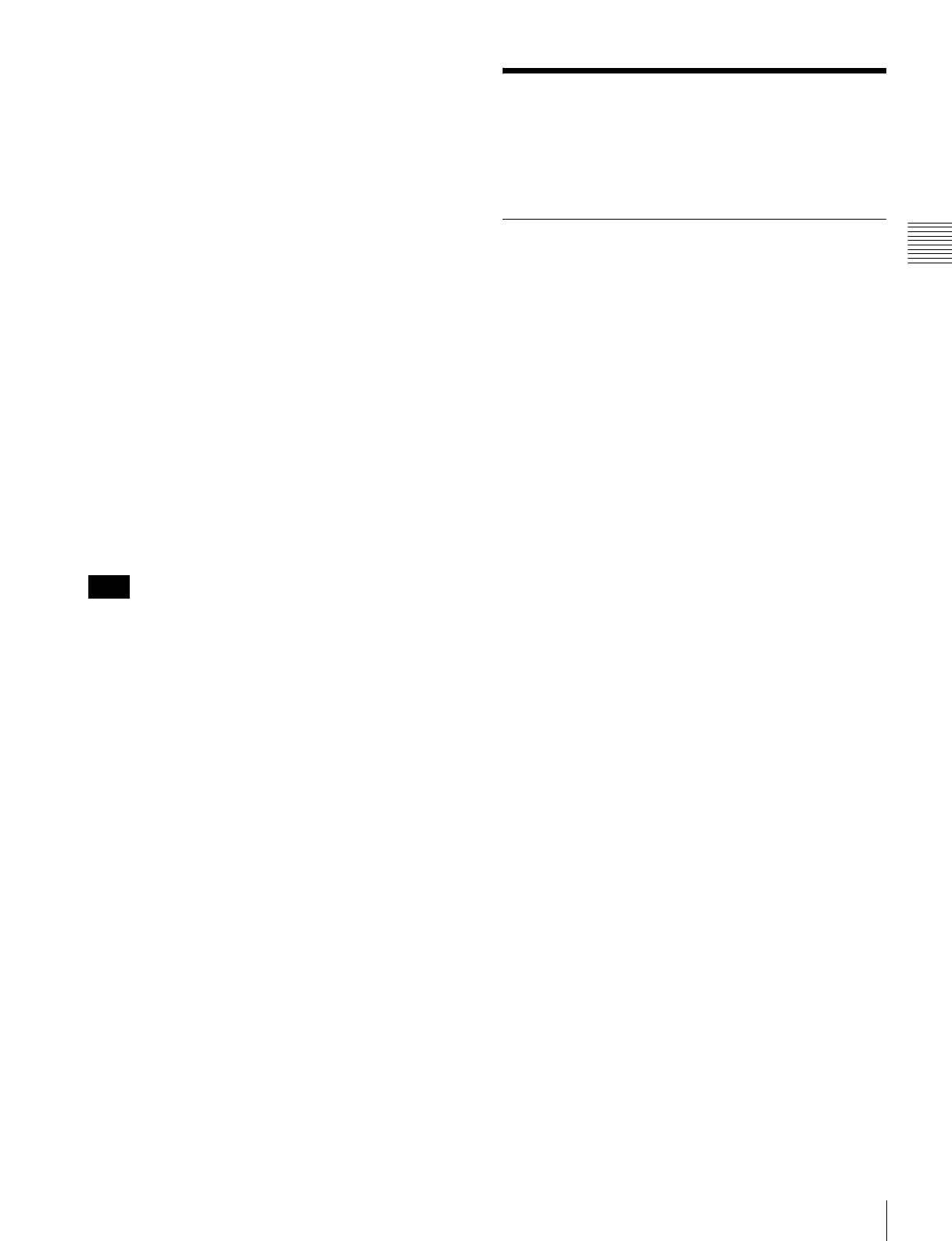39
[D] System Configuration – SYSTEM CONFIGURATION Menu
Chapter 2 Menu
[C5] COPY FROM menu (available in software version
1.10 or higher)
Select the source to be copied from.
OTHER CH...: Copy other data in this monitor.
k[C51]
OTHER MONITOR... : Copy data from another
monitor. k[C52]
MEMORY STICK... : Copy data from a file in the
“Memory Stick”. k[C53]
[C51] OTHER CH... menu
Select the source channel number to be copied.
CH NO: Enter the channel number.
[C52] OTHER MONITOR... menu
Select the ID No. of the source monitor.
MONITOR ID: Enter the ID No. of the monitor from
which to copy data. k[C521]
[C521] OTHER MONITOR menu
Assign the channel of the selected monitor from which to
copy data.
CH NO: Enter the channel number.
[C53] MEMORY STICK... menu
Select the file name in the source “Memory Stick”.
The input signal is not displayed during a data loading.
[C531] MEMORY STICK menu
Assign the channel of the selected file from which to copy
data.
CH NO: Enter the channel number.
[D] System Configuration
– SYSTEM
CONFIGURATION Menu
Overview
The system such as the network, parallel remote control
function, etc. is set with this menu.
The following are set.
• Setting the remote control function of the network
(NETWORK... menu)
• Setting for the parallel remote control functions
(PARALLEL REMOTE... menu)
• Power-up condition of the monitor (POWER... menu)
• Setting of the details about the blanking
(BLANKING SETTINGS... menu)
• Setting the data about the screen display (ON
SCREEN SET... menu)
• Setting the passwords for the menu (PASSWORD...
menu)
• Displaying the menu for maintenance
(MAINTENANCE... menu)
Note
