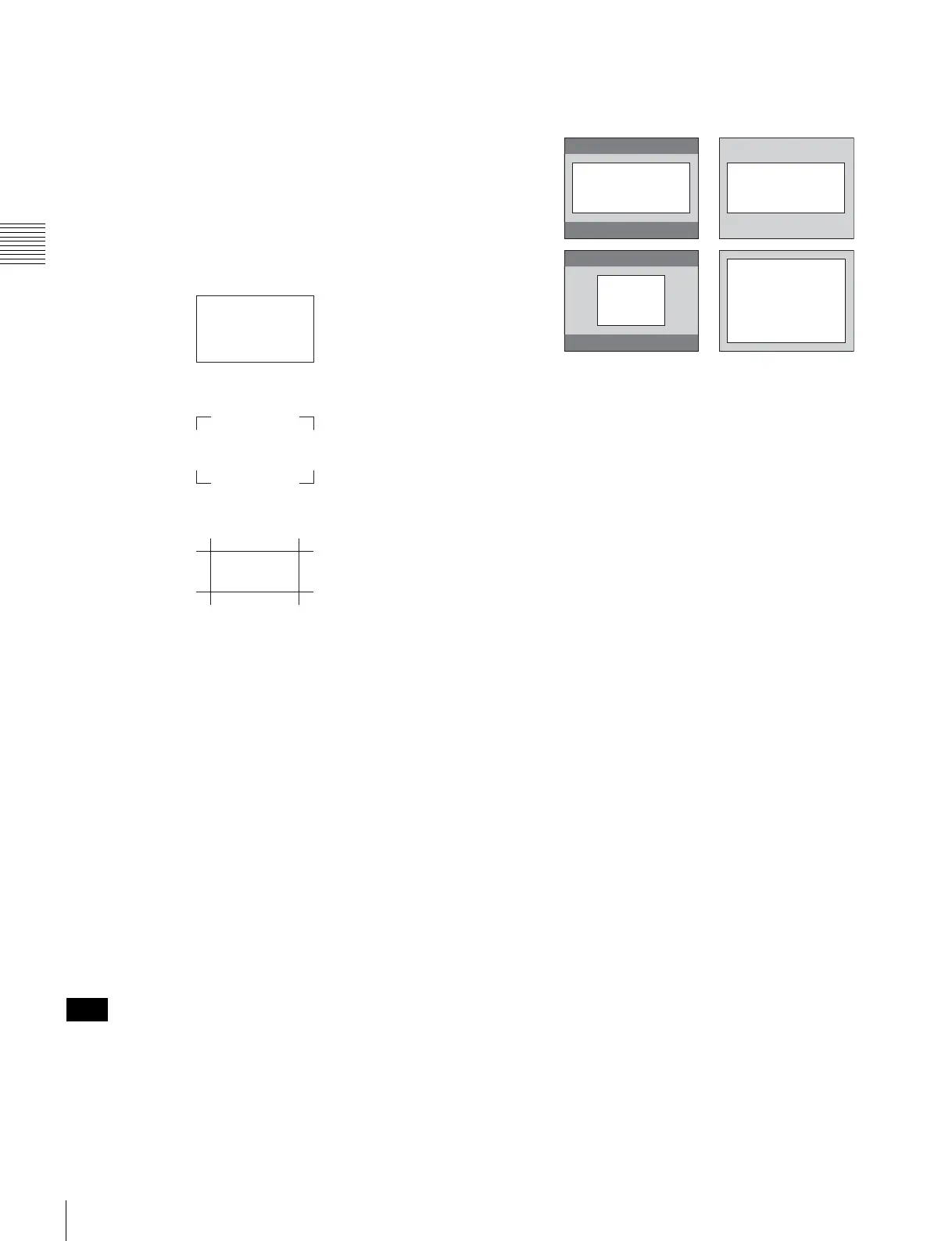38
[C] Setting the Input Configuration – INPUT CONFIGURATION Menu
Chapter 2 Menu
MARKER MODE (2/3) menu
Set the safe area marker or center marker.
SAFE AREA MARKER: Select whether or not to
display the safe area.
Set to OFF (not display) or ON (display) (default
setting is ON).
MODE: Select the display mode for safe area when
SAFE AREA MARKER is set to ON.
Set to SHAPE A, SHAPE B or SHAPE C (default
setting is SHAPE A).
AREA SIZE: Set the size of the safe area mode when
SAFE AREA MARKER is set to ON.
Set to 80%, 88%, 90%, 93% or VARIABLE
(default setting is 80%).
WIDTH: Set the width of the safe area marker when
AREA SIZE is set to VARIABLE.
Set to 050 to 100(%) (default setting is 080).
HEIGHT: Set the height of the safe area marker when
AREA SIZE is set to VARIABLE.
Set to 050 to 100(%) (default setting is 080).
CENTER MARKER: Select whether or not to
display the center marker.
Set to OFF (not display) or ON (display) (default
setting is OFF).
MODE: Select the display mode of the center marker
when CENTER MARKER is set to ON.
Set to SHORT or LONG (default setting is
SHORT).
The size of the safe area is as follows depending on the
ASPECT MODE and 16:9 button ON/OFF setting.
Example: Safe area size 80%, ASPECT MODE 16:9 or
4:3
MARKER MODE (3/3) menu
Set the safe title.
SAFE TITLE DISPLAY: Select whether or not to
display the safe title.
Set to OFF (not display) or ON (display) (default
setting is ON).
WIDTH: Set the width of the safe title when SAFE
TITLE DISPLAY is set ON.
Set to 005 to 050(%) (default setting is 020).
HEIGHT: Set the height of the safe title when SAFE
TITLE DISPLAY is set ON.
Set to 005 to 050(%) (default setting is 010).
H POSITION: Set the horizontal position of the safe
title when SAFE TITLE DISPLAY is set to ON.
Set to 000 to 100(%) (default setting is 015).
V POSITION: Set the vertical position of the safe title
when SAFE TITLE DISPLAY is set to ON.
Set to 000 to 100(%) (default setting is 015).
[C4] CHANNEL NAME... menu
Give the channel a name. Select a preset name, or enter a
new one.
PROG: Program signal
EDIT: Signal from an editor
CAM: Camera signal
VTR: Signal from a VTR
PREV: Preview monitor
NEW NAME: Enter a new name. (Up to 20 characters
can be entered and up to 8 characters from the head
of the name are displayed in the INPUT
CONFIGURATION menu).
Note
SHAPE A
SHAPE B
SHAPE C
with 16:9 button ON with 16:9 button OFF
80%
80%
80%
80%
ASPECT
MODE 16:9
ASPECT
MODE 4:3