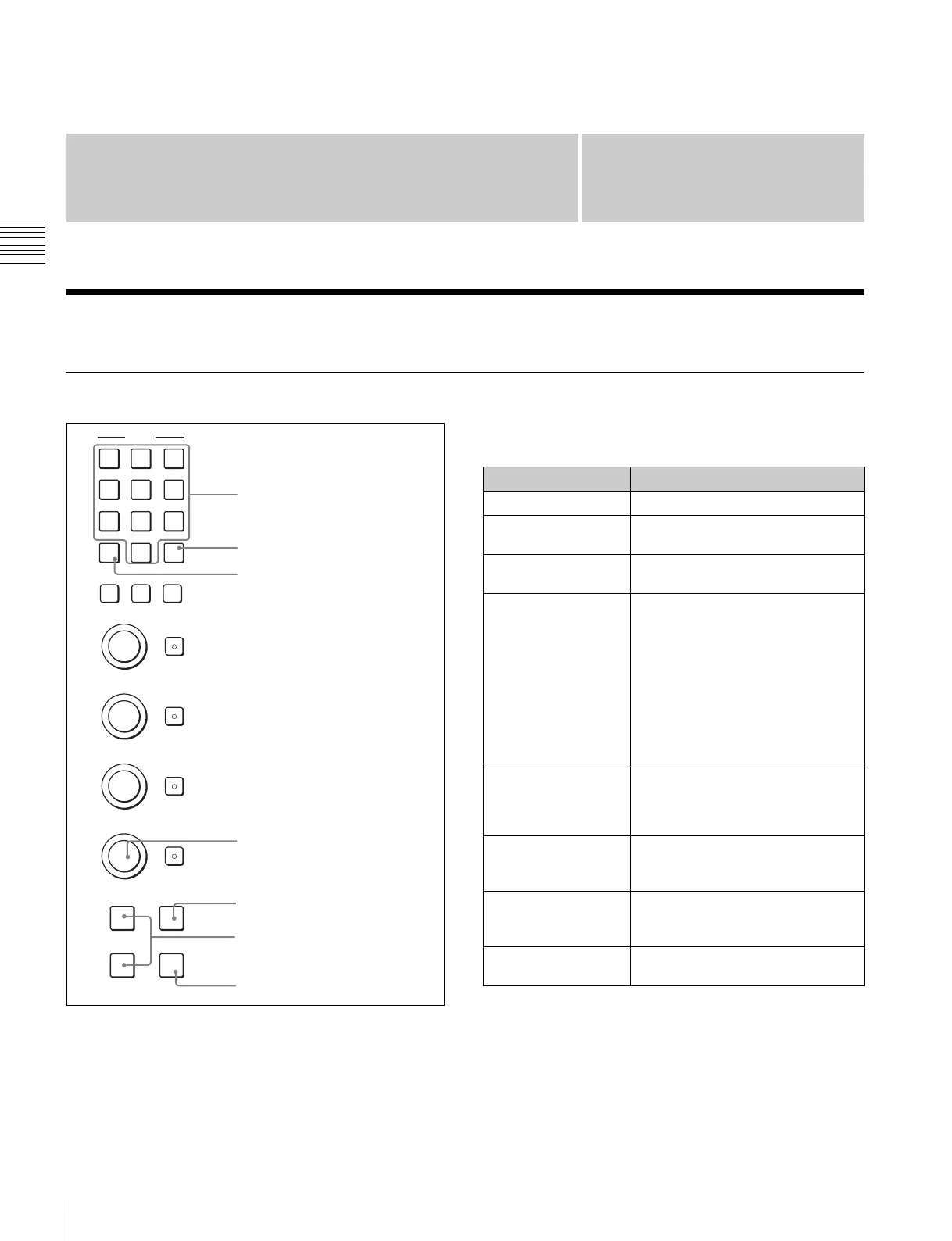22
Basic Menu Operations
Chapter
2
Chapter 2 Menu
Menu
Basic Menu Operations
Menu Operation Buttons
The functions of the menu operation buttons are described
below.
UP
MENU
DOWN
ENTER
INPUT
PHASE
CHROMA
BRIGHT
CONTRAST
MANUAL
MANUAL
MANUAL
MANUAL
SINGLE
REMOTE
GROUP
ALL
1
2
3
Del
4
5
6
0
7
8
9
Ent
6 UP/DOWN buttons
5 MENU button
7 ENTER button
4 PHASE knob
1 Numeric buttons
2 Ent button
3 Del button
Button
Function
1 Numeric buttons
Enters the numerical values.
2 Ent button
Executes the items selected and
settings.
3 Del button
Deletes the values and characters
entered.
4 PHASE knob
By turning this knob clockwise, the
cursor moves upward. In setting
mode, increases the setting and
adjustment values (has the same
function as UP button).
By turning this knob counterclockwise,
the cursor moves downward. In setting
mode, decreases the setting and
adjustment values (has the same
function as DOWN button).
5 MENU button
Displays the menus. Goes back to the
menu of the upper level (on the Main
Menu, goes back to the normal
picture).
6 UP button
Moves the cursor upward. In setting
mode, increases the setting and
adjustment values.
6 DOWN button
Moves the cursor downward. In setting
mode, decreases the setting and
adjustment values.
7 ENTER button
Executes the items selected and
settings.
