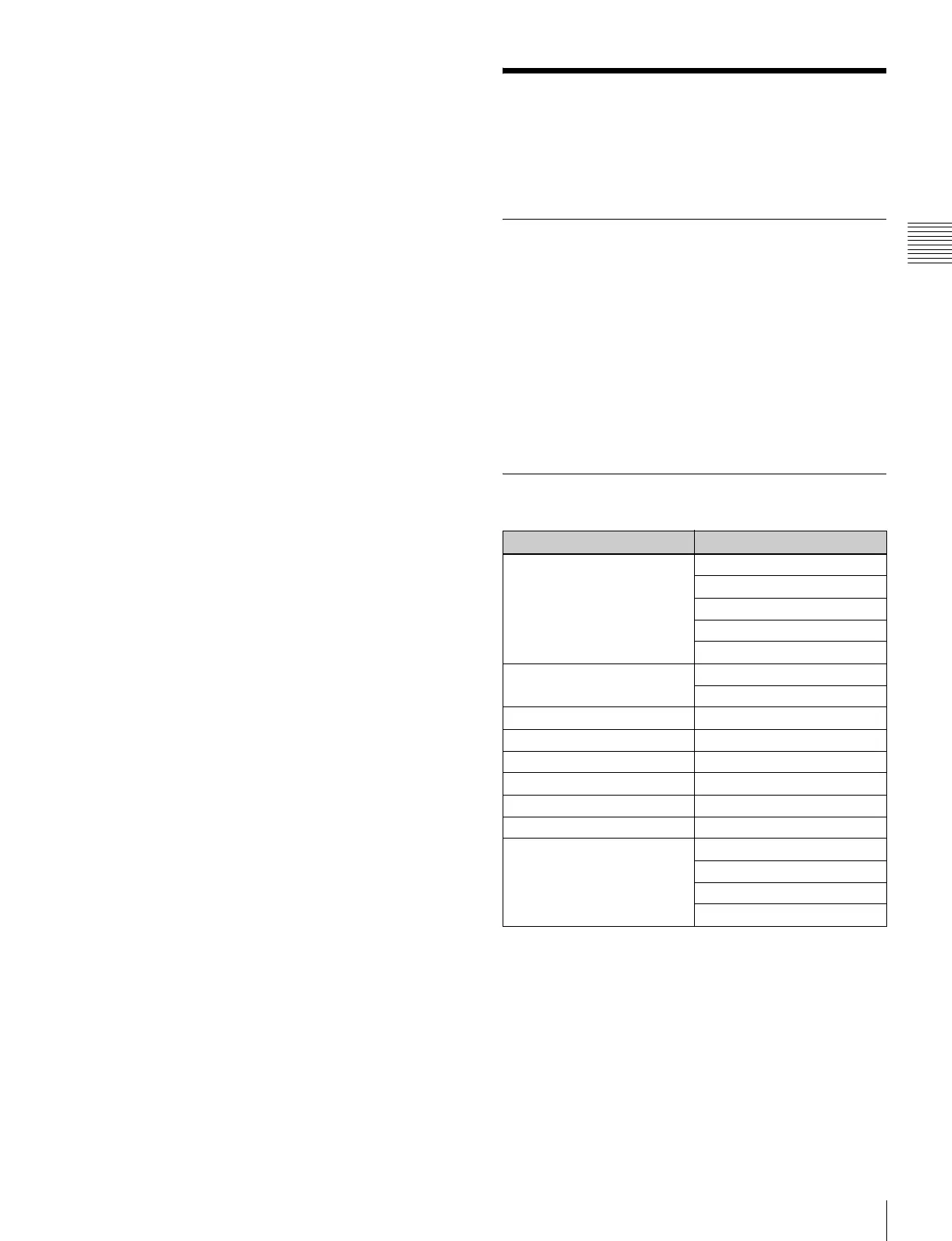49
[G] Displaying Information On the Monitor – STATUS Menu
Chapter 2 Menu
[F42] RE-STORE SYSTEM DATA menu (available in
software version 1.10 or higher)
The following message appears to confirm the data restore
operation.
ALL DATA WILL BE RESTORED
AND MONITOR WILL RESTART
ARE YOU SURE?
OK: To continue, press the ENTER or Ent button.
Read the data from the monitor “Memory Stick”
and automatically restart the monitor.
CANCEL: To cancel, press the MENU button.
Return to the DATA MAINTENANCE... menu.
[F43] RE-LOAD FACTORY DATA menu
Select a slot where a board is installed to reload factory
default data to the board.
Select SLOT2 to SLOT6. k[F431]
[F431] RE-LOAD FACTORY DATA menu
The following message appears to confirm the data reload
operation.
DATA RESET TO
ITS FACTORY SETTING
AND MONITOR WILL RESTART
ARE YOU SURE?
OK: To continue, press the ENTER or Ent button.
Resets the data and automatically restart the
monitor.
CANCEL: To cancel, press the MENU button.
Returns to the RE-LOAD FACTORY DATA
menu.
[G] Displaying
Information On the
Monitor – STATUS Menu
Overview
This menu is used to view general data about the monitor
status, current channel, etc.
The following information is displayed on the two pages of
the STATUS menu.
• Data about the current channel and the input adaptor
installed in the slots in the rear panel (STATUS (1/2)
menu)
• Data about the monitor and the controller (controlled
monitor) in use (STATUS (2/2) menu)
Structure of the STATUS Menu
Level 1 Level 2
CH STATUS... [G1] CH
OP
IN
FORMAT
NAME
SLOT STATUS [G2] MODEL NAME
SERIAL NO
MODEL NAME
SERIAL NO
SOFTWARE VERSION
OPERATION TIME
CRT TURN ON TIME
IP ADDR
CONTROLLER STATUS... [G3] MODEL NAME
SERIAL NO
SOFTWARE VERSION
IP ADDR
