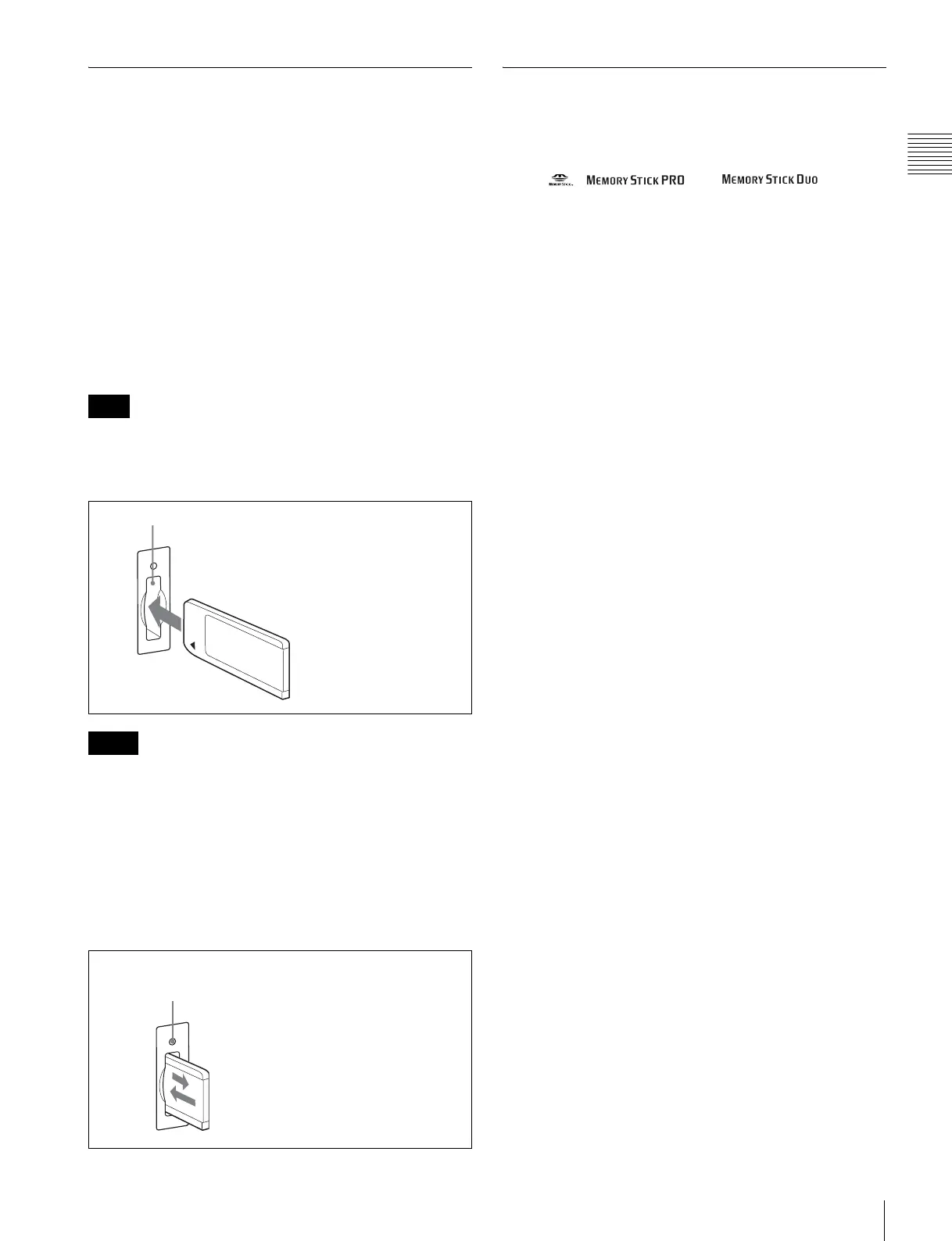17
Location and Function of Parts
Chapter 1 Overview
Inserting/Ejecting the “Memory
Stick”
This product has a slot that can take both standard size and
Duo size. All products with a slot such as this are equipped
with a system which automatically measures the size of an
inserted medium. For this reason, both the standard-size
“Memory Stick” and smaller “Memory Stick Duo”/
“Memory Stick PRO Duo” can be used with this product
without a “Memory Stick Duo” adaptor.
Proceed as illustrated to insert and eject an optional
“Memory Stick”.
See each menu for information about operations on
“Memory Stick” data.
Do not eject the “Memory Stick” while data is being saved
or loaded.
To insert the “Memory Stick”
• “Memory Stick Duo”/”Memory Stick PRO Duo” can be
used without a “Memory Stick Duo” adaptor.
• Be sure to insert the “Memory Stick” in the correct
direction. Forcing the “Memory Stick” in the wrong way
may damage it.
• Insert only the “Memory Stick” into the “Memory Stick”
slot. Attempting to insert other objects into the “Memory
Stick” slot may damage the product.
To eject the “Memory Stick”
Notes on “Memory Stick”
What is “Memory Stick”?
“Memory Stick”, “Memory Stick PRO”, “Memory Stick
Duo”, , , and are
trademarks of Sony Corporation.
“Memory Stick” is a compact, portable and versatile IC
(Integrated Circuit) recording medium with a data capacity
that exceeds that of a floppy disk. “Memory Stick” is
specially designed for exchanging and sharing digital data
among “Memory Stick”-compatible products. Because it is
removable, “Memory Stick” can also be used for external
data storage.
“Memory Stick” is available in two sizes: standard size and
compact “Memory Stick Duo” size.
Types of “Memory Stick”
“Memory Stick” is available in the following six types to
meet various functional requirements.
“Memory Stick”
Stores any type of data except copyright-protected data that
require MagicGate copyright protection technology.
“Memory Stick (MagicGate/High-Speed
Transfer Compatible)”
Equipped with MagicGate copyright protection technology
and allows high-speed data transfer.
This type of “Memory Stick” can be used with “Memory
Stick”-compliant, “MagicGate Memory Stick”-compliant,
and “Memory Stick PRO”-compliant products.
1)
1) Operation is not guaranteed for all of the compliant products (Some
products may not accept this type of “Memory Stick.”)
This model is not compliant with high-speed data transfer
with this type of “Memory Stick.”
“MagicGate Memory Stick”
Equipped with MagicGate copyright protection
technology.
This model is not compliant.
“Memory Stick-ROM”
Stores prerecorded, read-only data. You cannot record on
“Memory Stick-ROM” or erase the prerecorded data.
“Memory Stick” (with Memory Select Function)
Composed of multiple 128 MB memory units.
The mechanical switch at the back of the “Memory Stick”
allows you to select the memory unit to be used depending
on usage.
The memory units cannot be used simultaneously and
continuously.
“Memory Stick PRO”
“Memory Stick” with MagicGate copyright protection
technology, exclusive for “Memory Stick PRO”-compliant
products.
Note
Notes
“Memory Stick” insertion slot
Insert the “Memory Stick” facing
the arrow mark to the left.
1 Confirm that the access lamp does
not blink.
2 Press the “Memory Stick”,
and it is ejected.
