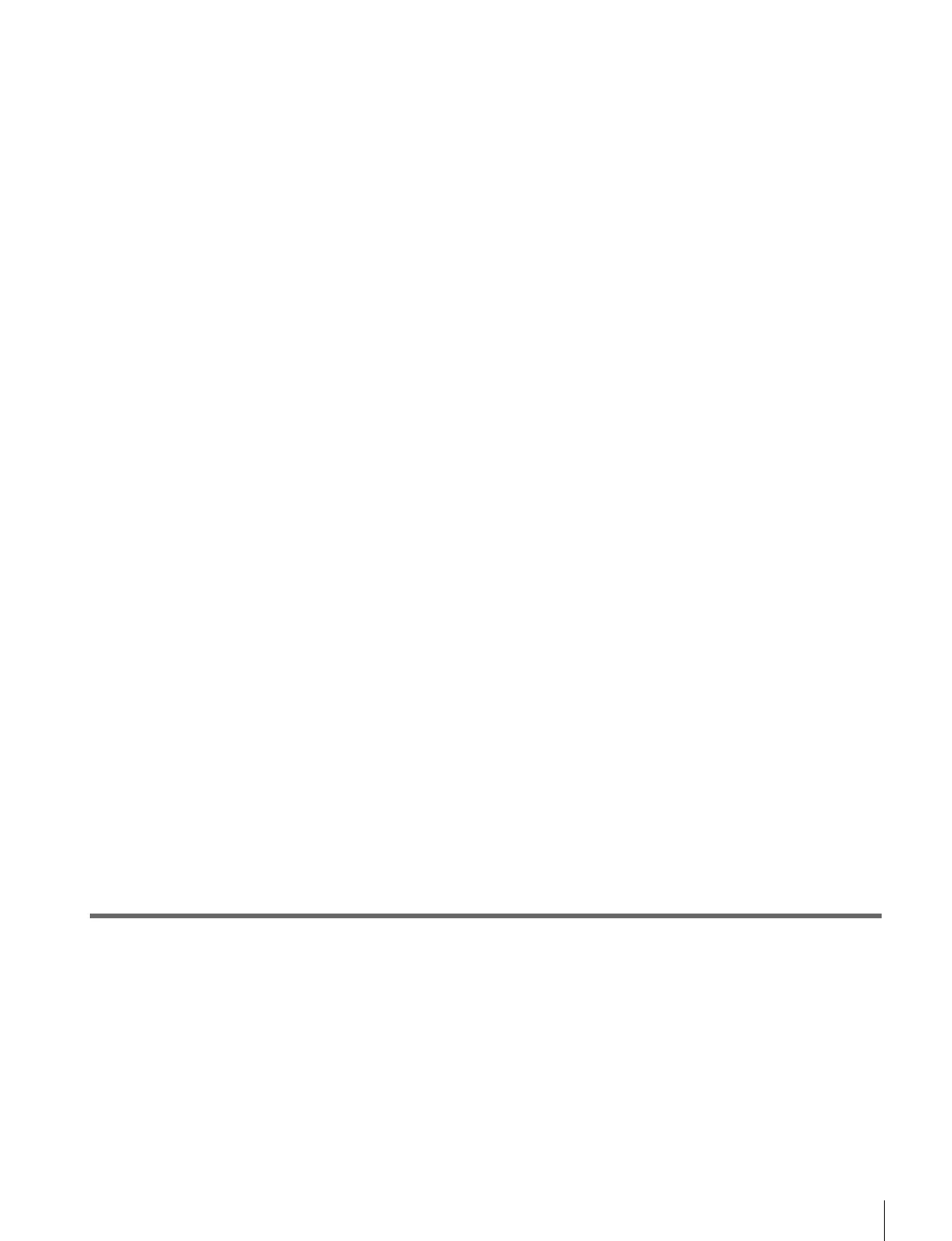5
Table of Contents
[C] Setting the Input Configuration
– INPUT CONFIGURATION Menu ..........................34
Overview...................................................................................34
Structure of the INPUT CONFIGURATION Menu.................35
Setting Lists in the INPUT CONFIGURATION Menu ...........35
[D] System Configuration
– SYSTEM CONFIGURATION Menu ......................39
Overview...................................................................................39
Structure of the SYSTEM CONFIGURATION Menu.............40
Setting Lists in the SYSTEM CONFIGURATION Menu .......40
[E] Installation Settings
– INSTALLATION SETTINGS Menu .......................43
Overview...................................................................................43
Structure of the INSTALLATION SETTINGS Menu .............43
Setting Lists in the INSTALLATION SETTINGS Menu ........44
[F] System Data Operation
– FILE MANAGEMENT Menu..................................47
Overview...................................................................................47
Structure of the FILE MANAGEMENT Menu........................47
Setting Lists in the FILE MANAGEMENT Menu...................48
[G] Displaying Information On the Monitor
– STATUS Menu ......................................................49
Overview...................................................................................49
Structure of the STATUS Menu ...............................................49
Setting Lists in the STATUS Menu..........................................50
[H] Setting the Controller – CONTROLLER Menu .............51
Overview...................................................................................51
Structure of the CONTROLLER Menu....................................51
Setting Lists in the CONTROLLER Menu...............................51
[I] Setting Key Protect – KEY PROTECT Menu .................52
Overview...................................................................................52
Setting Lists in the KEY PROTECT Menu..............................52
Appendixes
Specifications ......................................................................53
Available Signal Systems .........................................................55
Available Signal Formats..........................................................56
Dimensional Drawing...............................................................58
Connection Cable Specifications
for Color Temperature Probes ...................................59
Menu Index...........................................................................61
