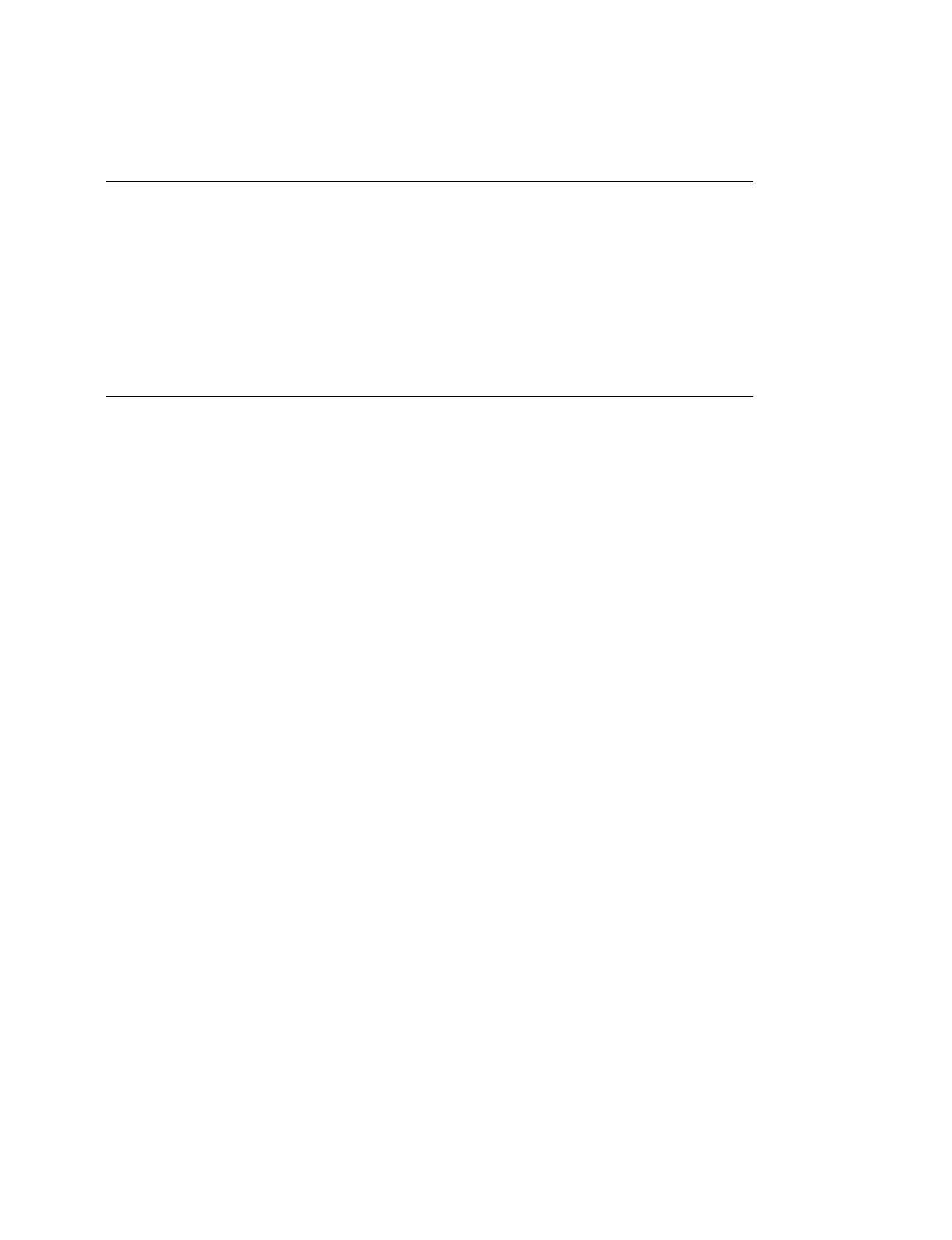2-7
VPL-VW10HT
2-12. Note on Lamp Breakage
Note 1
Ehen the lamp broken, its broken pieces may remain inside the unit.
Take off all the pices with gloves using care about a hand cut, before replacing.
Then, the fly-eye lens may be cloudy at the lamp breakage, at that time wipe the suface of the lens with an
authorized lens cleaner kit.
. Cleaner (4-075-337-01)
. Wiper (4-075-338-01)
Note 2
Under the consideration of lamp’s reliability, set the lamp mode to “LOW” during repairing the unit with
the cabinet opening and the lamp on.
