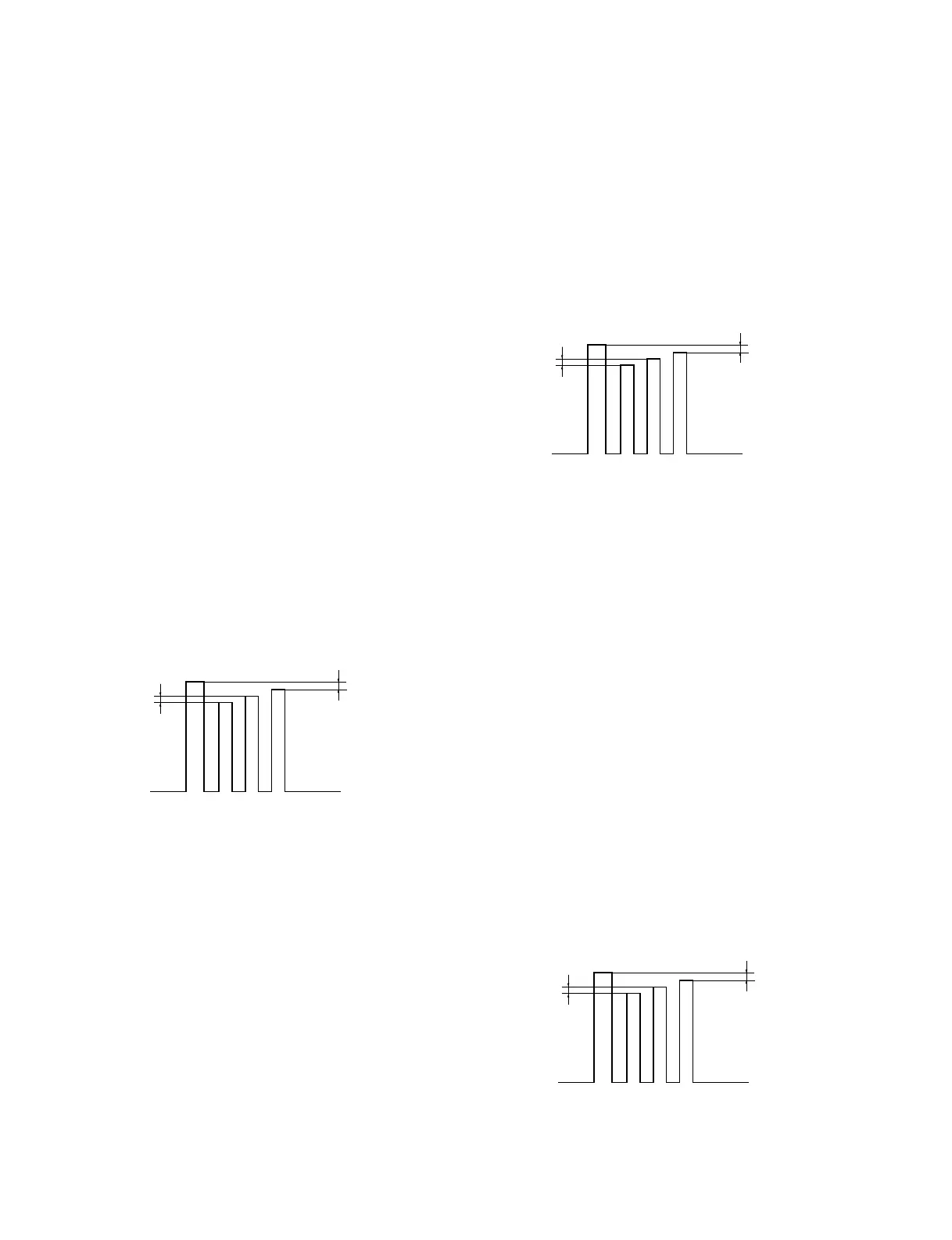3-2
VPL-VW10HT
9. Press the MEMORY key to save the data.
10. Similarly, perform steps 1 to 8 with PAL system.
11. Press the MEMORY key to save the data.
3-3-2-2. SUB-CONT, HUE and COLOR
(Component) Adjustment
1. Input the 15k Component 100% Color Bars signal to
INPUT-A (pin 5), and select the COMPONENT by the
INPUT-A of the SET SETTING.
2. Connect an oscilloscope to TP5024 on the C board.
3. Set the COLOR to 0.
4. Enter the RGB-MTRX on the Device adjust of the
menu.
5. Select the item of 08 YUV CONT. Adjust the amplitude
for 0.63 Vp-p.
6. Set the COLOR to 50.
7. Select the item of 09 YUV COL. Adjust the ← or →
key so that the right and left bars are equal in level (A
portion).
8. Select the item of 02 SUB HUE. Adjust the ← or→
key so that the two bars in the middle are equal in level
(B portion).
9. Press the MEMORY key to save the data.
<15k Component 100% Color Bars Signal>
3-3-2-3.SUB-CONT, HUE and COLOR (DTV)
Adjustment
1. Input the 1080/60i 100% Color Bars signal to INPUT-
A (pin 5), and select the DTV-YPbPr by the INPUT-A
of the SET SETTING.
2. Connect an oscilloscope to TP5024 on the C board.
3. Set the COLOR to 0.
4. Enter the RGB-MTRX on the Device adjust of the
menu.
5. Select the item of 08 YUV CONT. Adjust the amplitude
for 0.63 Vp-p.
6. Set the COLOR to 50.
7. Select the item of 09 YUV COL. Adjust the ← or →
key so that the right and left bars are equal in level (A
portion).
8. Select the item of 02 SUB HUE. Adjust the ← or →
key so that the two bars in the middle are equal in level
(B portion).
9. Press the MEMORY key to save the data.
10. Switch the format of 1080/60i to GRB output.
Select the DTV-GBR by the INPUT-A of the SET
SETTING.
Similarly, perform steps 2 to 9.
<1080/60i 100% Color Bars Signal>
3-3-2-4. SUB-CONT, HUE and COLOR (15k RGB)
Adjustment
1. Input the 15k RGB 100% Color Bars signal to INPUT-
A (pin 5), and select the COMPUTER by the INPUT-
A of the SET SETTING.
2. Connect an oscilloscope to TP5024 on the C board.
3. Set the COLOR to 0.
4. Enter the RGB-MTRX on the Device adjust of the
menu.
5. Select the item of 08 YUV CONT. Adjust the ampli-
tude for 0.63 Vp-p.
6. Set the COLOR to 50.
7. Select the item of 09 YUV COL. Adjust the ← or →
key so that the right and left bars are equal in level (A
portion).
8. Select the item of 02 SUB HUE. Adjust the ← or →
key so that the two bars in the middle are equal in level
(B portion).
9. Press the MEMORY key to save the data.
<15k RGB 100% Color Bars Signal>
A
B
A
B
A
B
